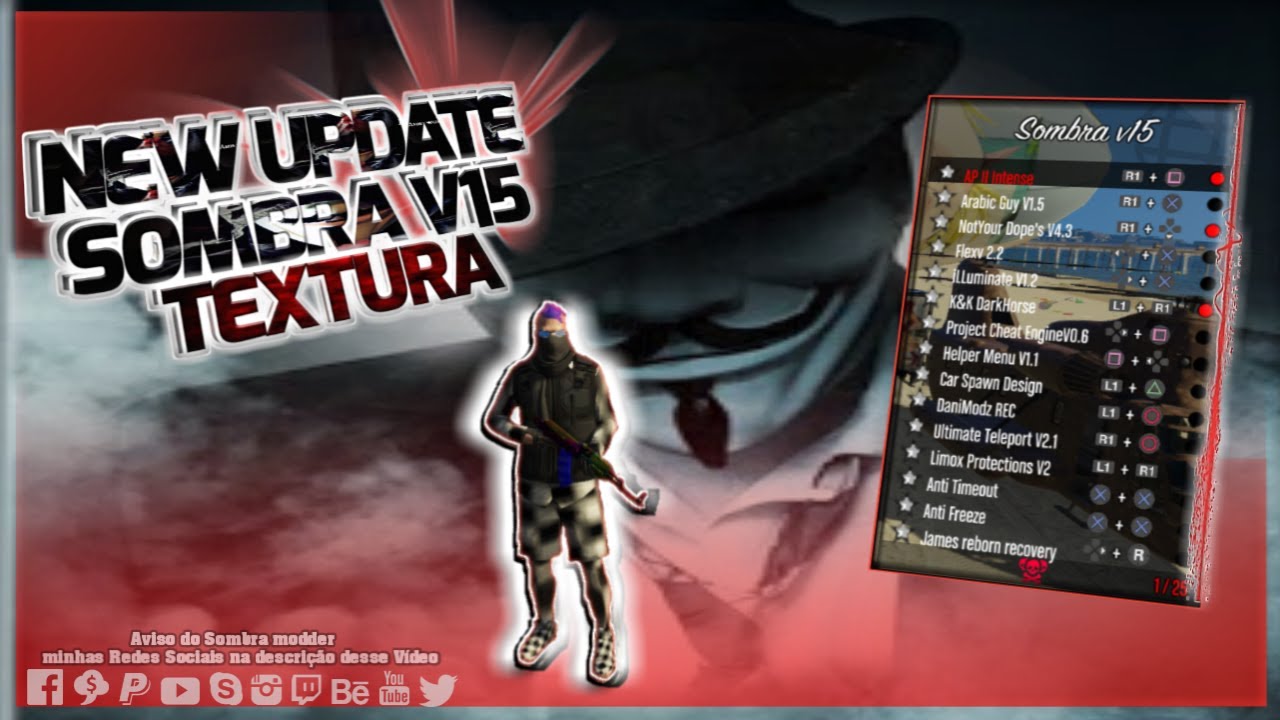PS3 Modloader Sombra v15 (shadow v15) ant frezze 1.27/1.28
- Thread starter Douglas Oliveira
- Start date
-
Hello Guest! Welcome to ConsoleCrunch, to help support our site check out the premium upgrades HERE! to get exclusive access to our hidden content. -
Read Rules Before Posting Post Virus Scans with every program.
-
-
-
-
-
-
-
-
-
-
-
-
-
-
-
-
-
-
-
@ QM|T_JinX:ya well the guy in the video said after the twitter post normaly it wont take long befor a release so lets hope a month or maybe 2
-
-
@ QM|T_JinX:still no online xploit and if this will release it already taking this long for a 11.00 xploit what is the latest ps4 firmware 11.50 or so
-
-
@ QM|T_JinX:mayb if xploit can run dex kernal it will allow us to go online but like i said i know to little about it so i have no idea
-
@ QM|T_JinX:lol but even then i havent seen anything about ids on ps4 so if you get banned its pretty mutch over for that ps4
-