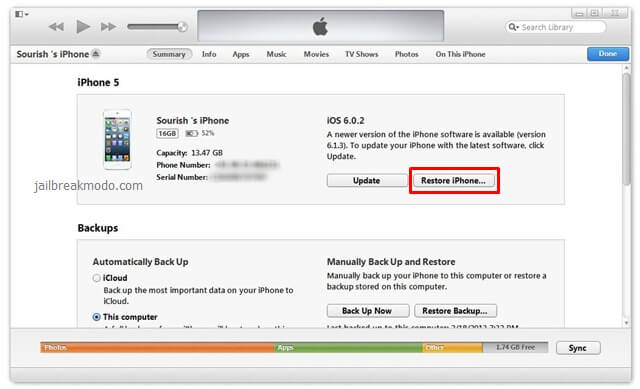-
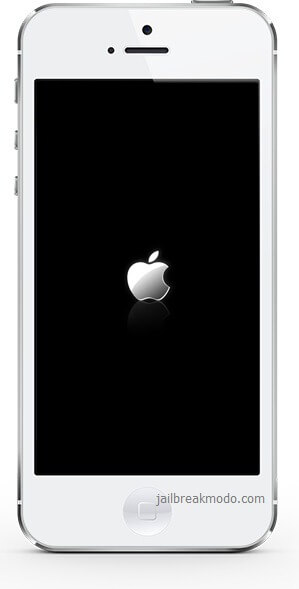
- Method 1 : Alternatively, download TinyUmbrella. Open up iTunes and, with your iPhone 5 still connected to your computer, open TinyUmbrella and select the “Fix Recovery” option. Now hold your Power and Home buttons down for 10 secs then release the Power button. You should now get your lock screen and iTunes will tell you it has detected a phone in recovery mode. Go ahead and restore your iPhone 5 and all should be well.
- Method 2 : If you have downloaded an incompatible app or tweak, usually via Cydia, you will find your screen will go black but you may still be able to see the status bar and access your app switcher. If this is the case there are 3 ways you can get out of this:
- SBSettings – if installed. Access SBSsettings, go to Mobile Substrate, locate the app that is causing the problem and disable or delete it.
- Cydia – Go into Cydia, find the app and delete it
- iFile – if installed. Go into iFile, go to /var/mobile/library and find the app. Now delete it.
- Method 3 : If neither of the above applies to you can always try to reset your iPhone 5. Hold the Power and Home buttons down together until the Apple logo appears and all will be well. If this doesn’t work, connect to iTunes and try a full restore. Or you can try it through