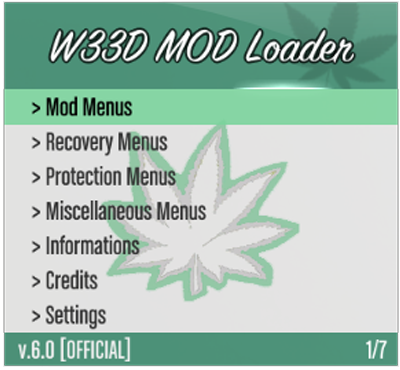
Hello everyone from ID72303,
I apologize in advance for my bad English, I hope to be as clear as possible!
After 3 months of uninterrupted work, blasphemies, sclerics and bugs of all kinds, I'm finally here to release the brand new W33D MOD Loader, now in its 6 version. 0, eh yes, it seems like yesterday when in the far 19/07/2018 I released the first version of this creation of mine, a frightening success I never expected, it all started just for fun and it will always be like that, it will always be totally free..
But this time I did it big, I did not limit myself to the single update of the loader, breaking all the limits and with the help of many friends I made an update never seen before for no other menu in circulation, and I come out with my head held high saying that this is definitely one of the best MOD Loader ever released on GTA5 for PS3! Now compatible on CEX/DEX and also HEN!!!
You know by now that I like to do things big and stand out from the crowd, I did not create a simple update. rpf with only the menu inside it, but I did a nice job complete in order to entice people to download my menu and use it for as long as possible, in addition to this I am here to announce the release of the new themes W33D for XMB and Multiman, of the official website of the W33D MOD Loader and W33D Auto-Installer Tool, let's see in more detail what we are talking about:
First of all let's talk about W33D MOD Loader itself, in this version I have rewritten the source entirely by hand from scratch, allowing me to have many more functions available to bring the loader to the TOP!

As you can see the loader has been divided into sections to better catalogue all the menu mods, moreover I made and added a background and leaflets as buttons to activate the various scripts!
I also modified the texture of the buttons that indicate the buttons to press to open the various menus, making them all white to better match the rest of the loader, and to finish I also made a glare exclusive leaf-shaped menu in the banner on the top right!
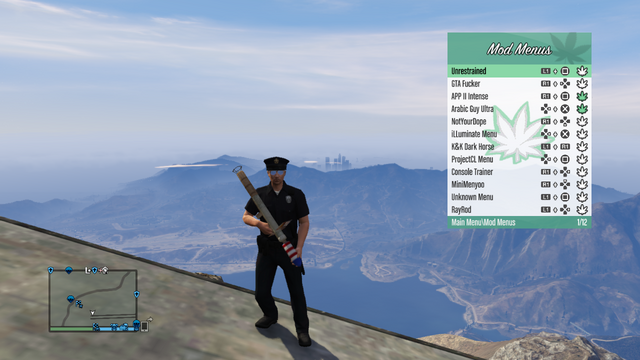
Talking about the update.rpf instead, I extracted all the textures from the game and analyzed them one by one, choosing the most useful and nice ones to modify, first I modified all the skydome, that is the textures of the moon, stars and sky.

Then I modified the textures inside the weapons wheel to make them more realistic, also I modified the texture of the torch light.

I added realistic textures inside the map and changed the icon textures.


OTHER FEATURES IN THE UPDATE.RPF:.
- INTRO at the start of the custom game (Sexy Girls)
- Custom banner right after the initial intro (Ganja Style) :jb:
- Text at startup with Rockstar Policy and Copyright modified with Credits and Instructions to better use the menu (Translated and visible in all languages)
- Edit Loading Screen Slide (Sexy Girls) :coolf:
- HUD colors modified with MOD Loader color (Water Green)
- GPS color modified with the color of the MOD Loader (Water Green)
- Custom Busy Spinner
- & other... :claps:

A frame of the new intro as soon as you start the game:

Two of the many slides in the loading screen:.

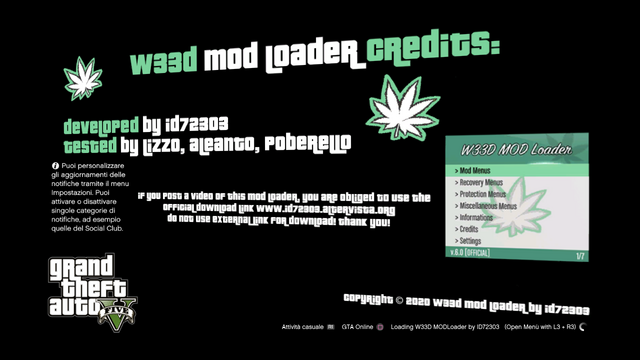
New lyrics instead of politics Rockstar Games:
.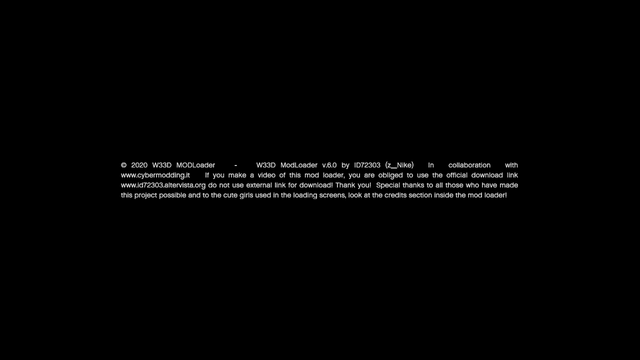
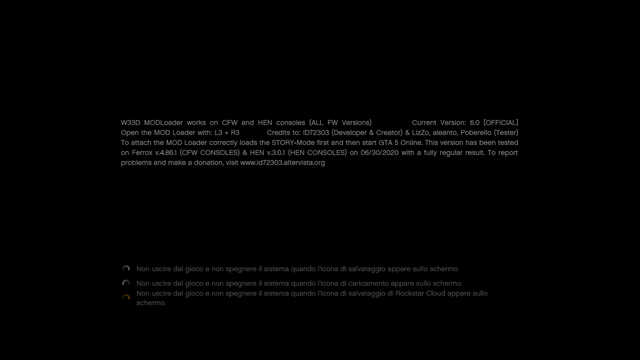
New HUD colors:
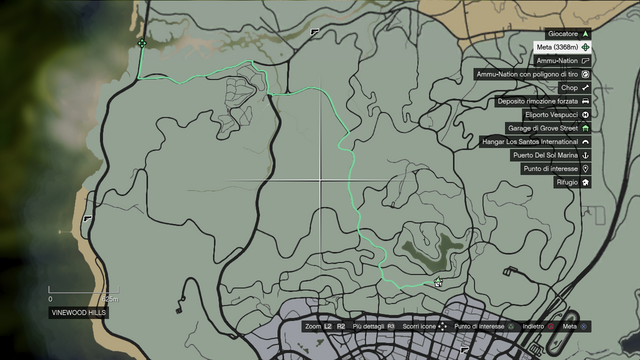


Other pictures:.
.
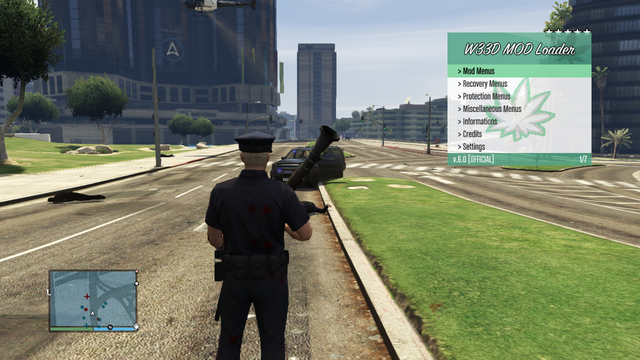
I also revised the EBOOT.BIN, making it now compatible with HEN consoles as well, I also added some protection scripts and removed some useless and heavy ones, making the EBOOT light, stable and above all safe!
FEATURES EBOOT.BIN:.
- The same EBOOT.BIN works on DEX, CEX and HEN!
- Script Bypass
- Bypass script;
- Launch Fix;
- Cash Drop Fix / Anti Ban;
- Object Bypass;
- Anti-Time Out;
- Anti-Error Server;
- Anti-Check MPPLY;
- Anti-Report Cash;
- Unlock Online in Prologue;
- Anti-Get MacAddress;
- Anti-Get CID;
- Anti-Limit Cash;
- Badsport Bypass;
- Anti-Script Freeze;
- Load Sprx File (gta.sprx);
- Load Sprx File Location: / dev_hdd0 / tmp /
Let's now to the really important features, as anticipated, I made a Auto-Installer Tool, what is it? Well, very simple, a computer tool that installs automatically the W33D MOD Loader and the brand new themes for XMB and Multiman directly in the PS3, so to avoid any kind of problem with the installation of the files!
The tool has an auto-checker entirely handwritten that will always automatically download new future updates of the tool, loader and themes, so you always install the latest available version!
The use is really intuitive, just insert the ip of the PS3 and install in the console what you want!
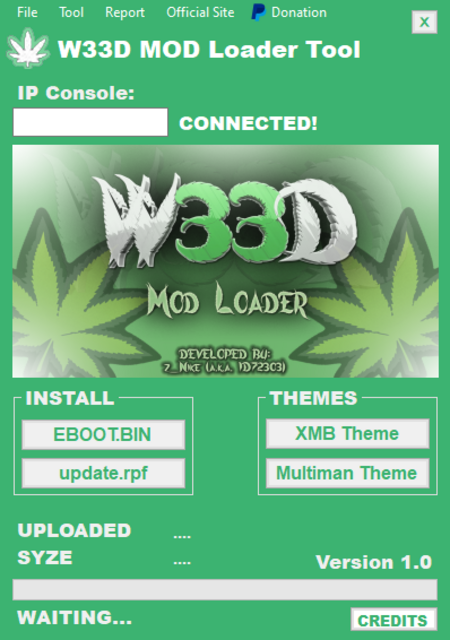
And last but not least, after well 1 month and a half of work, i've created a site dedicated to this W33D ecosystem from where you can download all the material you've seen so far, free of charge and without advertising, the site is designed to be viewed via computer, if opened via mobile phones and mobile devices could create display problems!
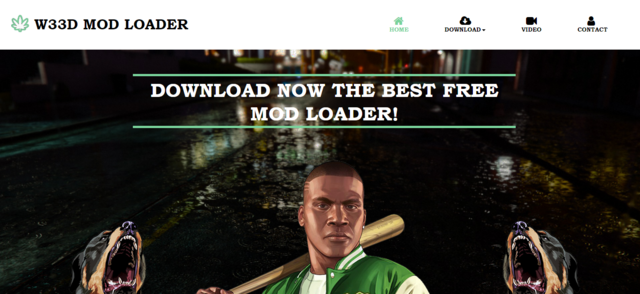
A contact form has been implemented in the Contacts section to report tips, problems and reviews!
We conclude with the two new official themes W33D for XMB and Multiman, which can be installed manually or through the auto installer tool.


Well, we're finally done, as you can see this was the absolute update that took me more work and time, but something monstrous came out!
MANUAL INSTALLATION:
- Make a backup of the original GTA files in case you need them in the future!!.
- Start Multiman (to start an FTP connection).
- Start FileZilla .
- Enter the IP of your PS3 on FileZilla and click "Fast Connection".
- Now go to the following folders: dev_hdd0 > game > BLES1807 > USDIR > in this folder you will find the EBOOT.BIN and the UPDATE.rpf, replace them with the ones you find in the downloaded archive.
AUTOMATIC INSTALLATION:
- Backup the original GTA files in case you need them in the future!!.
- Download the W33D Auto-Installer Tool from the official website (link below).
- Extract the .zip archive and read carefully the file "READ ME FIRST.txt"
-- HOW TO DOWNLOAD THE AUTO-INSTALLER TOOL --
- Download from the official website (link below) the W33D Auto-Installer Tool.
- Extract the .zip archive and read carefully the file "READ ME FIRST.txt".
-- HOW TO INSTALL THE THEMES --
MANUAL INSTALLATION:
- Download your favourite theme from the official website (link below).
- Extract the .zip archive and read carefully the file "HOW TO INSTALL.txt".
AUTOMATIC INSTALLATION:
- Download from the official website (link below) the W33D Auto-Installer Tool.
- Extract the .zip archive and read carefully the file "READ ME FIRST.txt".
--HOW TO OPEN THE LOADER MOD --
I remind you that to correctly load the MOD Loader.rpf you must always start the game first in story mode, and from there jump to GTA5 Online
Compatible with: CEX, DEX and HEN!
The COMBO to open the Menu is:
-- SUGGESTIONS NOT TO FREEZE --
Below you will find some information that may help you enjoy an unhindered online experience.
- Install a light and stable CFW: it is advisable to use Ferrox, Rebug is not recommended.
- Install a clean and correct CFW: find the procedures below, above the Download button!
- Do not activate more than 3 menus at a time! (when you stop using a menu, deactivate it!)
- Avoid sweeping too many objects and cars in the vicinity.
- Avoid generating too many explosions.
- Activate the script inside the MOD Loader: "ANTI Freeze Protection" (it's a protection against console freeze)
-- CHANGELOG --
Version 1.0.1
- Fix some Stack-Size that caused the sudden Freeze of the console.
- Added a Tester in the credits of the MOD Loader in the initial intro.
- Added a Tester in the credits of the MOD Loader in the initial intro.
Very important update, removed old menus that made dust and added new ones, updated all those already present, changed the colors at the HUD and very important thing, now the modified writings in the Rockstar Games Policy screens are compatible with all languages, in fact before they were only compatible with Italian.
- Added Mod Menu ArabicGuy v.2.5
- Added JamesReborn Recovery v.4.0
- Agigunto Unrestrained Menu v.5.0 added
- Updated the old Menus
- Changed the Menu sequence in the Loader
- Changed the color of the HUD with the color of the Loader (Water Green)
- Changed the color of the GPS when setting a goal.
- Added support for English and American language
- Added support for French language
- Added support for German language
- Added support for Portuguese language (Portugal and Brazil)
- Added support for Spanish language
- Removed theDonBro Menu
- Removed the GarageEditor Menu
- Removed SlinkyRecovery Menu
- Fix some StackSize
- Updated EBOOT.BIN is now compatible with the same EBOOT for both DEX and CEX
- Added Mod Menu ArabicGuy v.2.5
- Added JamesReborn Recovery v.4.0
- Agigunto Unrestrained Menu v.5.0 added
- Updated the old Menus
- Changed the Menu sequence in the Loader
- Changed the color of the HUD with the color of the Loader (Water Green)
- Changed the color of the GPS when setting a goal.
- Added support for English and American language
- Added support for French language
- Added support for German language
- Added support for Portuguese language (Portugal and Brazil)
- Added support for Spanish language
- Removed theDonBro Menu
- Removed the GarageEditor Menu
- Removed SlinkyRecovery Menu
- Fix some StackSize
- Updated EBOOT.BIN is now compatible with the same EBOOT for both DEX and CEX
Very important update, changed some parameters in the game files to improve the stability of the MOD Loader even when in very heavy situations, everything has been rebuilt starting from an original update.rpf, and the Mod Loader has been recompiled from scratch, so to have a clean and light update.rpf.
Many new menus have been added and the old ones updated.
- Everything has been recreated starting from a virgin update.rpf
- MOD Loader recreated from scratch
- Modified the gameconfig.xml file by fixing Stack Sizes and loadable scripts from the game, improving the stability of the game and the MOD Loader
- Updated Mod Menu Unrestrained v.5.5
- Updated Mod Menu James Reborn Recovery v.4.5
- Added background image in Unrestrained menu
- Adding background image in the JamesReborn Recovery menu
- Added ProjectCL menu
- Added Funny Cars Loader menu
- Added Spawn Car Design menu
- Unknown Menu added
- Added 3Sock's Online Trainer Menu
- Added Menu Details
- Removed the old scripts in update.rpf
- Changed color of the dot ON/OFF
Many new menus have been added and the old ones updated.
- Everything has been recreated starting from a virgin update.rpf
- MOD Loader recreated from scratch
- Modified the gameconfig.xml file by fixing Stack Sizes and loadable scripts from the game, improving the stability of the game and the MOD Loader
- Updated Mod Menu Unrestrained v.5.5
- Updated Mod Menu James Reborn Recovery v.4.5
- Added background image in Unrestrained menu
- Adding background image in the JamesReborn Recovery menu
- Added ProjectCL menu
- Added Funny Cars Loader menu
- Added Spawn Car Design menu
- Unknown Menu added
- Added 3Sock's Online Trainer Menu
- Added Menu Details
- Removed the old scripts in update.rpf
- Changed color of the dot ON/OFF
EVERYTHING HAS BEEN TESTED ON 31/03/2019 ON A PLAYSTATION 3 WITH FERROX 4.84 V.1.0 COBRA 7.55 CEX (REX)
THE RESULTS OF THE VARIOUS TESTS CARRIED OUT ARE FULLY CONSISTENT.
- The MOD Loader now fully supports all 4.84 CFWs
- Everything has been recreated by restarting from a virgin update.rpf
- MOD Loader recreated from scratch
- Fixxata the menu combo: ANTI Freeze Protection
- Removed ArabicGuy menu
- Removed ArabicGuy script
- Updated the Ultimate Teleport menu to v.2.2.1
- Updated the James Reborn Recovery menu to v. 4.6
- Updated the Unrestrained menu to v.7.0
- Updated backgrounds and HUD details in the Unrestrained menu to v.7.0
- Modified the gameconfig.xml file by fixing Stack Sizes and loadable scripts from the game, improving the stability of the game and the MOD Loader
- Intro at the start of the game modified with Bumps and Flashes effects
- Added the new banner at the end of the intro
THE RESULTS OF THE VARIOUS TESTS CARRIED OUT ARE FULLY CONSISTENT.
- The MOD Loader now fully supports all 4.84 CFWs
- Everything has been recreated by restarting from a virgin update.rpf
- MOD Loader recreated from scratch
- Fixxata the menu combo: ANTI Freeze Protection
- Removed ArabicGuy menu
- Removed ArabicGuy script
- Updated the Ultimate Teleport menu to v.2.2.1
- Updated the James Reborn Recovery menu to v. 4.6
- Updated the Unrestrained menu to v.7.0
- Updated backgrounds and HUD details in the Unrestrained menu to v.7.0
- Modified the gameconfig.xml file by fixing Stack Sizes and loadable scripts from the game, improving the stability of the game and the MOD Loader
- Intro at the start of the game modified with Bumps and Flashes effects
- Added the new banner at the end of the intro
EVERYTHING HAS BEEN TESTED ON 08/12/2019 ON A PLAYSTATION 3 WITH FERROX 4.85 V.1.0 COBRA 8.20 CEX (REX)
THE RESULTS OF THE VARIOUS TESTS CARRIED OUT ARE FULLY CONSISTENT.
- The MOD Loader now fully supports all CFW 4.85
- Updated the Unrestrained menu to v.8.0
THE RESULTS OF THE VARIOUS TESTS CARRIED OUT ARE FULLY CONSISTENT.
- The MOD Loader now fully supports all CFW 4.85
- Updated the Unrestrained menu to v.8.0
ALL HAS BEEN TESTED ON DATE 30/06/2020 ON A PLAYSTATION 3 WITH FERROX 4.86 V.1.0 AND ON A PS3 HEN v.3.0.1 THE RESULT OF THE VARIOUS TESTS PERFORMED IS FULLY REGULAR.
- The source of the MOD Loader has been completely rewritten!
- The MOD Loader now fully supports all CFW 4.86;
- The MOD Loader now also supports consoles with FW HEN installed;
- Added a tester in the credits;
- Modified some in-game texts;
- Modified some in-game textures;
- Modified textures within the weapon wheel;
- Modified sky textures (stars, moon, clouds);
- Modified weapon torch textures;
- Added small details in the slides during loading;
- Modified slides during loading;
- Mod Menus divided into various sections inside the loader;
- Modified map and minimap textures;
- Added Information, Credits, Settings, Mod Menus, Recovery Menus, Miscellaneous Menus section inside the loader;
- Added custom Glare in the loader;
- Added some scripts and new mod menus inside the loader;
- Changed the color of the keys in the loader;
- Added background in the loader;
- & other...
- The source of the MOD Loader has been completely rewritten!
- The MOD Loader now fully supports all CFW 4.86;
- The MOD Loader now also supports consoles with FW HEN installed;
- Added a tester in the credits;
- Modified some in-game texts;
- Modified some in-game textures;
- Modified textures within the weapon wheel;
- Modified sky textures (stars, moon, clouds);
- Modified weapon torch textures;
- Added small details in the slides during loading;
- Modified slides during loading;
- Mod Menus divided into various sections inside the loader;
- Modified map and minimap textures;
- Added Information, Credits, Settings, Mod Menus, Recovery Menus, Miscellaneous Menus section inside the loader;
- Added custom Glare in the loader;
- Added some scripts and new mod menus inside the loader;
- Changed the color of the keys in the loader;
- Added background in the loader;
- & other...
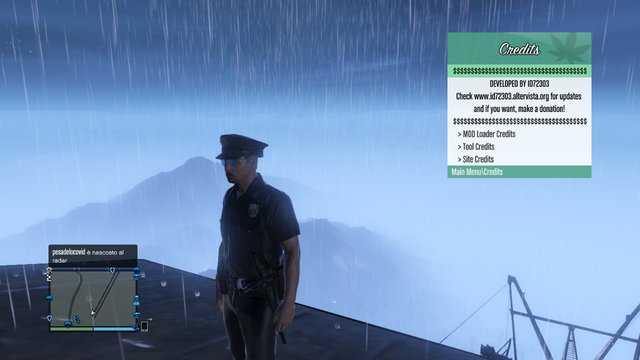
-- CLEAN CFW INSTALLATION! --
The MOD Loader is thoroughly tested before releasing each new version. We would like to point out that any malfunction, frame drops or lack of stability is in no way due to the loader but to your console, in particular what affects the stability in most cases is a wrong installation of the CFW, as, passing from one CFW to another remains traces of the old CFW, thus creating drops in performance. To solve this problem, we strongly recommend a clean installation of the CFW... How do you do it...?...?
- Install the CFW twice! (so you can remove every single trace of the old CFW!)
- Restore the file system (executable from PS3 recovery mode)
- Reconstruct the database (also executable from recovery mode)
- Replace the old EBOOT.BIN and UPDATE.RPF with those of the MOD Loader (even if those already present were from the loader!).
- Restart the console
-- DOWNLOAD HERE!!! --
FROM ID72303... OUT!! :swimerdoggo:




