Supported countries:
Important Notice:
Your PayPal™ account must be registered in the same country as your Sony Entertainment Network account. For example, if your Sony Entertainment Network account was set up in France, you will only be able to use PayPal™ if your PayPal™ account billing address is also in France.
Steps to linking your PayPal:
1.) Go to https://account.sonyentertainmentnet...t_locale=en_GB
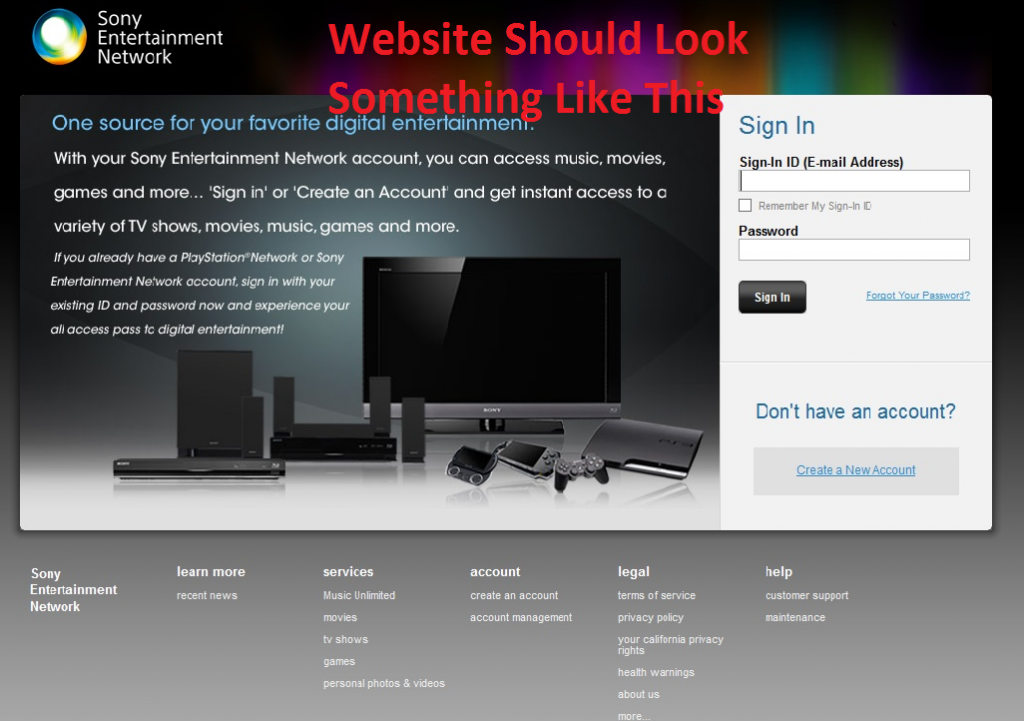
2.) Sign into your account
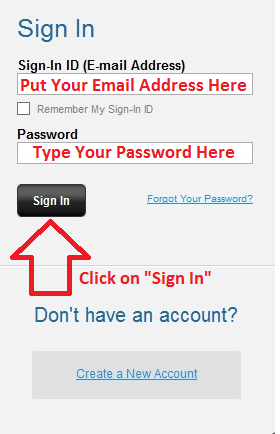
3.) Click on "Add Funds to Wallet" (Located under "Wallet" on the bottom left hand side of the screen)
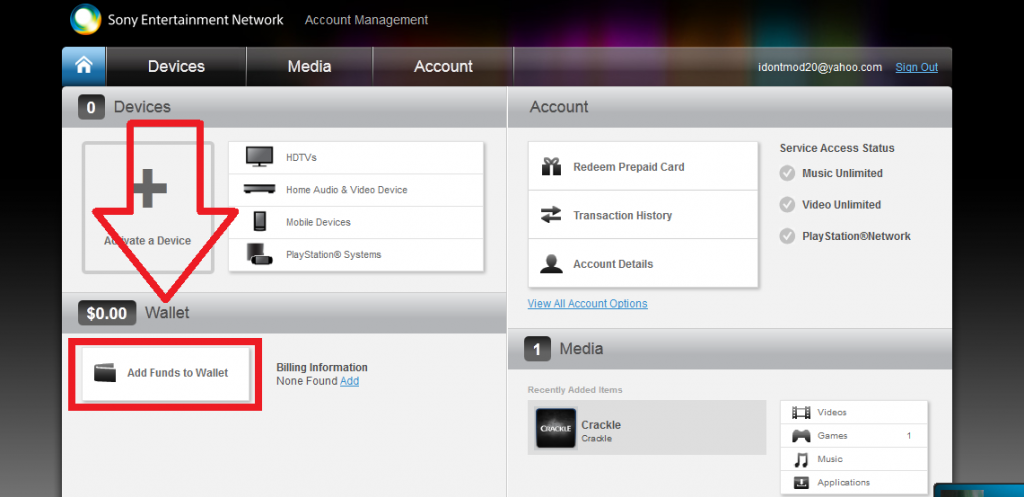
Or Follow These Steps To Get To Your Wallet:
Spoiler:
4.) Then click on "Add Funds to Wallet" again
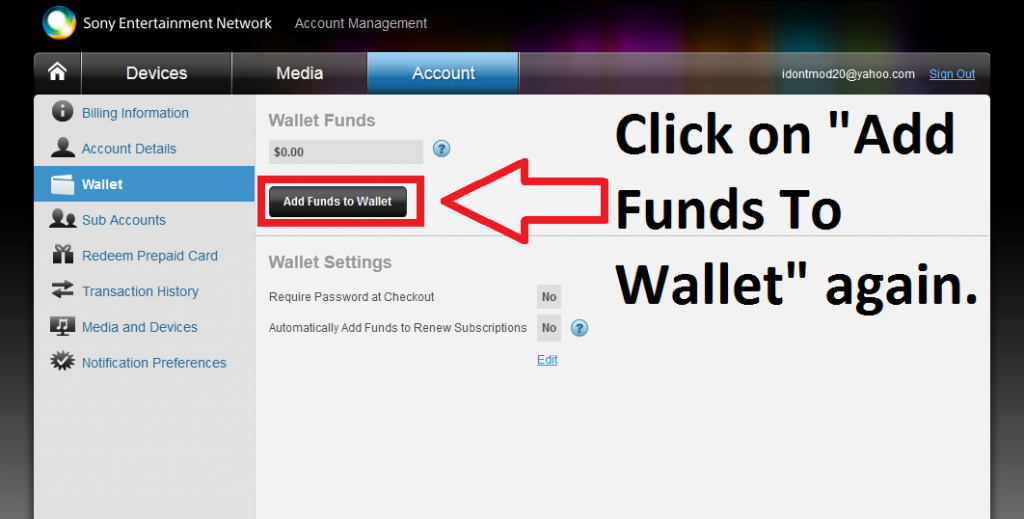
5.) Select and click on "PayPal"
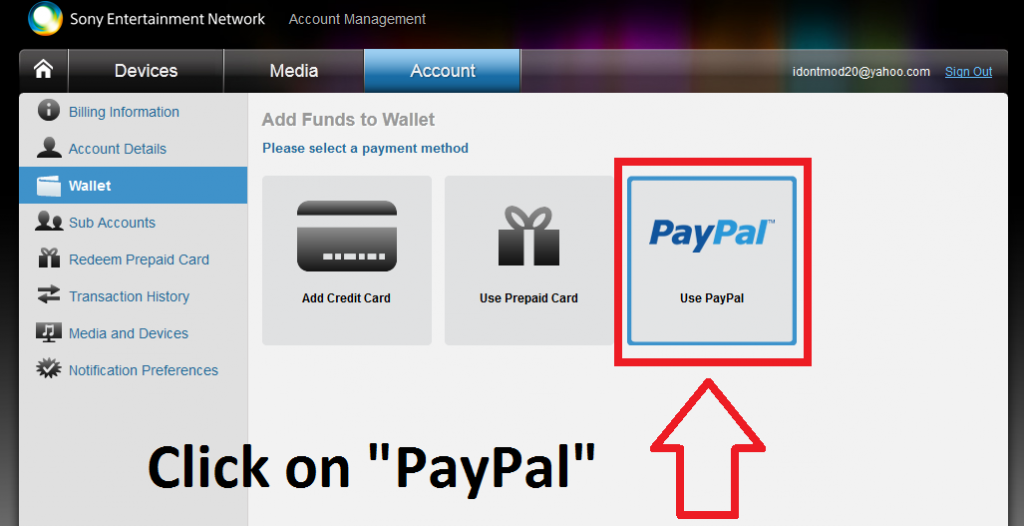
6.) A box should open up and just click on "Continue"
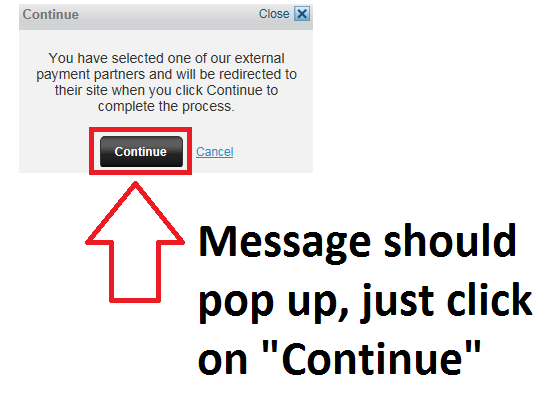
7.) Should direct you to PayPal Log In
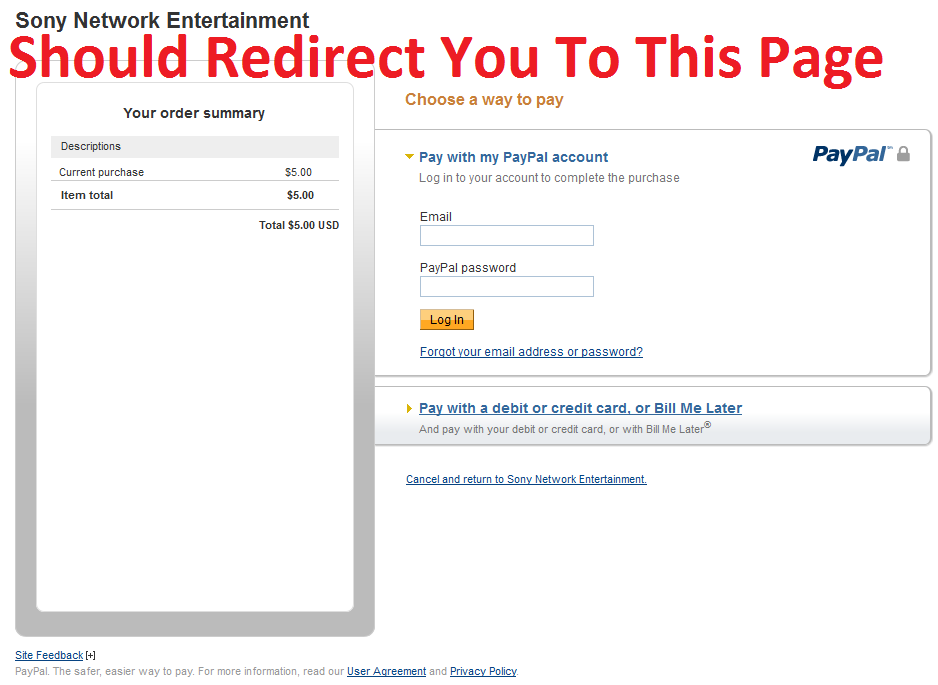
8.) Sign into your PayPal account
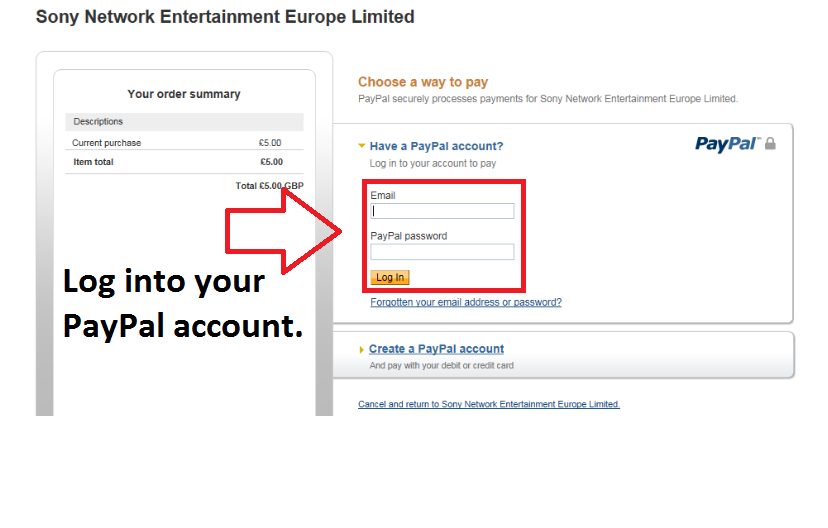
9.) After signing in you should be redirected back to your Sony Entertainment Network account
10.) Should say "Successful Payment"
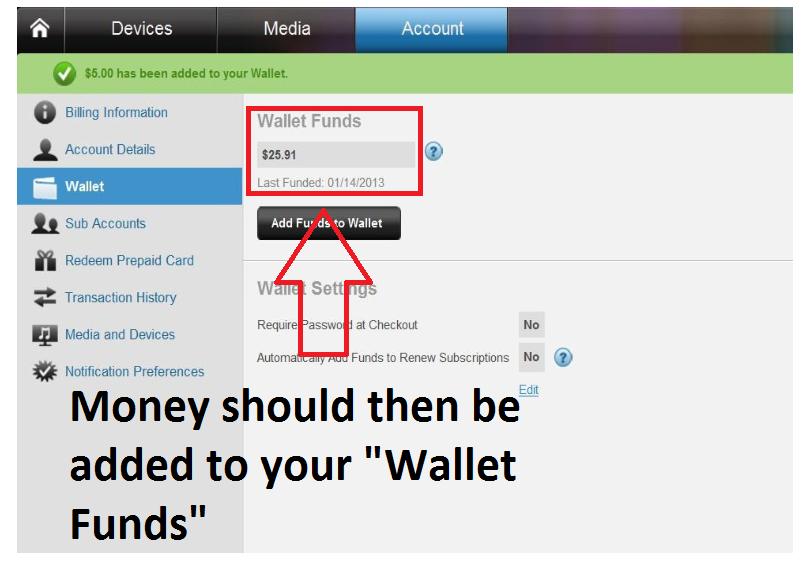
Source:
Sony Entertainment Network - How do I top-up my wallet with PayPal
Credits :
IDontModLobbies
- Austria
- Belgium
- Finland
- France
- Greece
- Ireland
- Italy
- Mexico
- United States
- Canada
- United Kingdom
- Spain
- Slovenia
- Portugal
- Netherlands
- Luxemburg
Important Notice:
Your PayPal™ account must be registered in the same country as your Sony Entertainment Network account. For example, if your Sony Entertainment Network account was set up in France, you will only be able to use PayPal™ if your PayPal™ account billing address is also in France.
Steps to linking your PayPal:
1.) Go to https://account.sonyentertainmentnet...t_locale=en_GB
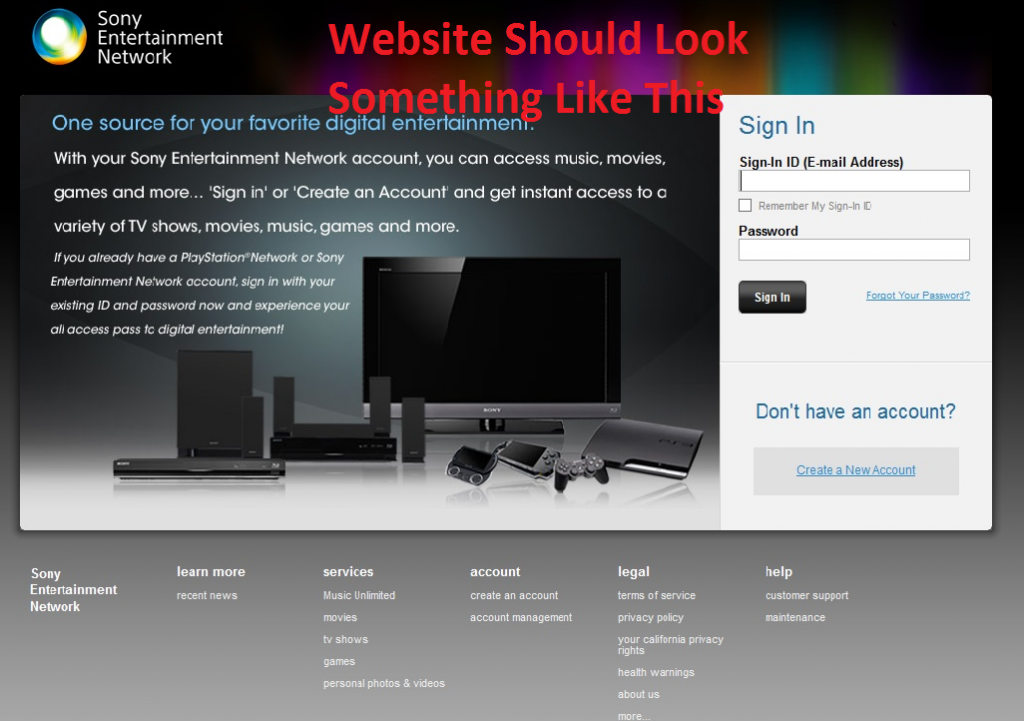
2.) Sign into your account
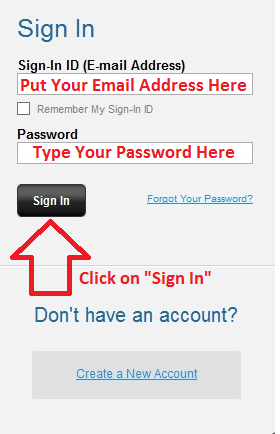
3.) Click on "Add Funds to Wallet" (Located under "Wallet" on the bottom left hand side of the screen)
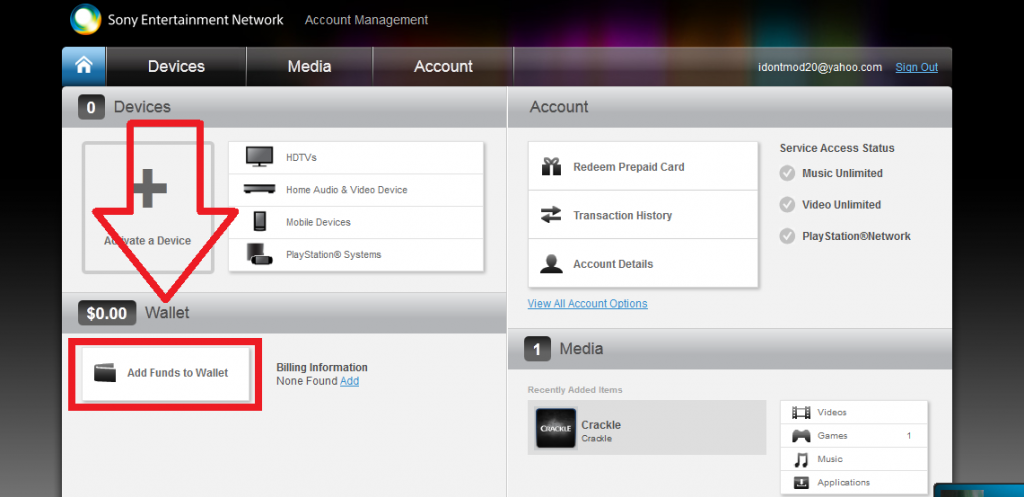
Or Follow These Steps To Get To Your Wallet:
Spoiler:
4.) Then click on "Add Funds to Wallet" again
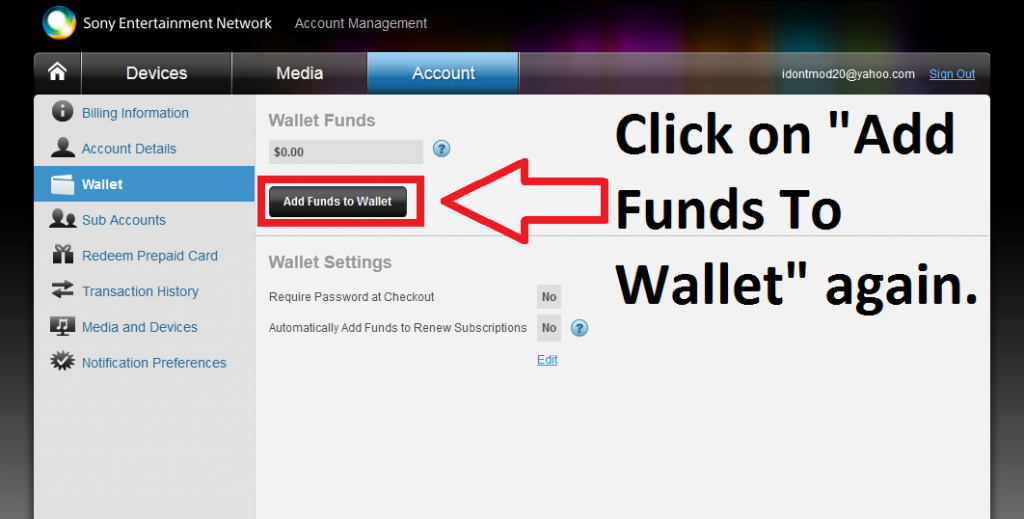
5.) Select and click on "PayPal"
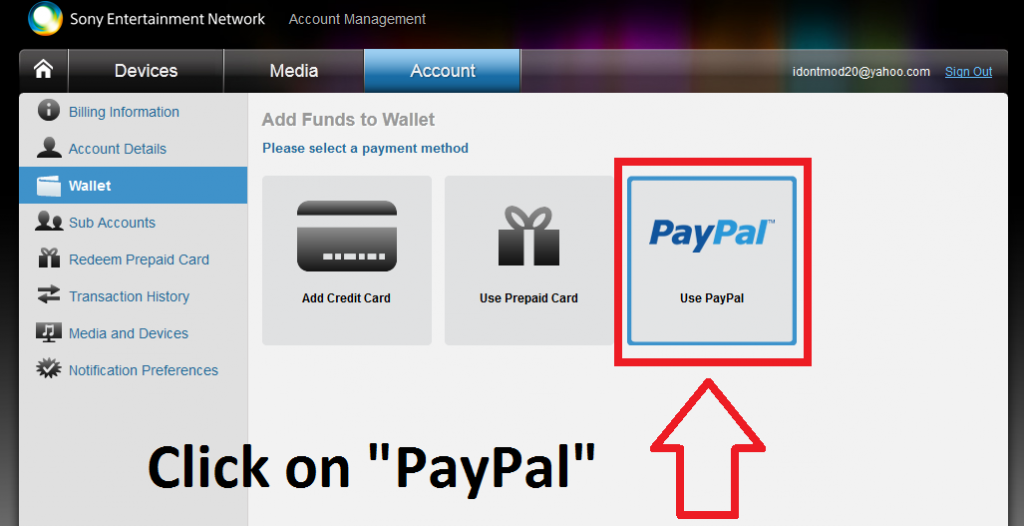
6.) A box should open up and just click on "Continue"
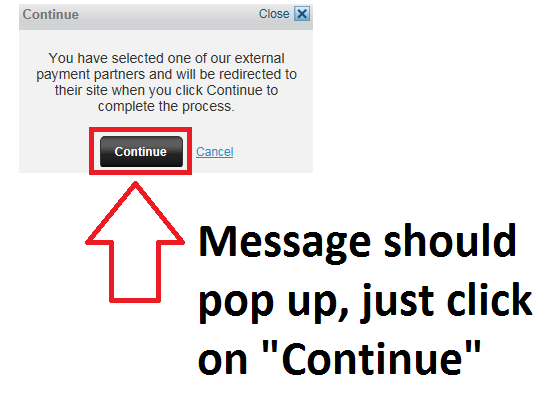
7.) Should direct you to PayPal Log In
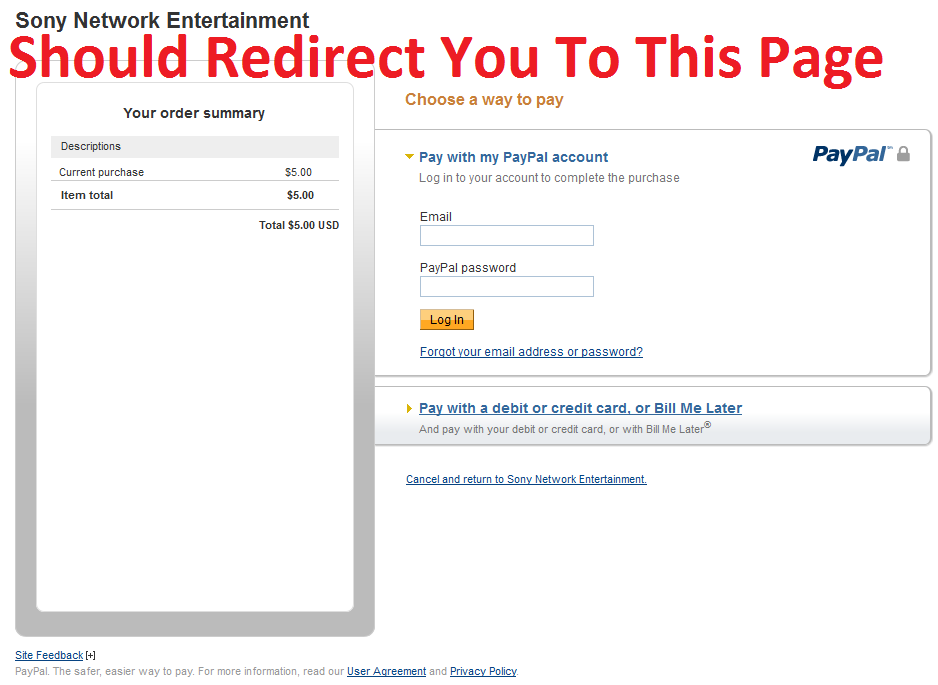
8.) Sign into your PayPal account
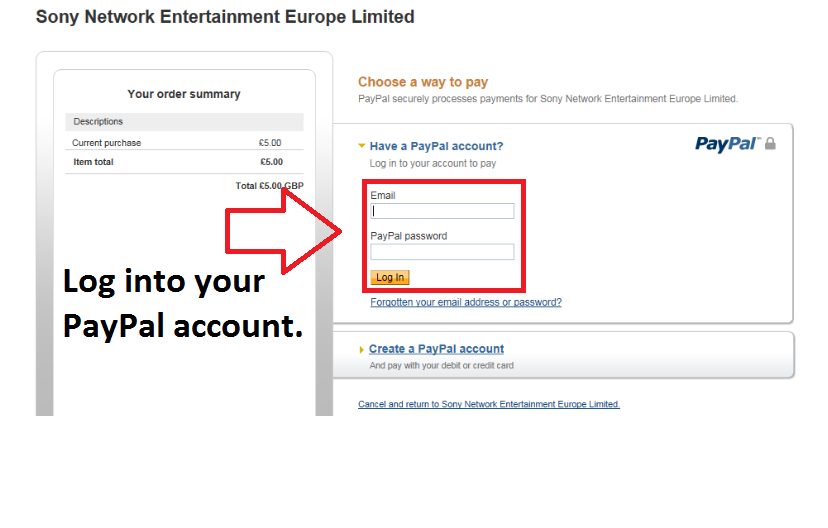
9.) After signing in you should be redirected back to your Sony Entertainment Network account
10.) Should say "Successful Payment"
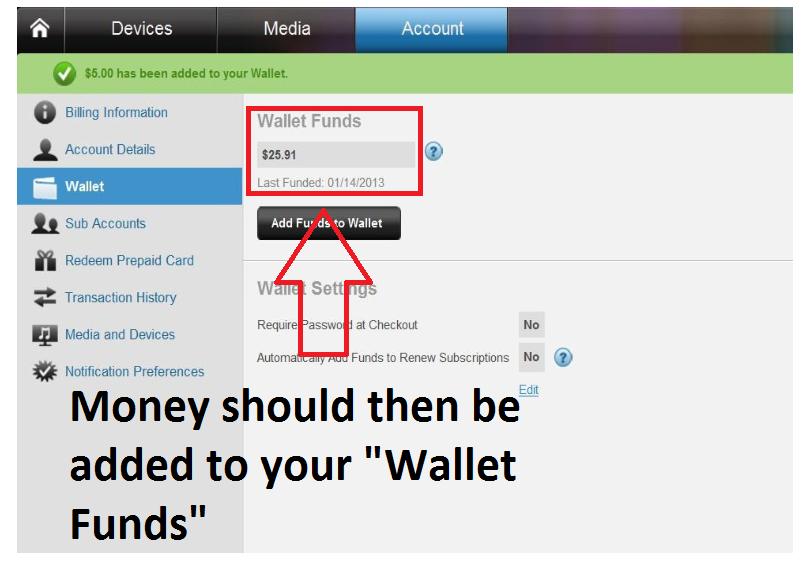
Source:
Sony Entertainment Network - How do I top-up my wallet with PayPal
Credits :
IDontModLobbies
