Lindows
Super Moderator
Staff member
Moderator
Community Elite
Community Veteran
Determined Poster
Active Member
Console ID Poster
- May 26, 2014
- 1,528
- 1,637
- 418
Dream Cast Emulator for windows
nullDC doesn’t have an official website but their projects are hosted via Google’s ‘code’ project section here. You will want to download the non-NAOMI version of the emulator, and then extract it.
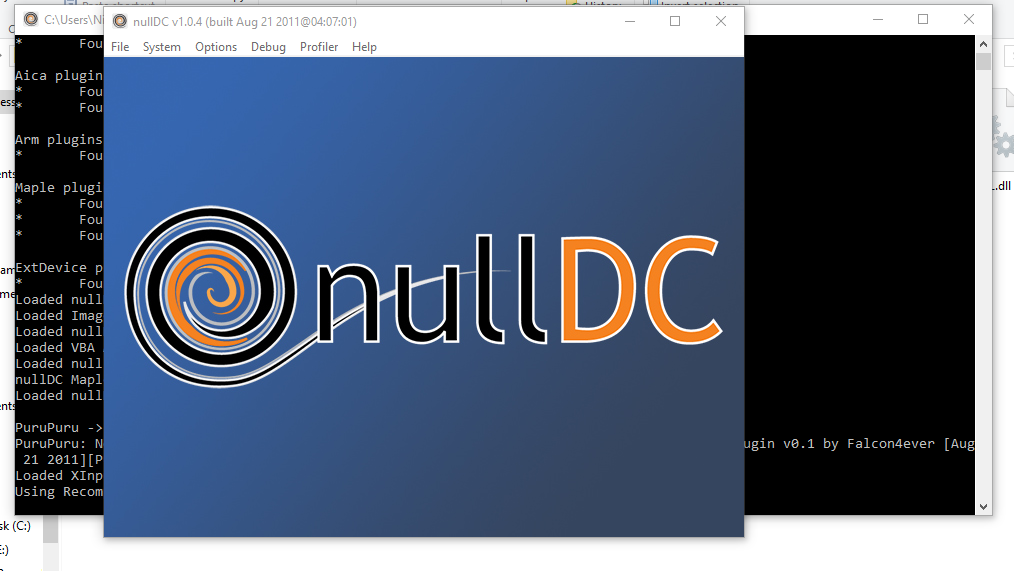
NullDC requires a BIOS to operate. I recommend downloading the bios from here. You will need to place the BIOS and other files in the archive into the data folder.
Once that is finished go to Options > Select Plugins. The first four options can be left alone; it’s the “Maple” section that’s to be changed if you have a gamepad.
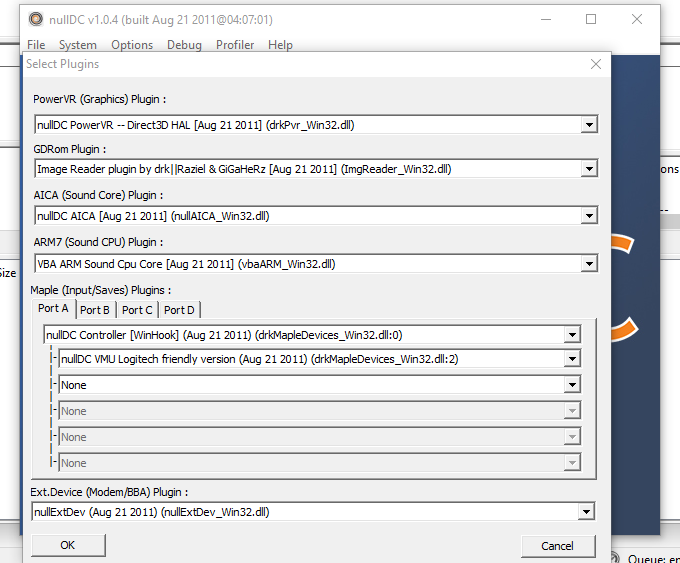
Ok now it's time to config your gamepad. To handle this, you need to go to Options > Maple > Port A > and then use the configuration tool for whichever plugin you’re using.
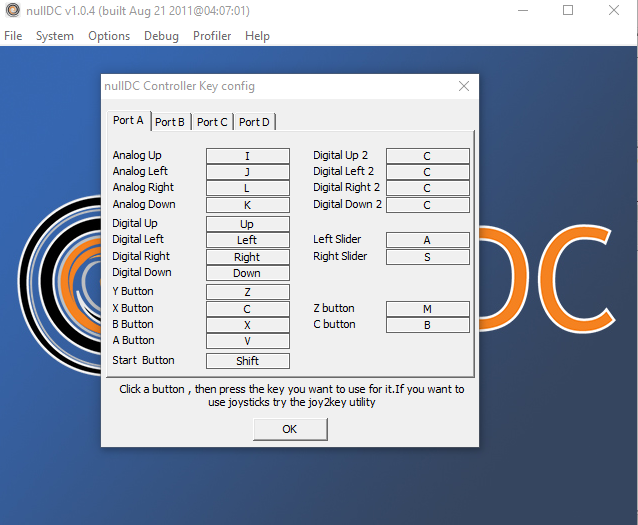
Now you want to find a game you want to play. Just simply google the game's name followed by Dream Cast ROM. When its complete within the program click file -> normal boot and select your game.
nullDC doesn’t have an official website but their projects are hosted via Google’s ‘code’ project section here. You will want to download the non-NAOMI version of the emulator, and then extract it.
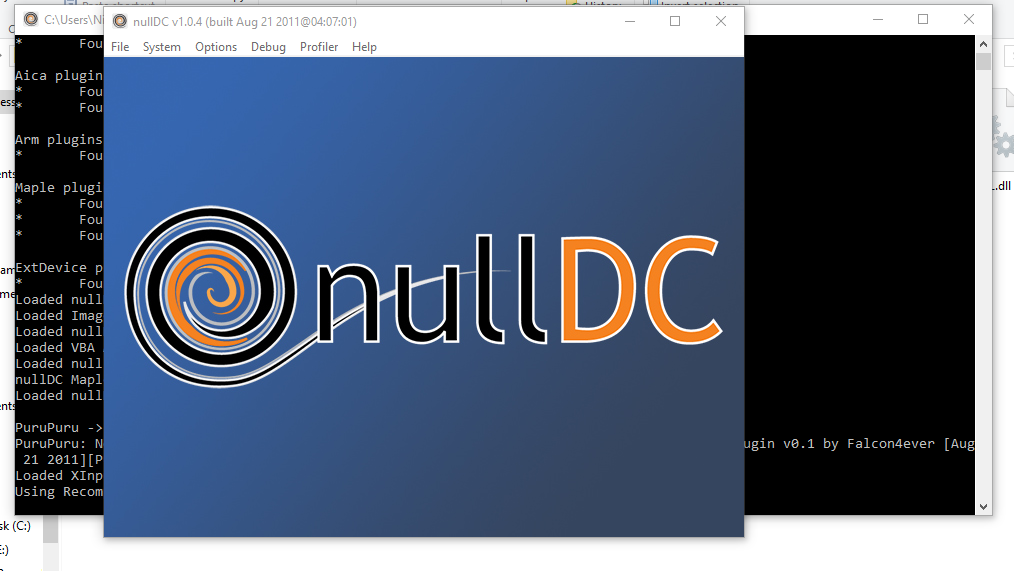
NullDC requires a BIOS to operate. I recommend downloading the bios from here. You will need to place the BIOS and other files in the archive into the data folder.
Once that is finished go to Options > Select Plugins. The first four options can be left alone; it’s the “Maple” section that’s to be changed if you have a gamepad.
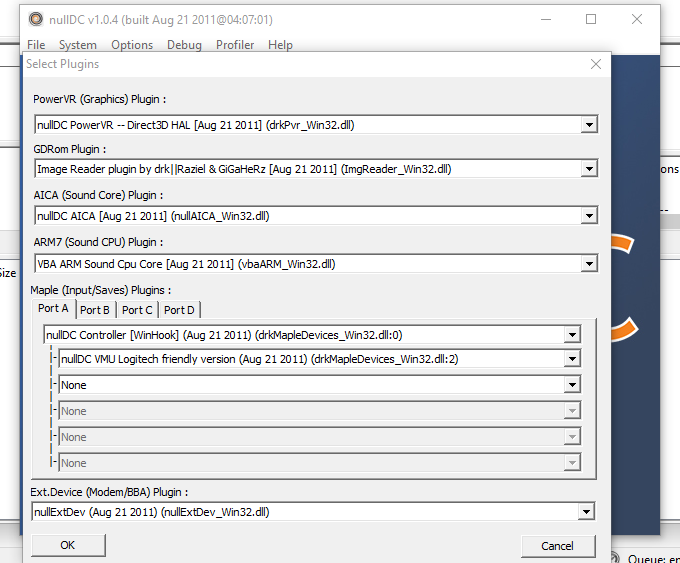
Ok now it's time to config your gamepad. To handle this, you need to go to Options > Maple > Port A > and then use the configuration tool for whichever plugin you’re using.
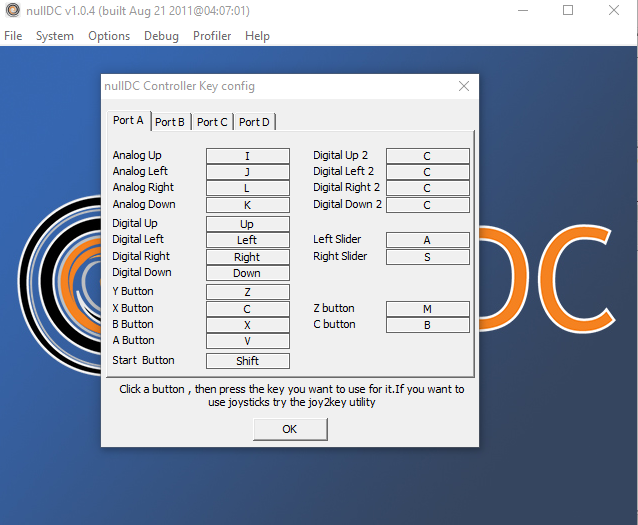
Now you want to find a game you want to play. Just simply google the game's name followed by Dream Cast ROM. When its complete within the program click file -> normal boot and select your game.



