Hello CC,
Downloads
---➣ ps4-exploit-host - https://github.com/Al-Azif/ps4-exploit-host/releases
---➣ FTP Server Payload -https://consolecrunch.com/threads/4-05-full-ftp-server-for-ps4.25831/
---➣ Python 3 - https://www.python.org/downloads/
---➣ FileZilla - https://filezilla-project.org/
---➣ HXD - https://mh-nexus.de/en/hxd/ (OPTIONAL)
Make sure you extract all the zip files into their own respected folders, inside a folder with all your ps4 hack files
Next you will have to install python. Please follow on screen prompts and install it.
After you have installed python please install FileZilla and follow on screen prompts to install it.
Ok so now we have set up the environment we need to run the server on the PC.
If you would like to modify the IP of the payload Please follow these steps, otherwise continue to the next portion
- To modify the IP you will need to open 'hello.bin' with a Hex editor of choice, i use HXD.
- Once open, please search with 'ctrl + f' and type in '192' then hit enter
- You should now see the line with the IP address. Please modify the values to whatever IP your PS4 is on, or whatever you would like to set your PS4 to
- Please save the Updated file.
Start up the server
- Please take the 'hello.bin' file you downloaded (or modified) and place it into the payloads folder in the 'ps4-exploit-host' folder
- Open a CMD window as admin
- cd into the directory where your 'ps4-exploit-host' folder is located
- Once you are there you will need to type 'Start.py' and it will start the server
- (if you get any errors you might need to make sure ports 80 and 53 are not in use by other applications
- Then press 1 and hit enter
- (if you get any errors you might need to make sure ports 80 and 53 are not in use by other applications
- You should see a message telling you that the server is running and you might get a check box that comes up asking to allow python to access the network, tick both boxes and press 'Allow'
- if all is still well and you have no errors, then we are ready to move to the PS4. (NOTE: you should see your DNS ip displayed on the CMD prompt console)
First, you will need to go to network settings on the PS4.
You will need to make your settings as such:
- IP - 192.168.1.6 (or you can leave it as whatever you want if you will be changing the IP in the payload file)
- Subnet mask - 255.255.255.0
- Default gateway - (you need to find out what your routers ip is and put it in)
- DNS (This will be displayed on the CMD prompt console when we run the server)
- leave DNS 2 as - 0.0.0.0
Make sure to save the settings and do a network test
- As long as the PS4 obtains an IP and has internet access then this is fine. PSN will fail.
Now that is all set up, we will now launch the exploit.
Please head over to the user manuals at the top of settings, open it and observe the CMD console. It should start displaying more information, and ask if you would like to inject the FTP payload (hello.bin).
- Press 1 and hit enter. to inject the payload.F
Now if your PS4 does not show any errors on the webpage, leave it open as we will now be accessing the PS4 via FTP.
- Open Filezilla on PC
- Enter the IP of the PS4 (should be 192.168.1.6 if you did not modify the hello.bin file)
- The Username is anonymous.
- Leave the Password box empty.
- The port is 1337
- Press enter and you now have full access.
Posted by RealCFW.
Downloads
---➣ ps4-exploit-host - https://github.com/Al-Azif/ps4-exploit-host/releases
---➣ FTP Server Payload -https://consolecrunch.com/threads/4-05-full-ftp-server-for-ps4.25831/
---➣ Python 3 - https://www.python.org/downloads/
---➣ FileZilla - https://filezilla-project.org/
---➣ HXD - https://mh-nexus.de/en/hxd/ (OPTIONAL)
Make sure you extract all the zip files into their own respected folders, inside a folder with all your ps4 hack files
Next you will have to install python. Please follow on screen prompts and install it.
After you have installed python please install FileZilla and follow on screen prompts to install it.
Ok so now we have set up the environment we need to run the server on the PC.
If you would like to modify the IP of the payload Please follow these steps, otherwise continue to the next portion
- To modify the IP you will need to open 'hello.bin' with a Hex editor of choice, i use HXD.
- Once open, please search with 'ctrl + f' and type in '192' then hit enter
- You should now see the line with the IP address. Please modify the values to whatever IP your PS4 is on, or whatever you would like to set your PS4 to
- Please save the Updated file.
Start up the server
- Please take the 'hello.bin' file you downloaded (or modified) and place it into the payloads folder in the 'ps4-exploit-host' folder
- Open a CMD window as admin
- cd into the directory where your 'ps4-exploit-host' folder is located
- Once you are there you will need to type 'Start.py' and it will start the server
- (if you get any errors you might need to make sure ports 80 and 53 are not in use by other applications
- Then press 1 and hit enter
- (if you get any errors you might need to make sure ports 80 and 53 are not in use by other applications
- You should see a message telling you that the server is running and you might get a check box that comes up asking to allow python to access the network, tick both boxes and press 'Allow'
- if all is still well and you have no errors, then we are ready to move to the PS4. (NOTE: you should see your DNS ip displayed on the CMD prompt console)
First, you will need to go to network settings on the PS4.
You will need to make your settings as such:
- IP - 192.168.1.6 (or you can leave it as whatever you want if you will be changing the IP in the payload file)
- Subnet mask - 255.255.255.0
- Default gateway - (you need to find out what your routers ip is and put it in)
- DNS (This will be displayed on the CMD prompt console when we run the server)
- leave DNS 2 as - 0.0.0.0
Make sure to save the settings and do a network test
- As long as the PS4 obtains an IP and has internet access then this is fine. PSN will fail.
Now that is all set up, we will now launch the exploit.
Please head over to the user manuals at the top of settings, open it and observe the CMD console. It should start displaying more information, and ask if you would like to inject the FTP payload (hello.bin).
- Press 1 and hit enter. to inject the payload.F
Now if your PS4 does not show any errors on the webpage, leave it open as we will now be accessing the PS4 via FTP.
- Open Filezilla on PC
- Enter the IP of the PS4 (should be 192.168.1.6 if you did not modify the hello.bin file)
- The Username is anonymous.
- Leave the Password box empty.
- The port is 1337
- Press enter and you now have full access.
Posted by RealCFW.