As you know, J-Runner has not been developed for quite a while now, and the official MAJs are linked up and succeed each other.

In this tutorial, we'll see how to update it for the latest Dashboard or any other, to create a Hacked Nand with its Avatars and Kinect drivers, all at the same time, all at once.
* Required software:
- Microsoft .NET Framework updated (latest version 4.6)
1- Generic_J-Runner
2- Bootloader Pack
3- xeBuild_1.18
4- DashLaunch latest version
5- The latest Microsoft Official Update
1 https://mega.nz/#!Hk9mCLBQ!0VlONrOT7iqfxCz72z6oRO1zLvkJ6LHFwzUxrRSKIu8
2 https://mega.nz/#!ygkWzKbJ!qK6VPkMdkGa6hkYN2Wa9gN4MPNbx8V4tpqnAvdH9B60
3 https://mega.nz/#!T1VjhSRK!zdfO1vJG8jooex0BIqZWpibe59Zfkj1L9aCkJKT1pD4
4 https://mega.nz/#!i1lQHBLB!61UtKogM-iTeV3nGp5jozB6ozP-uptYWts4JHrYe1g8
5 http://www.xbox.com/system-update-usb
Steps :
1 / Disable your Antivirus BEFORE downloading J-Runner !!!
Indeed it is recognized as a false positive.
2 / Extract the respective files.
3 / Place the common folder of the Bootloader Pack in J-Runner \ xeBuild like this:
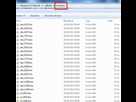 [URL='http://www.noelshack.com/2016-48-1480423405-etape-3-common-a.jpg']
[URL='http://www.noelshack.com/2016-48-1480423405-etape-3-common-a.jpg'] [/URL]
[/URL]
4 / Place the files xeBuild.exe and readme.txt as well as the folder with the desired Dash number (example 17511) of your version of XeBuild in J-Runner \ xeBuild
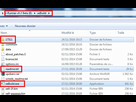
5 / Take the $ SystemUpdate folder from the latest Microsoft Official Update and copy it to the folder with the desired Dash number.
That is, in J-Runner \ xeBuild \ 17511 for example.
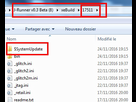
/ In your DashLaunch pack extract the folder for_xxbuild.zip. Take the files launch.xex and lhelper.xex and copy them into J-Runner \ xeBuild also
 [URL='http://www.noelshack.com/2016-48-1480424936-etape-6b.jpg']
[URL='http://www.noelshack.com/2016-48-1480424936-etape-6b.jpg']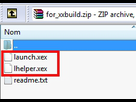 [/URL]
[/URL]
Your J-Runner is up to date
You do not have to create your hacked Nand and flasher it by your usual means. For an update of your console already hacked, I strongly recommend the use of Simple Nand Flasher of Swizzy.
* Remarks:
- I repeat, disable your Antivirus before downloading J-Runner, otherwise it will not work.
- At the first launch of J-Runner you can have an alert of your firewall. Allow the exception.
- If you are an observer, you will see that when executing J-Runner, at the bottom of its window, the versions of xeBuild and DasLaunch are not up to date and do not correspond with your versions. No worries, what matters is the final Log.
This is simply because J-Runner is not Open Source and so we can not change these entries.
 [URL='http://www.noelshack.com/2016-48-1480425100-log-final.jpg']
[URL='http://www.noelshack.com/2016-48-1480425100-log-final.jpg'] [/URL]
[/URL]
To create a Hacked Nand under a different Dashboard than the last one, it's very simple. Simply take the corresponding Official Update you want, extract it and put the $ SystemUpdate folder inside the folder with the number Dash desired as in step 5.
- If a new official update comes out, you will have to wait for the new versions of XeBuild and Dashlaunch.
- To learn how to use J-Runner, there is a user guide inside: J-Runner_UserGuide.pdf
I DO NOT LIKE XBOX LOL BUT I DID THIS TUTOS FOR MY FRIENDS AND SOME MEMBERS

In this tutorial, we'll see how to update it for the latest Dashboard or any other, to create a Hacked Nand with its Avatars and Kinect drivers, all at the same time, all at once.
* Required software:
- Microsoft .NET Framework updated (latest version 4.6)
1- Generic_J-Runner
2- Bootloader Pack
3- xeBuild_1.18
4- DashLaunch latest version
5- The latest Microsoft Official Update
1 https://mega.nz/#!Hk9mCLBQ!0VlONrOT7iqfxCz72z6oRO1zLvkJ6LHFwzUxrRSKIu8
2 https://mega.nz/#!ygkWzKbJ!qK6VPkMdkGa6hkYN2Wa9gN4MPNbx8V4tpqnAvdH9B60
3 https://mega.nz/#!T1VjhSRK!zdfO1vJG8jooex0BIqZWpibe59Zfkj1L9aCkJKT1pD4
4 https://mega.nz/#!i1lQHBLB!61UtKogM-iTeV3nGp5jozB6ozP-uptYWts4JHrYe1g8
5 http://www.xbox.com/system-update-usb
Steps :
1 / Disable your Antivirus BEFORE downloading J-Runner !!!
Indeed it is recognized as a false positive.
2 / Extract the respective files.
3 / Place the common folder of the Bootloader Pack in J-Runner \ xeBuild like this:
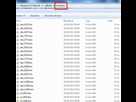 [URL='http://www.noelshack.com/2016-48-1480423405-etape-3-common-a.jpg']
[URL='http://www.noelshack.com/2016-48-1480423405-etape-3-common-a.jpg'] [/URL]
[/URL]4 / Place the files xeBuild.exe and readme.txt as well as the folder with the desired Dash number (example 17511) of your version of XeBuild in J-Runner \ xeBuild
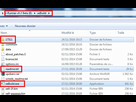
5 / Take the $ SystemUpdate folder from the latest Microsoft Official Update and copy it to the folder with the desired Dash number.
That is, in J-Runner \ xeBuild \ 17511 for example.
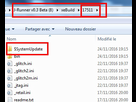
/ In your DashLaunch pack extract the folder for_xxbuild.zip. Take the files launch.xex and lhelper.xex and copy them into J-Runner \ xeBuild also
 [URL='http://www.noelshack.com/2016-48-1480424936-etape-6b.jpg']
[URL='http://www.noelshack.com/2016-48-1480424936-etape-6b.jpg']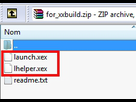 [/URL]
[/URL]Your J-Runner is up to date
You do not have to create your hacked Nand and flasher it by your usual means. For an update of your console already hacked, I strongly recommend the use of Simple Nand Flasher of Swizzy.
* Remarks:
- I repeat, disable your Antivirus before downloading J-Runner, otherwise it will not work.
- At the first launch of J-Runner you can have an alert of your firewall. Allow the exception.
- If you are an observer, you will see that when executing J-Runner, at the bottom of its window, the versions of xeBuild and DasLaunch are not up to date and do not correspond with your versions. No worries, what matters is the final Log.
This is simply because J-Runner is not Open Source and so we can not change these entries.
 [URL='http://www.noelshack.com/2016-48-1480425100-log-final.jpg']
[URL='http://www.noelshack.com/2016-48-1480425100-log-final.jpg'] [/URL]
[/URL]To create a Hacked Nand under a different Dashboard than the last one, it's very simple. Simply take the corresponding Official Update you want, extract it and put the $ SystemUpdate folder inside the folder with the number Dash desired as in step 5.
- If a new official update comes out, you will have to wait for the new versions of XeBuild and Dashlaunch.
- To learn how to use J-Runner, there is a user guide inside: J-Runner_UserGuide.pdf
I DO NOT LIKE XBOX LOL BUT I DID THIS TUTOS FOR MY FRIENDS AND SOME MEMBERS



