Hello CC, Ok firstly you will need these files.
*Netserv Download*
https://mega.nz/#!zYFViCaI!NK_tNkKCSFGY2WZvk8ekhYqQxOwFCmeEv6agwm8vVPI
*ISO tools v2.2 Download*
https://mega.nz/#!yZkhBBLD!UJyLIZyPgAcjZRqsin0E4uvR_3zDBJYKFSStAruPo1g
On PC:
- Extract both downloads to the desktop (easiest place although doesn't matter)
- Now make a folders like this PS3\PS3ISO
- Now open PS3Netserve and set the share folder to the PS3 folder you made above.
- when done it should look like this https://gyazo.com/dd271834eb9423bf4545f476af20aa81 (ip and file location will be different)
- Now if you have downloaded a game extract it from the rar files then open Iso tools
- Convert it to an iso and set the destination to the PS3 folder you made earlier.
- Launch Webman and go to settings
- Look Near the bottom and Look for PS3Netserve and put in your PC ip address 192.168.*.** usually and leave port set to 38008 and make sure to tick the little box next to it. (put these in the second box do not change the first one otherwise webman will have issues!)
- go to bottom and press save then restart
- go back into webman and you should see your games there then just mount and play like normal
In the PS3 folder we made earlier make these folders
PS3\PS2ISO\ps2 iso here
PS3\PSXISO\psx iso here
PS3\PKG\pkg file here
the PS2 and PSX wprk same way as PS3 ISO files but PKG is different, Im using latest webman for this so heres how to with pkg files;
- go to webman
- Then webman setup
- Scroll down to Network Folders and press X
- Now go to Package Manager on the XMB
- Then Install
- then from Standard and your PKG files will be there (takes a little longer than normal but saves a lot of space)
- First You need psnpatch for your cfw
- Now open filezilla or any FTP program and connect to PS3
- navigate to dev_hdd0/exdata/ftp rap files here
- now open psn patch and pressUp on DPAD until RAPs says dev_hdd0/exdata/
- Now Press L1 when done press start then X if going online
- Enjoy DLC without use of USB stick