Lindows
Super Moderator
Staff member
Moderator
Community Elite
Community Veteran
Determined Poster
Active Member
Console ID Poster
-=No Action Replay Method=-
You will need the following:
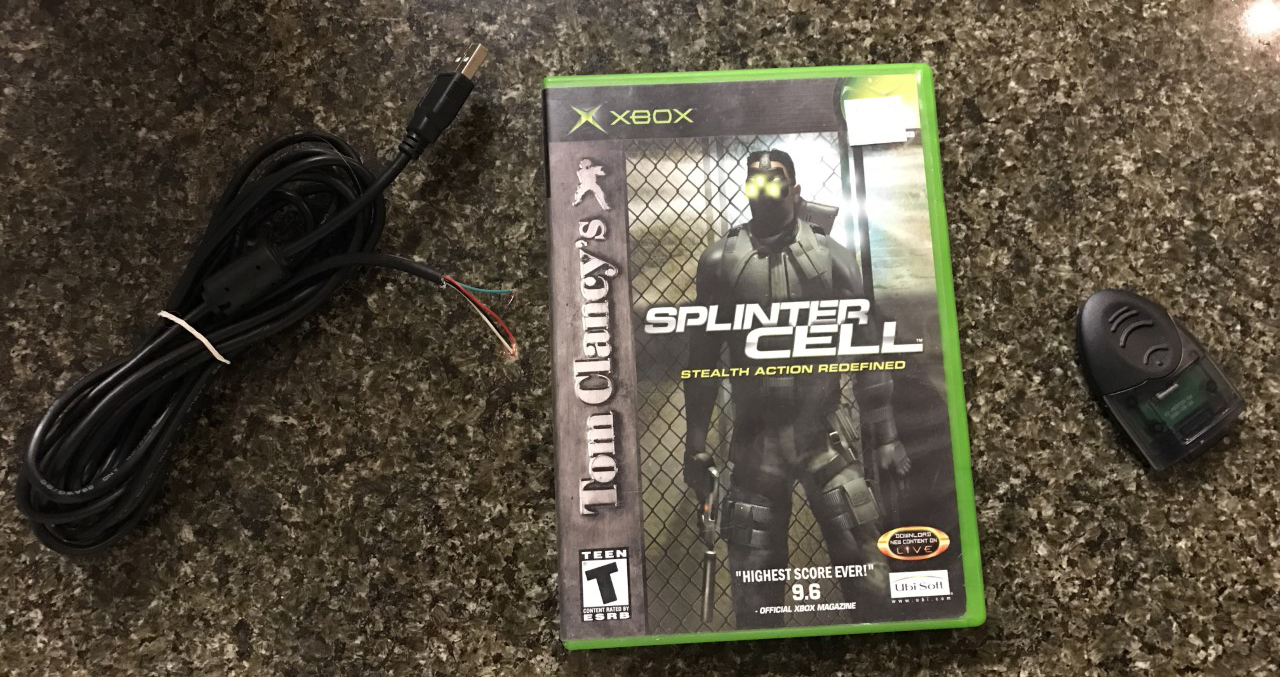
Ok, lets start!
Preparation:
Plug your soldering iron in so it gives some time to heat up. Download the Action replay and Game save that's listed above. Plug your memory card into your Xbox controller to verify its working. The USB cable must be a data transfer cable (You will know once you cut it. It will contain 4 wires). You want to cut the end without the USB off and strip the wires.
Soldering:
Take apart your memory card. There will be 2-4 screws on the back. Now the difficult part. With those 4 wires on the USB cable, you need to solder them in the correct order on the memory card like below.
For Example (Image by vcft67) Mine looked terrible xD
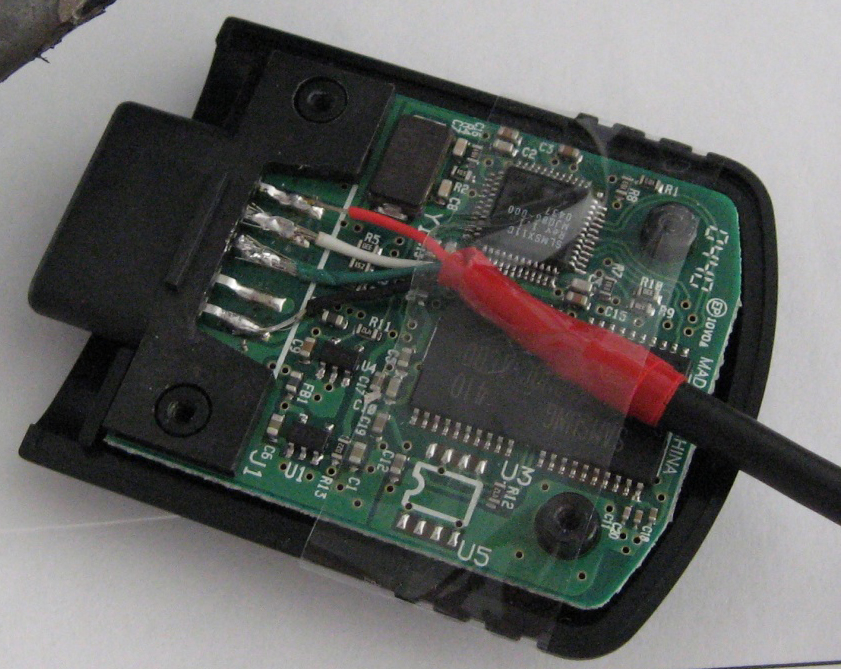
Software Installation:
You must have a 32-bit version of Windows. Windows XP is highly recommended. Run the Setup as Admin and allow it to install. Once that has finished run the Update as Admin. (This will be really fast) Reboot your PC. Plugin you USB memory card into your PC and load Action Replay. Drag the Zip onto the memory card by simply dragging it.
Example: It will look different because i changed the files you use but its the same thing. (Image by vcft67)

:SoftModding
Plug you ghetto looking memory card into your controller and copy the saves to your Xbox Hard Drive. Once that's Finished boot up Splinter Cell and load the Linux Profile (Click "A" 3 times) You should boot into a menu like this.
Example
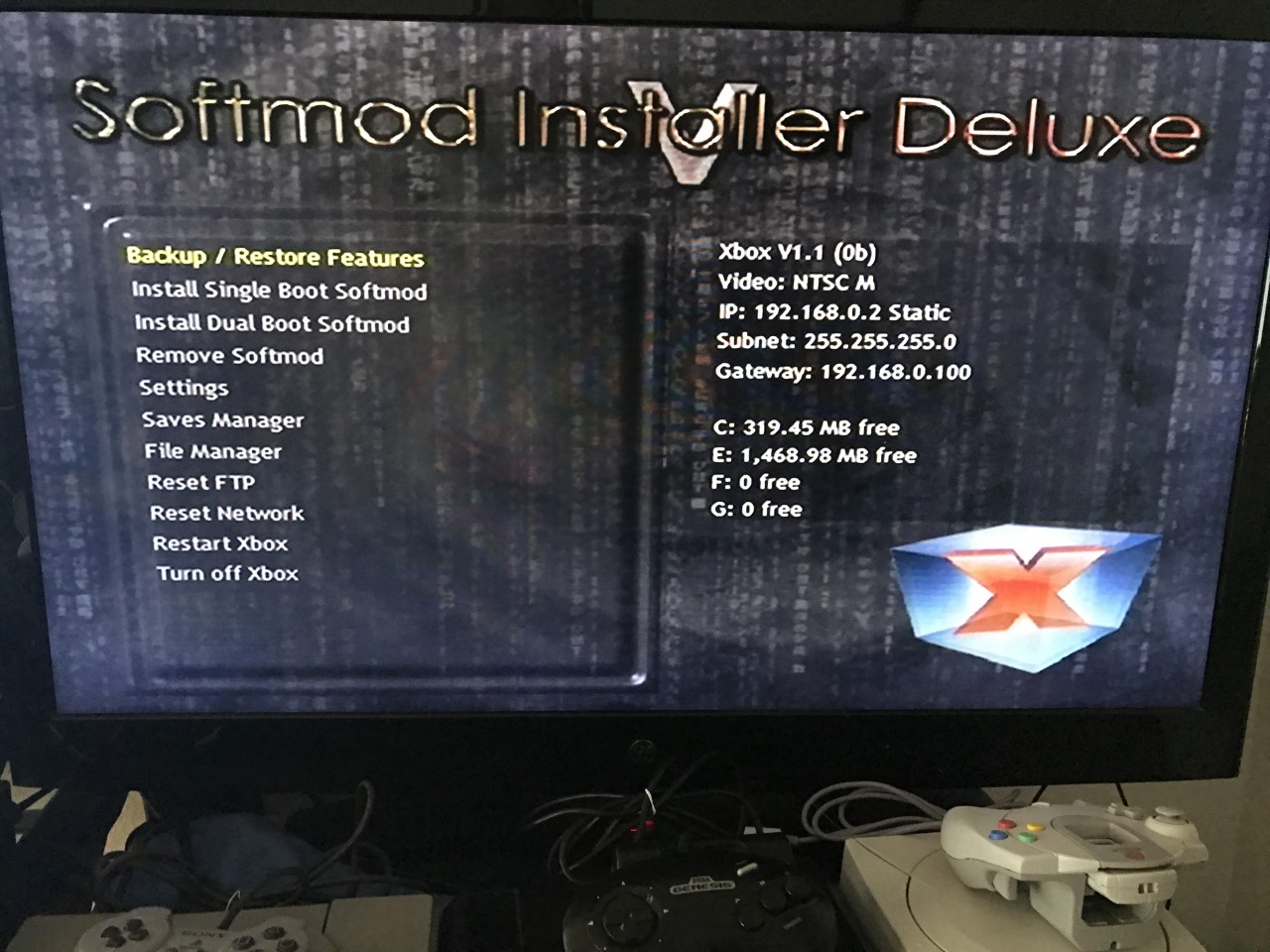
You want to back up your Xbox so Click "Backup /Restore" and select "Create MS BackUp" Once that's done go back to the menu that's above and select "Install Single Boot softmod" --> "Standard" and select the dashboard of your choice. I recommend using UnleashedX. Once that's done you have softmodded your Xbox.
If you get stuck or there's a mistake please tell me I wrote this tutorial after I modded my Xbox
My Softmodded Xbox
You will need the following:
- Xbox Memory Card
- Old USB cable
- Windows 32-bit (Not Windows 10)
- Action Replay Software Download
- Splinter Cell
- Linux Installer for Splinter Cell
- Solder Iron and Solder
- Original XBox
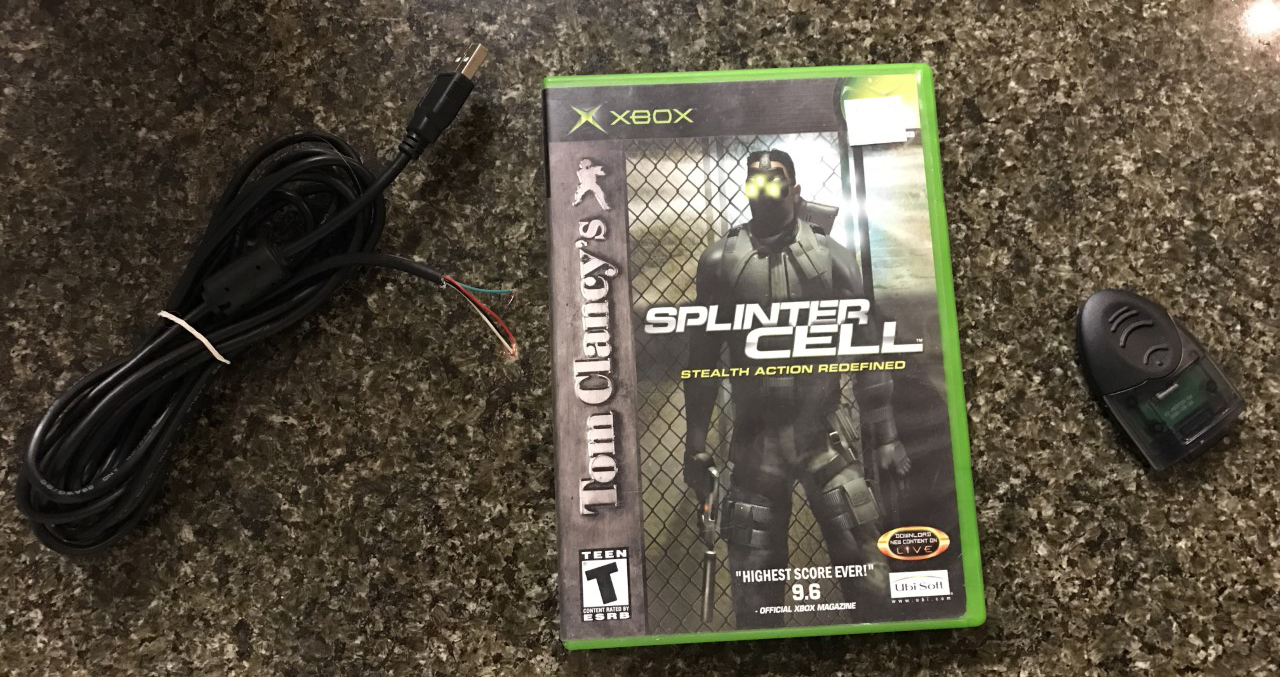
Ok, lets start!
Preparation:
Plug your soldering iron in so it gives some time to heat up. Download the Action replay and Game save that's listed above. Plug your memory card into your Xbox controller to verify its working. The USB cable must be a data transfer cable (You will know once you cut it. It will contain 4 wires). You want to cut the end without the USB off and strip the wires.
Soldering:
Take apart your memory card. There will be 2-4 screws on the back. Now the difficult part. With those 4 wires on the USB cable, you need to solder them in the correct order on the memory card like below.
For Example (Image by vcft67) Mine looked terrible xD
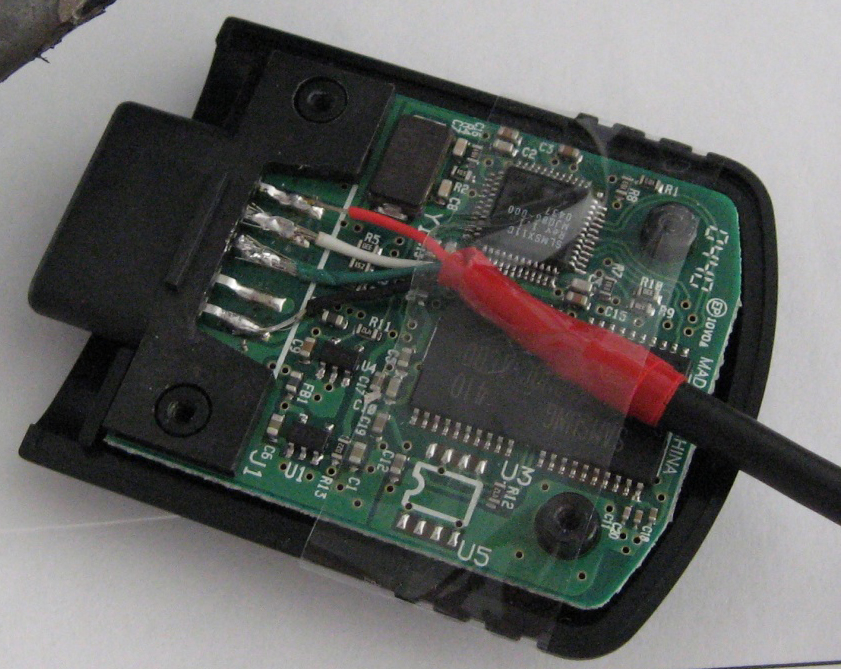
Software Installation:
You must have a 32-bit version of Windows. Windows XP is highly recommended. Run the Setup as Admin and allow it to install. Once that has finished run the Update as Admin. (This will be really fast) Reboot your PC. Plugin you USB memory card into your PC and load Action Replay. Drag the Zip onto the memory card by simply dragging it.
Example: It will look different because i changed the files you use but its the same thing. (Image by vcft67)

:SoftModding
Plug you ghetto looking memory card into your controller and copy the saves to your Xbox Hard Drive. Once that's Finished boot up Splinter Cell and load the Linux Profile (Click "A" 3 times) You should boot into a menu like this.
Example
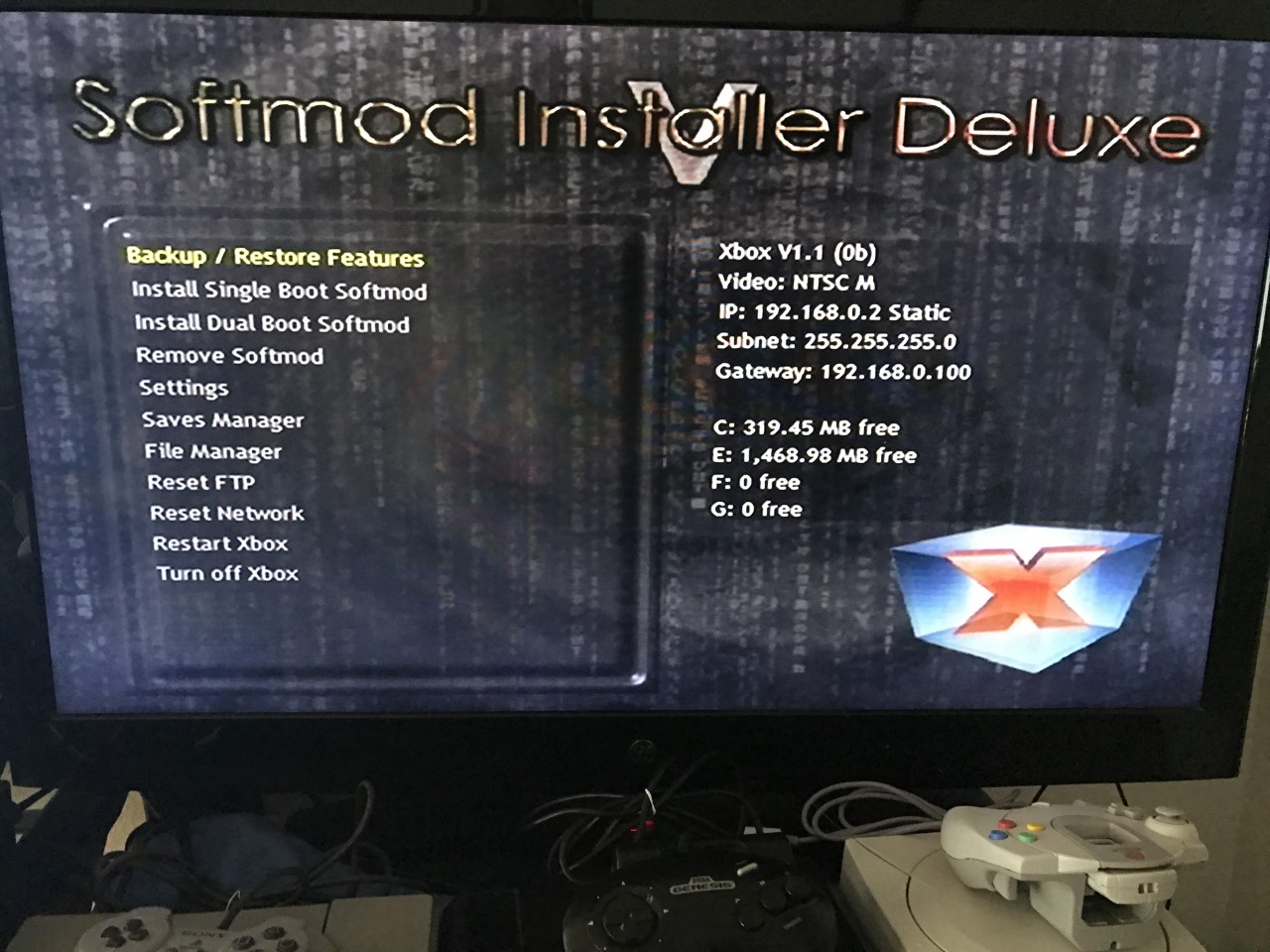
You want to back up your Xbox so Click "Backup /Restore" and select "Create MS BackUp" Once that's done go back to the menu that's above and select "Install Single Boot softmod" --> "Standard" and select the dashboard of your choice. I recommend using UnleashedX. Once that's done you have softmodded your Xbox.
If you get stuck or there's a mistake please tell me I wrote this tutorial after I modded my Xbox
My Softmodded Xbox
Last edited:

