Since the recent release of the tools of Yifan Lu named PSVIMGTOOLS, it was now possible to install ARK on Vita consoles in FW 3.60 and higher.
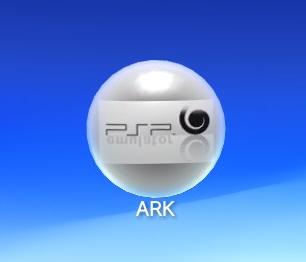
What is ARK?
ARK is a custom firmware PSP for PS Vita, it allows you to launch homebrew PSP, plugins, games PSOne, ISO PSP directly from your PS Vita.
Unlike Henkaku, ARK is not a CFW like that will allow you to play the Vita games on your console in 3.60+ but it will just let you play the ISO PSP as well as many homebrews as does Adrenaline.
You will tell yourself that this NEW
Already spoke of ARK on the PSVita in 3.60 but rest assured that it is very different from this method because this one allows to have ARK in full and not just bubbles of the PSP games on the livearea and combined with OneMenu, you Will have an excellent menu that just a black screen with white lines
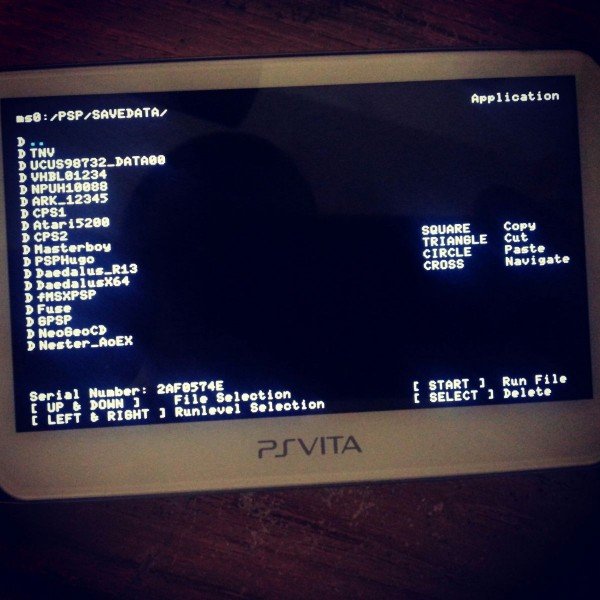
ARK in its normal form

We can say thank you to Yifan.lu, XYZ, Proxima, Qwikrazor87 and Davee for all their work provided to make this possible.
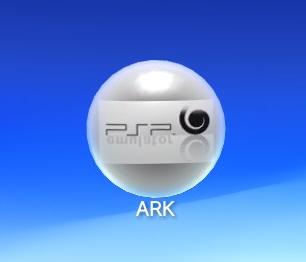
What is ARK?
ARK is a custom firmware PSP for PS Vita, it allows you to launch homebrew PSP, plugins, games PSOne, ISO PSP directly from your PS Vita.
Unlike Henkaku, ARK is not a CFW like that will allow you to play the Vita games on your console in 3.60+ but it will just let you play the ISO PSP as well as many homebrews as does Adrenaline.
You will tell yourself that this NEW
Already spoke of ARK on the PSVita in 3.60 but rest assured that it is very different from this method because this one allows to have ARK in full and not just bubbles of the PSP games on the livearea and combined with OneMenu, you Will have an excellent menu that just a black screen with white lines
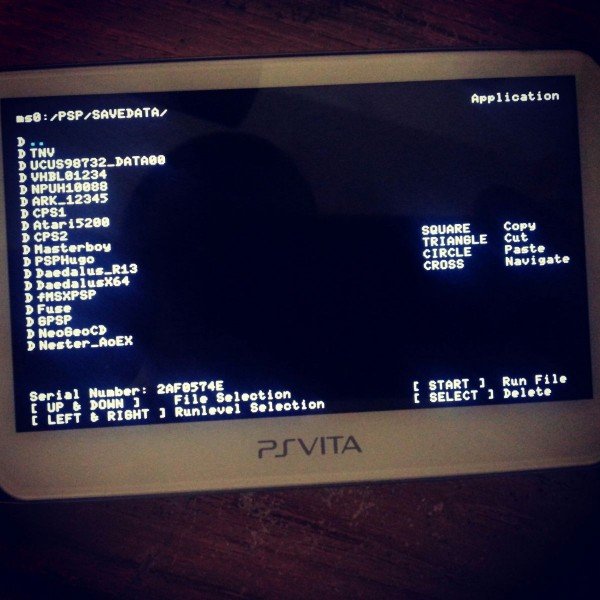
ARK in its normal form

- ARK combined with OneMenu
- Get your PSN AID. This is the 16-hex code found in your CMA backup folder path. To quote Yifan:”For example, if I wish to decrypt PS Vita/PGAME/xxxxxxxxxxxxxxxx/NPJH00053/game/game.psvimg then my AID is xxxxxxxxxxxxxxxx”
- You can now use this site: http://cma.henkaku.xyz/ to get your KEY. Thanks Davee!
- Download and extract the psvimgtools for your OS. We will need to use the command line/terminal for these next steps.
- Backup a PSP game from your Vita to your computer using QCMA.
- Find the PSP game backup in the folder: PS Vita/PGAME/xxxxxxxxxxxxxxxx/[GAMEID]/game/game.psvimg. Copy this file to your psvimgtools folder.
- Run “psvimg-extract -K YOUR-KEY game.psvimg game”. You will get a folder named ux0_pspemu_temp_game_PSP_GAME_GAMEID.
- Extract the ARK pboot bubble archive and find the PBOOT.PBP. Use this PBOOT.PBP to overwrite the one in your output_folder which you just generated using psvimg-extract.
- Run “psvimg-create -n game -K YOUR-KEY game game”. You will get “game.psvimg” and “game.psvmd” in your game folder. Use these to overwrite the ones in your CMA backup folder.
- Restore the backup from your PC to your Vita using Qcma.
- Copy ARK_01234 from the ARK pboot bubble archive to PS Vita/PSAVEGAME/xxxxxxxxxxxxxxxx/
- Restore the ARK-2 PSP SAVEDATA from your PC to your Vita using Qcma
We can say thank you to Yifan.lu, XYZ, Proxima, Qwikrazor87 and Davee for all their work provided to make this possible.
