If you the first time using Team Speak I will give you all steps down bellow how to connecting , the software is for gamers that would like to talk and have fun with each other well playing online on PC Or PS4/P3/Xbox1/Xbox360 but it only can run and installing on PC or laptop I believe they made app for it now for phone , its better on PC/Laptop anyways let's get to the steps.
1) install Team Speak Link: https://www.teamspeak.com/downloads
2) when it done download and installed open it
3) click on the top left corner where it says connections and click on connect a windown like this will pop up--->
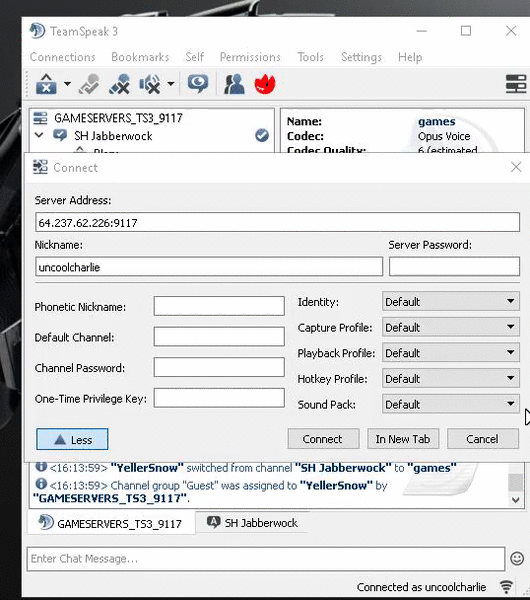
4) to join our gaming servers type this number for sever address is 64.237.62.226:9117
5) to talk with people in there just hold CAPSLk ON YOU KEYBOARD to talk with them and ask them what game they having fun on right now or anything randomly , it just for people to speak and have fun and have more friends to play with so I hope I see you there guys my name there is uncoolcharlie
1) install Team Speak Link: https://www.teamspeak.com/downloads
2) when it done download and installed open it
3) click on the top left corner where it says connections and click on connect a windown like this will pop up--->
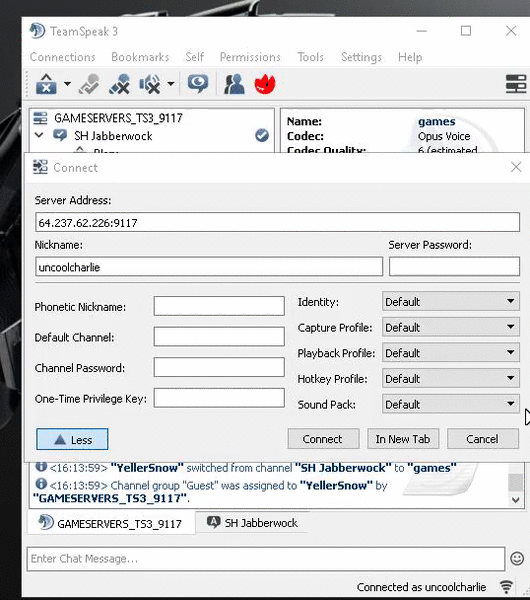
4) to join our gaming servers type this number for sever address is 64.237.62.226:9117
5) to talk with people in there just hold CAPSLk ON YOU KEYBOARD to talk with them and ask them what game they having fun on right now or anything randomly , it just for people to speak and have fun and have more friends to play with so I hope I see you there guys my name there is uncoolcharlie


