Nostafaru
Moderating the Crunch Bunch.
Retired Staff
Community Elite
Community Veteran
Determined Poster
Active Member
Console ID Poster
- Apr 6, 2014
- 2,020
- 1,783
- 443
Hello consolecrunch.
This is my tutorial on how to add mods into an eboot.bin file.
Things you need:
First thing you want to do is get your EBOOT.bin for the game you want.
I will use modern warfare 2 as an example, how to get your eboot:
Open any FTP program on your PS3, i will use rebug toolbox.
Now download filezilla on your PC, and type in your PS3`s IP adress in the program.
Then go to: DEV_HDD0 - GAME - YOURGAMREGION - USRDIR, and drag the eboot.bin to your desktop or some other place you will remember it. *NOTE* The eboot cannot be a debug eboot.
Now open the folder EBOOT RESIGNER, and drag the EBOOT.BIN inside of the folde, like this:
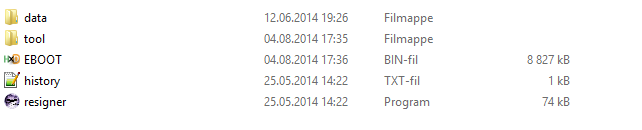
Now open up the tool called resigner and press 1.
It will say decryption finished, and you can now exit the application.
Now inside the folder you will see a EBOOT.ELF, open the EBOOT.ELF file with hex editor.
Now open calculator on your PC, And click on Show programmers view, now you wanna get an address for the game you want to mod.
I will use NO RECOIL for Mw2, the addressfor no recoil is: 0x9342C and the ON bytes is: 0x60, 0x00, 0x00, 0x00
Now enter the address in your calculator, make sure you have HEX checked on your calculator, then paste the address in your calculator.
Now you wanna take the address - 10 000.
Once you have taken the address - 10 000, you wanna go into your ELF file in hex editor and press CTRL+G, and copy the address you got in your calculator, like this:
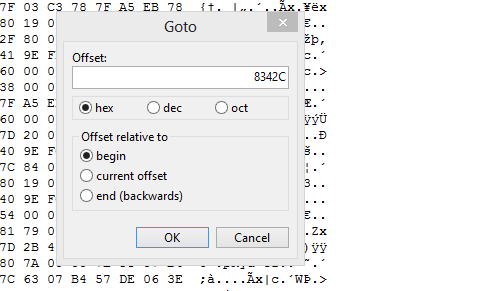
Now click OK, Now you will get taken to the OFF bytes, the OFF bytes for NO recoil is: 0x4B, 0xFA, 0x10, 0xF5
Now you will see the OFF bytes for NO recoil, like this:
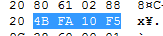
Replace the OFF bytes with the ON bytes, and you have now turned on the address, now you will have to resign the .ELF file to a .BIN. You do it like this:
Save the EBOOT.ELF, and place it inside the Tool folder.
Now press Shift + Right click, and click on: Open command window here.
Then a CMD window will pup up, now type: make_fself. Press ENTER.
Now you type: make_fself EBOOT.ELF EBOOT.BIN.
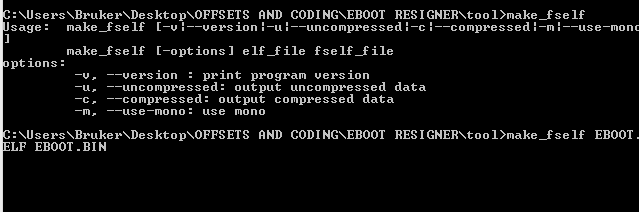
Now you will get a .BIN file, that will be your modded EBOOT.BIN
Now open a FTP program on your PS3, and open filezilla on your PC and go to: DEV_HDD0 - GAME - YOURGAMREGION - USRDIR, and replace the EBOOT.BIN you modded with your original one.
DOWNLOADS:
Hex editor: http://www.hexworkshop.com/
Resigner:
Resigner: (X86) Version: https://www.sendspace.com/file/um5ds7
(X64) Version: https://www.sendspace.com/file/9nkx0y
This is my tutorial on how to add mods into an eboot.bin file.
Things you need:
- Hex Editor
- Eboot resigner
- The eboot for the game you want to mod
- The address for the game you want
First thing you want to do is get your EBOOT.bin for the game you want.
I will use modern warfare 2 as an example, how to get your eboot:
Open any FTP program on your PS3, i will use rebug toolbox.
Now download filezilla on your PC, and type in your PS3`s IP adress in the program.
Then go to: DEV_HDD0 - GAME - YOURGAMREGION - USRDIR, and drag the eboot.bin to your desktop or some other place you will remember it. *NOTE* The eboot cannot be a debug eboot.
Now open the folder EBOOT RESIGNER, and drag the EBOOT.BIN inside of the folde, like this:
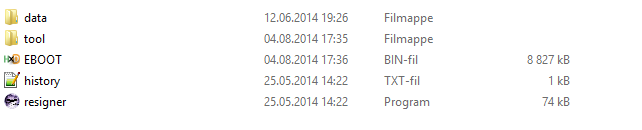
Now open up the tool called resigner and press 1.
It will say decryption finished, and you can now exit the application.
Now inside the folder you will see a EBOOT.ELF, open the EBOOT.ELF file with hex editor.
Now open calculator on your PC, And click on Show programmers view, now you wanna get an address for the game you want to mod.
I will use NO RECOIL for Mw2, the addressfor no recoil is: 0x9342C and the ON bytes is: 0x60, 0x00, 0x00, 0x00
Now enter the address in your calculator, make sure you have HEX checked on your calculator, then paste the address in your calculator.
Now you wanna take the address - 10 000.
Once you have taken the address - 10 000, you wanna go into your ELF file in hex editor and press CTRL+G, and copy the address you got in your calculator, like this:
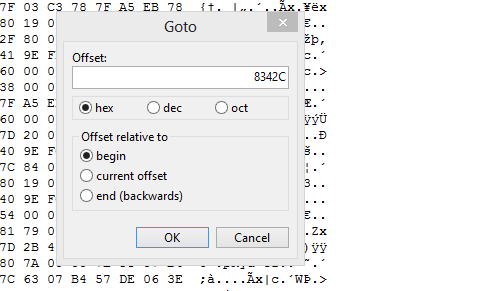
Now click OK, Now you will get taken to the OFF bytes, the OFF bytes for NO recoil is: 0x4B, 0xFA, 0x10, 0xF5
Now you will see the OFF bytes for NO recoil, like this:
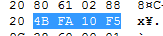
Replace the OFF bytes with the ON bytes, and you have now turned on the address, now you will have to resign the .ELF file to a .BIN. You do it like this:
Save the EBOOT.ELF, and place it inside the Tool folder.
Now press Shift + Right click, and click on: Open command window here.
Then a CMD window will pup up, now type: make_fself. Press ENTER.
Now you type: make_fself EBOOT.ELF EBOOT.BIN.
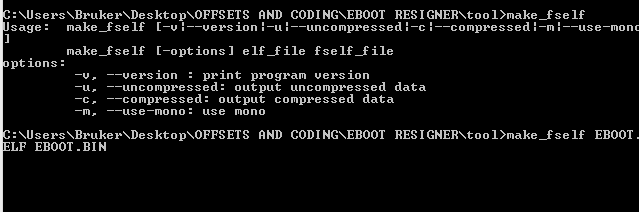
Now you will get a .BIN file, that will be your modded EBOOT.BIN
Now open a FTP program on your PS3, and open filezilla on your PC and go to: DEV_HDD0 - GAME - YOURGAMREGION - USRDIR, and replace the EBOOT.BIN you modded with your original one.
DOWNLOADS:
Hex editor: http://www.hexworkshop.com/
Resigner:
Resigner: (X86) Version: https://www.sendspace.com/file/um5ds7
(X64) Version: https://www.sendspace.com/file/9nkx0y
Last edited:



