Lindows
Super Moderator
Staff member
Moderator
Community Elite
Community Veteran
Determined Poster
Active Member
Console ID Poster
The first thing you’ll need to do before you install Nintendont is have your virtual Wii softmodded. There are a few different ways to do this, and I recommend modding it by using "Wuphax" from the homebrew launcher on your Wii U.
To begin this process download Nintenodont from here and copy the folder into your apps folder on your SD card
Example: SD:/apps/Nintenodont
For games, you can either create a folder on your current SD card or format a USB stick to store your games. Regardless, put your ISO files into your games directory. Example:" SD:/games/"Game Name"/game.iso. You can replace the “game name” part with whatever you want but it’s really important that the ISO is called game.iso if your game contains multiple isos name the second image disc2.iso and so on.
Launch Nintendont: insert your SD card, launch the Homebrew Channel (vWii) and select it from the list.
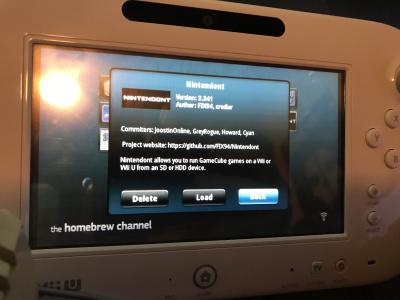
When Nintendont has launched you are given the choice of SD or USB. Once you picked the device your games are stored on. Select a game from the list and it will launch.
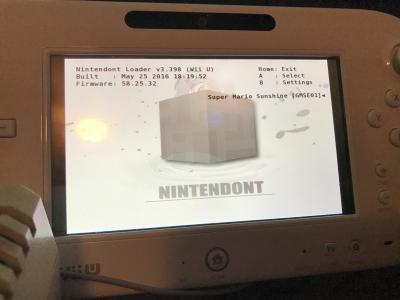
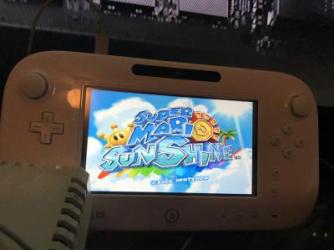
Go to the Settings screen you can hit the 1 button to go to the Update menu. Download controllers.zip to use USB controllers will work. Once this file has been downloaded and installed, Nintendont should detect any controller.
Here's the full list of compatible controllers
To begin this process download Nintenodont from here and copy the folder into your apps folder on your SD card
Example: SD:/apps/Nintenodont
For games, you can either create a folder on your current SD card or format a USB stick to store your games. Regardless, put your ISO files into your games directory. Example:" SD:/games/"Game Name"/game.iso. You can replace the “game name” part with whatever you want but it’s really important that the ISO is called game.iso if your game contains multiple isos name the second image disc2.iso and so on.
Launch Nintendont: insert your SD card, launch the Homebrew Channel (vWii) and select it from the list.
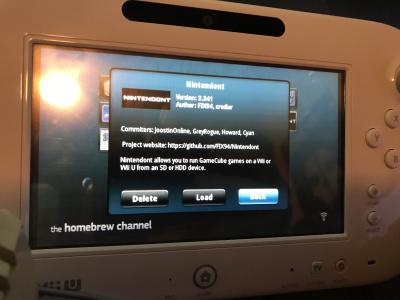
When Nintendont has launched you are given the choice of SD or USB. Once you picked the device your games are stored on. Select a game from the list and it will launch.
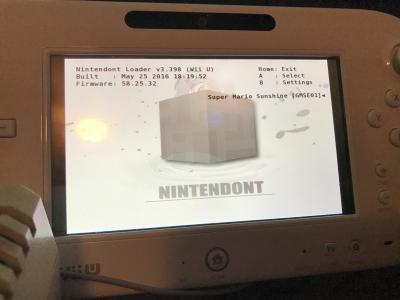
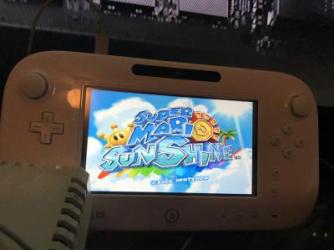
Go to the Settings screen you can hit the 1 button to go to the Update menu. Download controllers.zip to use USB controllers will work. Once this file has been downloaded and installed, Nintendont should detect any controller.
Here's the full list of compatible controllers
