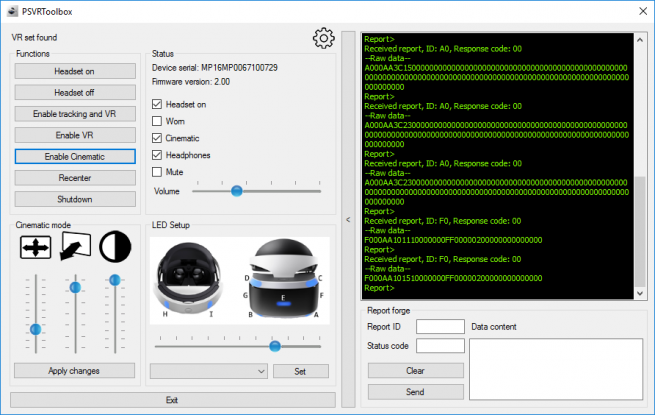
The developer Gusmanb worked on PSVRFramework through PSVRToolbox and with zachhouseknecht they have squarely created a guide to use PlayStation VR on PC.
Be careful before starting, it will not be simple, the guide is complex, but once you have succeeded the configuration it will be much simpler
The first thing to do is plug in PlayStation VR as you would on your PS4 except that obviously instead of plugging your HDMI to the PS4 you plug it into the HDMI output of the PC.
Step 1. Connect the USB to your Windows PC. Windows will attempt (and will fail) to find drivers or attempt to install an audio driver.
Step 2. Download (if you do not already have one) both . You need this software and driver https://github.com/gusmanb/PSVRFramework to properly interface the PlayStation VR headphones.https://sourceforge.net/projects/libusb-win32/
Step 3A. Run "install-filter-win" from libusb that suits your system - there are versions for amd64, ia64 and x86.
Select "Install a Device Filter". Make sure to select this device "vid: 054c pid: 09af rev: 0107 mi: 05" USB Input Device "attention there are many devices titled in the same way!
Step 3B. Make sure that "libusb0.dll" and "libusb0.sys" are in your "windows / system32" directory before continuing. This step is crucial for troubleshooting if you are having problems later.
Step 4. Turn on the PSVR headset with the power button on the cable that goes to the headset - you should hear a "beep" sound and the white light turns on. Run PSVRToolbox.
You should be good to be able to operate PlayStation VR on your PC!
The original guide is available here: https://www.reddit.com/r/PSVRHack/c...y_step_guidetutorial/?st=iyenqp8z&sh=fbdcc00c
Download: https://github.com/gusmanb/PSVRFramework/releases/download/v0.4.6/PSVRToolboxPortable.zip
