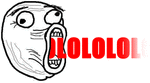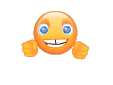RFOOD X MODZ SPRX MENU
------------------------------------------------------------------------

UPDATED TO 1.26
This is my first GTA thread with the best available SPRX menu which can be used alongside script menus, it has ton of features and an open source is available in the download if you need it. This is the final version as the creator has left PS3 modding, so enjoy it! The thread will be consistantly updated if a new version comes out, or if the menu is updated in the regards if a new update has been released for the game, with consistant updated links; you won't have to worry about anything.------------------------------------------------------------------------

UPDATED TO 1.26
TUTORIAL OF INSTALLATION:
1. Download the sprx file.
2. Drag the sprx file to the route of the USB stick (in no folders).
3. Rename the sprx file for the specific EBOOT.BIN (rename the sprx file to ModMenu.sprx) which it will call.
4. For ModMenu.sprx; hdd0 / tmp / paste here
5. For the EBOOT.BIN; hdd0 / game / region / USRDIR / paste here
5. Load GTA V and the menu should be working.
BUGS:
- There's many options that are bugged.
- Some options will cause freeze.
CONTROLS:
L1 + DPAD LEFT (OPEN MENU)
DOWNLOADS:
[hide]SPRX[/hide]
[hide]EBOOT.BIN[/hide]
CREDITS:
RFOOD X MODZ
Last edited: