Whenever I got error code 80010009 I'd get it when I was on 4.21 CFW and Below. It was whenever I tried to play Black Ops 2 and MW3. So now I'll tell you how to fix it!
Things you will need
CFW PS3
Flash Drive (at least 500mb)
A brain
Downloads
4.41.2 Rebug: http://scmods.com/rebug/firmware/REB...E_PS3UPDAT.PUP
3.55.4 999 Downgrader: http://scmods.com/rebug/firmware/REB...R_PS3UPDAT.PUP
Rebug Toolbox: http://rebug.me/download/REBUG-TOOLBOX-02.01.02.pkg
This is very simple to do so first if you have patches and eboots or savegame data that you want to keep on your PS3 I would recommend making a Backup of your PS3 just in case of data getting corrupt in the process. ([Settings]>[System Settings]>[Backup Utility]>Back Up)
After you have successfully backed up your PS3 put the 4.41.2 Rebug update on your USB and rename it to PS3UPDAT.PUP folder ([PS3]>[UPDATE]) if you don not have them on your USB device already you can make them, they have to be in all caps.
(If you are on a rebug firmware or have rebug toolbox on your PS3 go into rebug toolbox and go to the farthest right tab and turn on QA Flag Toggle this will reduce the chance of getting an error code when trying to downgrade.)
Once the 4.41.2 Rebug Update is on your USB put it in the USB slot closest to your disk drive on your PS3, after it is in the slot update your PS3 ([Settings]>[System Update]>[via Storage Media]) Now it will update and install.
After your PS3 has finished up****** go to rebug toolbox (if it is not already on your PS3 just install the pkg file) open it up and turn on QA Flag Toggle again just to be safe.
Now put in the game or games that you get the error code on and put the update on your PS3.
(for example when you start up BO2 you will get asked to update your game to 1.10 just say yes)
Once you have all the games patches or updates that you got the error code for you can now put the 3.55.4 downgrader on your USB device (if you are unsure if you have the update or patch for the game go to Game Data Utility and check if the game is there, if it is not start the game again and download the update)
Now when you have the all the desired games that you got the error codes for updated put the 3.55.4 Rebug update on your USB and rename it to PS3UPDAT.PUP folder ([PS3]>[UPDATE]) if you don not have them on your USB device already you can make them, they have to be in all caps. Now you can downgrade your PS3 back to 3.55 to install a desired custom firmware. To do this you need to go to ([Settings]>[System Update]>[via Storage Media]) Now it will update and install to 3.55.4 Rebug.
When it has finished installing you can now go to any desired firmware of your choice and the games you do got the error code for before will now work!
Posted by RealCFW.
Things you will need
CFW PS3
Flash Drive (at least 500mb)
A brain
Downloads
4.41.2 Rebug: http://scmods.com/rebug/firmware/REB...E_PS3UPDAT.PUP
3.55.4 999 Downgrader: http://scmods.com/rebug/firmware/REB...R_PS3UPDAT.PUP
Rebug Toolbox: http://rebug.me/download/REBUG-TOOLBOX-02.01.02.pkg
This is very simple to do so first if you have patches and eboots or savegame data that you want to keep on your PS3 I would recommend making a Backup of your PS3 just in case of data getting corrupt in the process. ([Settings]>[System Settings]>[Backup Utility]>Back Up)
After you have successfully backed up your PS3 put the 4.41.2 Rebug update on your USB and rename it to PS3UPDAT.PUP folder ([PS3]>[UPDATE]) if you don not have them on your USB device already you can make them, they have to be in all caps.
(If you are on a rebug firmware or have rebug toolbox on your PS3 go into rebug toolbox and go to the farthest right tab and turn on QA Flag Toggle this will reduce the chance of getting an error code when trying to downgrade.)
Once the 4.41.2 Rebug Update is on your USB put it in the USB slot closest to your disk drive on your PS3, after it is in the slot update your PS3 ([Settings]>[System Update]>[via Storage Media]) Now it will update and install.
After your PS3 has finished up****** go to rebug toolbox (if it is not already on your PS3 just install the pkg file) open it up and turn on QA Flag Toggle again just to be safe.
Now put in the game or games that you get the error code on and put the update on your PS3.
(for example when you start up BO2 you will get asked to update your game to 1.10 just say yes)
Once you have all the games patches or updates that you got the error code for you can now put the 3.55.4 downgrader on your USB device (if you are unsure if you have the update or patch for the game go to Game Data Utility and check if the game is there, if it is not start the game again and download the update)
Now when you have the all the desired games that you got the error codes for updated put the 3.55.4 Rebug update on your USB and rename it to PS3UPDAT.PUP folder ([PS3]>[UPDATE]) if you don not have them on your USB device already you can make them, they have to be in all caps. Now you can downgrade your PS3 back to 3.55 to install a desired custom firmware. To do this you need to go to ([Settings]>[System Update]>[via Storage Media]) Now it will update and install to 3.55.4 Rebug.
When it has finished installing you can now go to any desired firmware of your choice and the games you do got the error code for before will now work!
Posted by RealCFW.