Step By Step:
1) Grab the required latest files above and extract to desktop after download.
2) Download Python and Install (Make sure to add Python.exe to path when shown in setup)
3) Open the extracted folder "ps4-exploit-host" that you extracted earlier on the desktop

4) Open the Following folder ""ps4-exploit-host/payloads" and copy over the debug-settings.bin into the folder

5) Go back to the root folder off "ps4-exploit-host" and double click start.py

6) Use the following DNS IP on your PS4
Note: Use the DNS In the Server as primary and keep secondary as 0.0.0.0
7) Once Finished and your showing Requests on the Python Server, Go to Settings and load up userguide

The following webpage will show and if success it will say waiting for payload, please note the python script will automatically send the Debug_Settings.bin to the JailbreakMe Exploit so no need to manual Netcat send
8) Press PSN Button on Controller Not (O) button, Then go to settings and scroll to the bottom

Posted By RealCFW.
Last edited:



