Well fellow crunchers today I'm a bring you guys an tutorial of how to message other members around on the forum.
alright so there is 2 ways to start up an conversation yourself on here!
1st way would be to simply click on someones name anywhere on the forum and there member card will/should pop up. ( see example)
Shoud look like this

2nd way of doing this is to click on there name and go to there profile and go to the information tab and there will/should be an option to message people there. (see example)
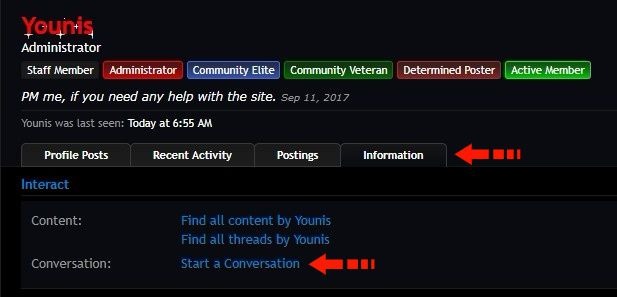
Well I hope this helps you new members who didn't know this
alright so there is 2 ways to start up an conversation yourself on here!
1st way would be to simply click on someones name anywhere on the forum and there member card will/should pop up. ( see example)
Shoud look like this

2nd way of doing this is to click on there name and go to there profile and go to the information tab and there will/should be an option to message people there. (see example)
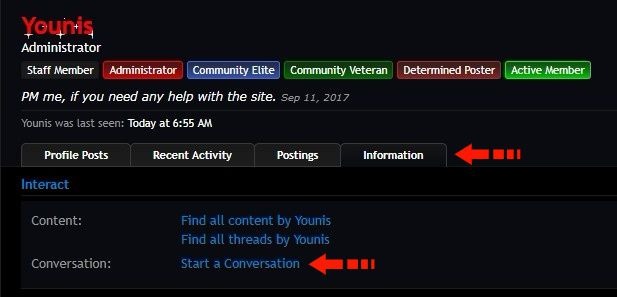
Well I hope this helps you new members who didn't know this




