This thread could not have been in one section as it covered so many different things, So, I think I will put it into site announcements.
I am doing this thread as I believe that it will help a-lot of people. In this thread, There will be a lot that will included like, Knowing how to Code, In most languages. Jailbreaking your ps3, Downgrading. Nulled websites(Not Xenforo) and loads more.
Nulled Websites.
Let's get started with PHP-Fox. This site is very similar to Facebook. You can download I from this forum.
Here is the forum.
Here are a few screenshots.


Now, Let's move onto VBulletin. This is yet another powerful forum board. You can download it for free.
Download it at the forum: Here
Here are a few screenshots.
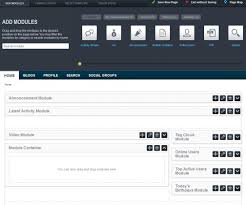

Use these at your own risk.
HTML.
Now, I am just going to through toe basics of this. If you get stuck, Just let me know.
First of all to get the browser that you are coding in HTML. You will need to Define the actual tag. The code for that is
Right, so, Now that we have defined that, How about we actually get started properly.
Now how about we add a title. Whatever we display in-between the title tags will show on the internet browser tab.
So, to be able to make that happen we just add this code.
Let's say you actually wanted to display some content?
You would use this code.
There are many header Tags. These ones are mainly used in the body tag.
Let's move onto the body tag, This tag will be where you are going to place all your contelt. Here is a little example.
I am doing this thread as I believe that it will help a-lot of people. In this thread, There will be a lot that will included like, Knowing how to Code, In most languages. Jailbreaking your ps3, Downgrading. Nulled websites(Not Xenforo) and loads more.
Nulled Websites.
Let's get started with PHP-Fox. This site is very similar to Facebook. You can download I from this forum.
Here is the forum.
Here are a few screenshots.
Now, Let's move onto VBulletin. This is yet another powerful forum board. You can download it for free.
Download it at the forum: Here
Here are a few screenshots.
Use these at your own risk.
HTML.
Now, I am just going to through toe basics of this. If you get stuck, Just let me know.
First of all to get the browser that you are coding in HTML. You will need to Define the actual tag. The code for that is
You will need to add the Ending tag. You must know that a tag that starts with brackets, Must end in<html>
This is simply because it is telling the browser to stop.
Right, so, Now that we have defined that, How about we actually get started properly.
Now how about we add a title. Whatever we display in-between the title tags will show on the internet browser tab.
So, to be able to make that happen we just add this code.
<html>
<title>Your title goes here</title>
</html>
Let's say you actually wanted to display some content?
You would use this code.
<html>
<title></title>
<head></head>
</html>
There are many header Tags. These ones are mainly used in the body tag.
<h1></h1>
<h2></h2>
<h3></h3>
<h4></h4>
<h5></h5>
<h6></h6>
Let's move onto the body tag, This tag will be where you are going to place all your contelt. Here is a little example.
<html>
<title></title>
<head></head>
<body>
<h1></h1>
<h2></h2>
<h3></h3>
<h4></h4>
<h5></h5>
<h6></h6>
</body>
</html>
This is going to get a little advanced, We are going to include div tags. These tags are basically used for styling, I will be going more in-dept on these in the CSS tutorial. But here is a little taster on what div tags are.
<html>
<title></title>
<head></head>
<body>
<h1></h1>
<h2></h2>
<h3></h3>
<h4></h4>
<h5></h5>
<h6></h6>
<div id="head">
Your div content would go in here.
</div>
</body>
</html>
CSS.
Now, To be able to perform some CSS code, You will need some basic HTML knowledge. Follow the above tutorial and you should be fine.
I will do this the easier way.
Under-neath your Title tag into your html document you will want to write this code.
<style>
</style>
All of your CSS will be placed within this code. Once you have done that. You're then ready to go.
You have put your div code in.
Let's get started.
Let's saying you are wanting to change the font-color, The size of the font, The way it looked or the color of the background. You will want to place this code in the <style></style>.
body {
background-color: red;
font-family: arial, helvetica, sans-serif;
text-align: center;
}
Let's get to styling the div, Let's say we wants to give the div a background color. You would put this.
I am going to move onto a more better language, By the way, HTML and CSS are really programming languages but can come in handy when it comes to building and styling websites.
C#
Just today, I am going to be teaching those noobs some basic c# sharp stuff. Things you will need:
Visual Studio 2010, 2012, 2013
A Brain
Open a console application in c#
Ok, So let's get started. This si going to nice and short. Let's start off with comments shall we. Comment is the same as in nearly every other programming language. Here is is.
//Hello world
You are going to have to place this code right at the start before you can even code anything.
using system;
Now let's move on a class. Now, For me, it is not highly important to have a specific class, as this is not a Highly developed tutorial. You can put any.
class Hello world
Now, because you have got the class there you are now going to want to define it below. You will have to use the "main" function, This is used and tell the computer that you want it to be a program.
{
static void main(){
}
You are now going to want to actually make the program produce the hello world. It should look something like this.
Console.WriteLine(""Hello world);
Now, let's say you're wanting to exit the program but it does not let you? You would do this.
Console.WriteLine("Press any key to exit.");
Console.ReadKey();
Let's make sure the windows stays open while we are debug mode.
//Keep window open in debug mode
Another comment, to show how to run the program
//Press F5 to run it
Now, This is what the code looks like all together.
Using system;
class hello world {
static void main() {
console.WriteLine("Hello world");
Console.WriteLine("Press any key to exit");
Console.ReadKey();
//Keep open in debug mode
//Press F5 to run
}
}
You have just created your first program.
All OFW, CFW, CEX, DEX, SEX.
Credit goes to wolf.
1.02: Download
1.10: Download
1.11: Download
1.30: Download
1.31: Download
1.32: Download
1.50: Download
1.54: Download
1.60: Download
1.70: Download
1.80: Download
1.81: Download
1.82: Download
1.90: Download
1.92: Download
1.93: Download
1.94: Download
2.00: Download
2.01: Download
2.10: Download
2.16: Download
2.17: Download
2.20: Download
2.30: Download
2.35: Download
2.36: Download
2.40: Download
2.41: Download
2.42: Download
2.43: Download
2.50: Download
2.52: Download
2.53: Download
2.60: Download
2.70: Download
2.76: Download
2.80: Download
3.00: Download
3.01: Download
3.10: Download
3.15: Download
3.17: Download
3.21: Download
3.30: Download
3.40: Download
3.41: Download
3.42: Download
3.50: Download
3.55: Download
3.56: Download
3.60: Download
3.61: Download
3.65: Download
3.66: Download
3.70: Download
3.72: Download
3.73: Download
3.74: Download
4.00: Download
4.10: Download
4.11: Download
4.20: Download
4.21: Download
4.25: Download
4.30: Download
4.31: Download
4.40: Download
4.41: Download
4.45: Download
4.46: Download
4.50: Download
4.53: Download
4.55: Download
1.10: Download
1.11: Download
1.30: Download
1.31: Download
1.32: Download
1.50: Download
1.54: Download
1.60: Download
1.70: Download
1.80: Download
1.81: Download
1.82: Download
1.90: Download
1.92: Download
1.93: Download
1.94: Download
2.00: Download
2.01: Download
2.10: Download
2.16: Download
2.17: Download
2.20: Download
2.30: Download
2.35: Download
2.36: Download
2.40: Download
2.41: Download
2.42: Download
2.43: Download
2.50: Download
2.52: Download
2.53: Download
2.60: Download
2.70: Download
2.76: Download
2.80: Download
3.00: Download
3.01: Download
3.10: Download
3.15: Download
3.17: Download
3.21: Download
3.30: Download
3.40: Download
3.41: Download
3.42: Download
3.50: Download
3.55: Download
3.56: Download
3.60: Download
3.61: Download
3.65: Download
3.66: Download
3.70: Download
3.72: Download
3.73: Download
3.74: Download
4.00: Download
4.10: Download
4.11: Download
4.20: Download
4.21: Download
4.25: Download
4.30: Download
4.31: Download
4.40: Download
4.41: Download
4.45: Download
4.46: Download
4.50: Download
4.53: Download
4.55: Download
3.41:
Dualboot GameOS + Linux 3.40-3.41: Download
Hermes: Download
REBUG: Download
AcidCFW: Download
3.50:
OTHEROS++: Download
3.55:
OTHEROS++: Download
Cobra: Download
Geohot: Download
Kmwae: Download
PS3 Addict 3: Download
PS3ITA 1.1: Download
REBUG TrueBlue: Download
REBUG 3.55.4: Download
Rogero 3.7: Download
TrueBlue 2: Download
Varaques: Download
Waninkoko 2: Download
Wutangrza: Download
4.21:
REBUG: Download
Rogero v2: Download
4.30:
REBUG: Download
Rogero v2.05: Download
Cobra: Download
E3: Download
ErmaC: Download
4.31:
TeamSGK 7.1: Download
MiralaTijera: Download
4.40:
Rogero 1.03: Download
SGK: Download
MiralaTijera: Download
4.41:
REBUG REX: Download
REBUG LITE: Download
ARCH: Download
SGK Cedex SP1: Download
4.46:
HABIB 1.13: Download
LDZ Ferrox v3: Download
Rogero 1.00: Download
Rogero 1.01 w/ Toolbox for StealthMan: Download
ARCH Build A01: Download
SGK Cedex SP1: Download
REBUG REX: Download
REBUG LITE: Download
4.50:
HABIB 1.02: Download
Ferrox 1.00: Download
RazorX PS3Ultimate 1.04: Download
DigitalEvo 1.01: Download
StevenTj 1.01: Download
MiralaTijera: Download
Rogero: Download
4.55:
ZER0 by HABIB: Download
Rogero: Download
Dualboot GameOS + Linux 3.40-3.41: Download
Hermes: Download
REBUG: Download
AcidCFW: Download
3.50:
OTHEROS++: Download
3.55:
OTHEROS++: Download
Cobra: Download
Geohot: Download
Kmwae: Download
PS3 Addict 3: Download
PS3ITA 1.1: Download
REBUG TrueBlue: Download
REBUG 3.55.4: Download
Rogero 3.7: Download
TrueBlue 2: Download
Varaques: Download
Waninkoko 2: Download
Wutangrza: Download
4.21:
REBUG: Download
Rogero v2: Download
4.30:
REBUG: Download
Rogero v2.05: Download
Cobra: Download
E3: Download
ErmaC: Download
4.31:
TeamSGK 7.1: Download
MiralaTijera: Download
4.40:
Rogero 1.03: Download
SGK: Download
MiralaTijera: Download
4.41:
REBUG REX: Download
REBUG LITE: Download
ARCH: Download
SGK Cedex SP1: Download
4.46:
HABIB 1.13: Download
LDZ Ferrox v3: Download
Rogero 1.00: Download
Rogero 1.01 w/ Toolbox for StealthMan: Download
ARCH Build A01: Download
SGK Cedex SP1: Download
REBUG REX: Download
REBUG LITE: Download
4.50:
HABIB 1.02: Download
Ferrox 1.00: Download
RazorX PS3Ultimate 1.04: Download
DigitalEvo 1.01: Download
StevenTj 1.01: Download
MiralaTijera: Download
Rogero: Download
4.55:
ZER0 by HABIB: Download
Rogero: Download
0.96: Download
1.00: Download
1.01: Download
1.02: Download
1.50: Download
1.70: Download
1.80: Download
1.92: Download
2.00: Download
2.10: Download
2.15: Download
2.17: Download
2.20: Download
2.30: Download
2.36: Download
2.40: Download
2.41: Download
2.42: Download
2.52: Download
2.53: Download
2.60: Download
2.70: Download
2.76: Download
2.80: Download
3.00: Download
3.01: Download
3.10: Download
3.15: Download
3.20: Download
3.21: Download
3.30: Download
3.40: Download
3.41: Download
3.50: Download
3.55: Download
3.56: Download
3.60: Download
3.66: Download
3.70: Download
3.71: Download
3.72: Download
3.73: Download
3.74: Download
4.00: Download
4.01: Download
4.10: Download
4.11: Download
4.20: Download
4.21: Download
4.25: Download
4.30: Download
4.31: Download
4.40: Download
4.41: Download
4.46: Download
4.50: Download
1.00: Download
1.01: Download
1.02: Download
1.50: Download
1.70: Download
1.80: Download
1.92: Download
2.00: Download
2.10: Download
2.15: Download
2.17: Download
2.20: Download
2.30: Download
2.36: Download
2.40: Download
2.41: Download
2.42: Download
2.52: Download
2.53: Download
2.60: Download
2.70: Download
2.76: Download
2.80: Download
3.00: Download
3.01: Download
3.10: Download
3.15: Download
3.20: Download
3.21: Download
3.30: Download
3.40: Download
3.41: Download
3.50: Download
3.55: Download
3.56: Download
3.60: Download
3.66: Download
3.70: Download
3.71: Download
3.72: Download
3.73: Download
3.74: Download
4.00: Download
4.01: Download
4.10: Download
4.11: Download
4.20: Download
4.21: Download
4.25: Download
4.30: Download
4.31: Download
4.40: Download
4.41: Download
4.46: Download
4.50: Download
Finding Lvl0 Keys.
This is just a quick tut. When I get the chance, I will do a more in-dept tutorial.
Hey guys. Here is a Little tutorial on how to get lvl0 keys.
You will need to go and install Install aldos tools.
You will need to install puad GUI 1.4
Now, You are going to have to decrypt coreos from pup with puad GUI
If you have done that press shift + enter on lv0.elf
If you have done that correct guys you have then get a file called appldr.self, Now, Right click on it and extract it. When you have extracted it, It will just basically decrypt.
If you are up to date and everything going fine. open it with HxD and search for any key.
in front of that there will be 3 00
the fourth will be the ctype
search keys.
How to unban/prevent banning on PSN
Credit goes to wolf. He originally created this, I just put it in my own words.
Too be able to do this, You will need a brain and a Jailbroken play-station 3.
Right, So firstly you will need an actual console ID, I do not think generated ones will work but you can try if you like. Now, You will need to download PSID. You can download that here. Now, You're going to want to install in on your play-station 3 now. Once that is complete you will now need to create a .txt file called consoleid.txt. Now with the console id you have, Place it into this file.
Transfer this file onto your USB. Now, Launch PSN patch. If it is your real console ID, You should be able to sign in. If you don't and get this message. "0x8002a224" It is indicating that your id is not valid and you will need to get a new working one.
Pretty simple.
Jailbreak
Now, Firstly. You need to know what exactly a Jailbroken ps3 is.
Basically, A Jailbroken ps3 is where you are allowed to run unauthorised code which then allows you to install hombrew apps onto your Play-Station 3.
There are both advantages and disadvantages to having a Jailbroken Play-station 3.
I will name at-least 2 of each.
Advantages
You can run backed up games whether they are from your Play-station 3, Or a USB. You can back up games not matter what.
One other good thing about having a Jailbroken Console is that you can mod any game you have dreamed of doing.
Disadvantages
You can get a console ban if you get caught modding, That is why it is recommend to have have 2 Play-Station 3's.
You can brick your Play-Station 3 while in the process of Jailbreaking it.
Downgrading
Can I downgrade my Play-Station 3 without a E3 flasher. No, You can not unless you're already on some kind of Custom Firmware. In that case you would use Rogero's 999 Downgrader.
You can see if your console is downgradable by downlaoding this.
http://www.mediafire.com/download/l0061hcdavwmsb9/MinVerChk.rar
Basically, when you download it You will see a PS3UPDAT.PUP file. This is an update, It will basically tell you if your Play-Station 3 has ever been on 3.55. If yes, You can downrgade it with an E3 flasher. If not, You can not jailbreak that console at all.
You can purchase a E3 flasher here.
www.modchipcentral.com
If you want to Downgrade with an E3 flasher yourself. You can look at the video below.
I hope you enjoy.
Goodbye CC.
Last edited:


