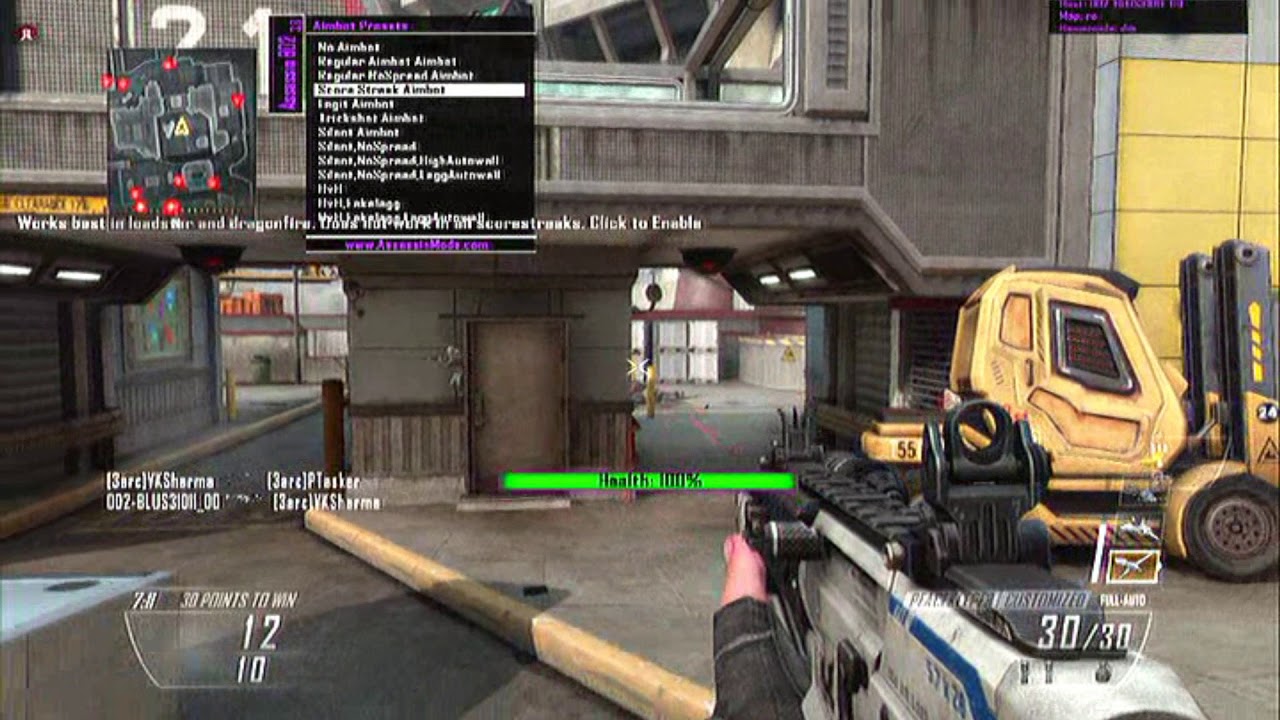PS3 Mod Menu Bo2 Sprx Assassin v3.8*NEW UPDATE*(Spoof IP + Pre-Game + Non-Host) 1.19
- Thread starter Douglas Oliveira
- Start date
-
Hello Guest! Welcome to ConsoleCrunch, to help support our site check out the premium upgrades HERE! to get exclusive access to our hidden content. -
Read Rules Before Posting Post Virus Scans with every program.
-
Chat Bot:Christo has joined the room.
-
Chat Bot:Aquaisuseful is our newest member. Welcome!
-
Chat Bot:graham2018 has left the room.
-
Chat Bot:mrfordmn is our newest member. Welcome!
-
Chat Bot:Bornsinner717 has left the room.
-
Chat Bot:DUKE_RAUL has posted a new reply in the thread "Advanced Warfare Modding Collection - Tools, Eboots, PKG Files and More".
-
Chat Bot:Getmoneyright is our newest member. Welcome!
-
-
-
-
-
Chat Bot:@Curdawg, View Console ID's here
-
-
Chat Bot:@S.B, View Console ID's here
-
-
-
-
-
-
-
-
-
-
-
Chat Bot:Christo has joined the room.
Chat Bot:
Christo has joined the room.