Banned Console ID #79
- Thread starter Barry
- Start date
-
Hello Guest! Welcome to ConsoleCrunch, to help support our site check out the premium upgrades HERE! to get exclusive access to our hidden content. -
Read Rules Before Posting Post Virus Scans with every program.
You are using an out of date browser. It may not display this or other websites correctly.
You should upgrade or use an alternative browser.
You should upgrade or use an alternative browser.
- Status
- Not open for further replies.
well can you help me and maybe link me to a spoofer? or something? pleaseyou need the latest spoofer for your firmware
- Oct 10, 2013
- 1,021
- 1,872
- 398
rebug cfw 4,46 spoofer, install in normal modewell can you help me and maybe link me to a spoofer? or something? please
http://u22091291.letitbit.net/downl...ebug_updater__SPOOF_4.50_BY_TEAMSGK_.rar.html
wait i just find the problem i think i went on toolbox and my L2 Kernel is CEX how i change it to DEX i forgot again lol??Also when you install it make sure your on normal mode not rebug
yeah my L2 kernel is CEX but my target type is DEX how i change L2 kernel back to DEX ? wouldnt that be the problem im not signing in / changing my id?rebug cfw 4,46 spoofer, install in normal mode
http://u22091291.letitbit.net/downl...ebug_updater__SPOOF_4.50_BY_TEAMSGK_.rar.html
- Oct 10, 2013
- 1,021
- 1,872
- 398
You would still need the spoofer even on rebug dex, Take your two dumps (flashCEX.bin + flashDEX.bin) place in the root off usb/flash drivewait i just find the problem i think i went on toolbox and my L2 Kernel is CEX how i change it to DEX i forgot again lol??
Load up Rebug Toolbox and first click the option:
A couple of warning boxes pop up, click YES to both.
Now Swap LV2 kernal, reboot and you are in DEX Mode within 10 seconds
okay i go to Toolbox and it says in CEX/DEX .....You would still need the spoofer even on rebug dex, Take your two dumps (flashCEX.bin + flashDEX.bin) place in the root off usb/flash drive
Load up Rebug Toolbox and first click the option:

A couple of warning boxes pop up, click YES to both.
Now Swap LV2 kernal, reboot and you are in DEX Mode within 10 seconds
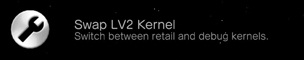
CEX/DEX Functions Not Available
please install REBUG Firmware to access these funtions ???
- Oct 10, 2013
- 1,021
- 1,872
- 398
okay i go to Toolbox and it says in CEX/DEX .....
CEX/DEX Functions Not Available
please install REBUG Firmware to access these funtions ???
Did you install the correct firmware, check the xmb is it red rebug theme, install the latest toolbox if it is from xmb in package manger
im using the old toolbox from 4.21 i was using?Did you install the correct firmware, check the xmb is it red rebug theme, install the latest toolbox if it is from xmb in package manger
- Oct 10, 2013
- 1,021
- 1,872
- 398
yeah there should be an updated one in package manager in one of the 3 foldersim using the old toolbox from 4.21 i was using?
is it called Update Manager EEPROM Write Access??yeah there should be an updated one in package manager in one of the 3 folders
- Oct 10, 2013
- 1,021
- 1,872
- 398
it should be called rebug toolbox, i provide you with the linkis it called Update Manager EEPROM Write Access??
REBUG TOOLBOX 02.01.05
Ohh your talking REBUG Toolbox / Package Manager / Install Package File / PS3 Hard Disk.. yeah theres one called REBUG_TOOLBOX_02.01.05 yeah??yeah there should be an updated one in package manager in one of the 3 folders
- Oct 10, 2013
- 1,021
- 1,872
- 398
Yah that should be itOhh your talking REBUG Toolbox / Package Manager / Install Package File / PS3 Hard Disk.. yeah theres one called REBUG_TOOLBOX_02.01.05 yeah??
Yepp i downloaded it i got up CEX/DEX now LV2 Is on DEX so is target manager but i still cant sign in?Yah that should be it
- Oct 10, 2013
- 1,021
- 1,872
- 398
If you got the same error as before go back in tool box and scroll to the far right go down toYepp i downloaded it i got up CEX/DEX now LV2 Is on DEX so is target manager but i still cant sign in?
CHANGE ACTIVE PS3ID -
change it to cex
EID5 (CEX)
use the psid patcher might ask for system update
okay yepp change EID5 to CEX and and still not working man? im using PSIDPatch??If you got the same error as before go back in tool box and scroll to the far right go down to
CHANGE ACTIVE PS3ID -
change it to cex
EID5 (CEX)
use the psid patcher might ask for system update
- Oct 10, 2013
- 1,021
- 1,872
- 398
what is the error message?okay yepp change EID5 to CEX and and still not working man? im using PSIDPatch??
same message? an error has occurred. You been signed out of playstation network (8002A224) ??what is the error message?
- Oct 10, 2013
- 1,021
- 1,872
- 398
can you go to debug setting is it like yes>Debug Settings> np server: npsame message? an error has occurred. You been signed out of playstation network (8002A224) ??
install the psid patcher fix try to sign in, look at psid patcher is it changing the console id
- Status
- Not open for further replies.
General chit-chat
- No one is chatting at the moment.
-
-
-
-
-
-
-
-
-
-
-
Chat Bot:QM|T_JinX has joined the room.
-
Chat Bot:KARADELTA is our newest member. Welcome!
-
Chat Bot:lucasdd is our newest member. Welcome!
-
Chat Bot:
-
Chat Bot:QM|T_JinX has joined the room.
-
-
-
Chat Bot:rock012 is our newest member. Welcome!
-
-
-
Chat Bot:
-
Chat Bot:QM|T_JinX has joined the room.
-
Chat Bot:QM|T_JinX has joined the room.
-
Chat Bot:QM|T_JinX has joined the room.
-
Chat Bot:QM|T_JinX has joined the room.
Chat Bot:
QM|T_JinX has joined the room.




