Thanks brotha
Pre-Game :
- Force Host
- Super Force Host
- Anti Freeze
- Auto End Game
- Hide Mic
- Hide Name
- Remove Reconnecting
- Name Changer
- Recovery Menu
- User List
- Menu Settings
In-Game :
- Regular Mods
- Fun Options
- Aimbot Menu
- Userlist
- Lobby Info
- Menu Settings
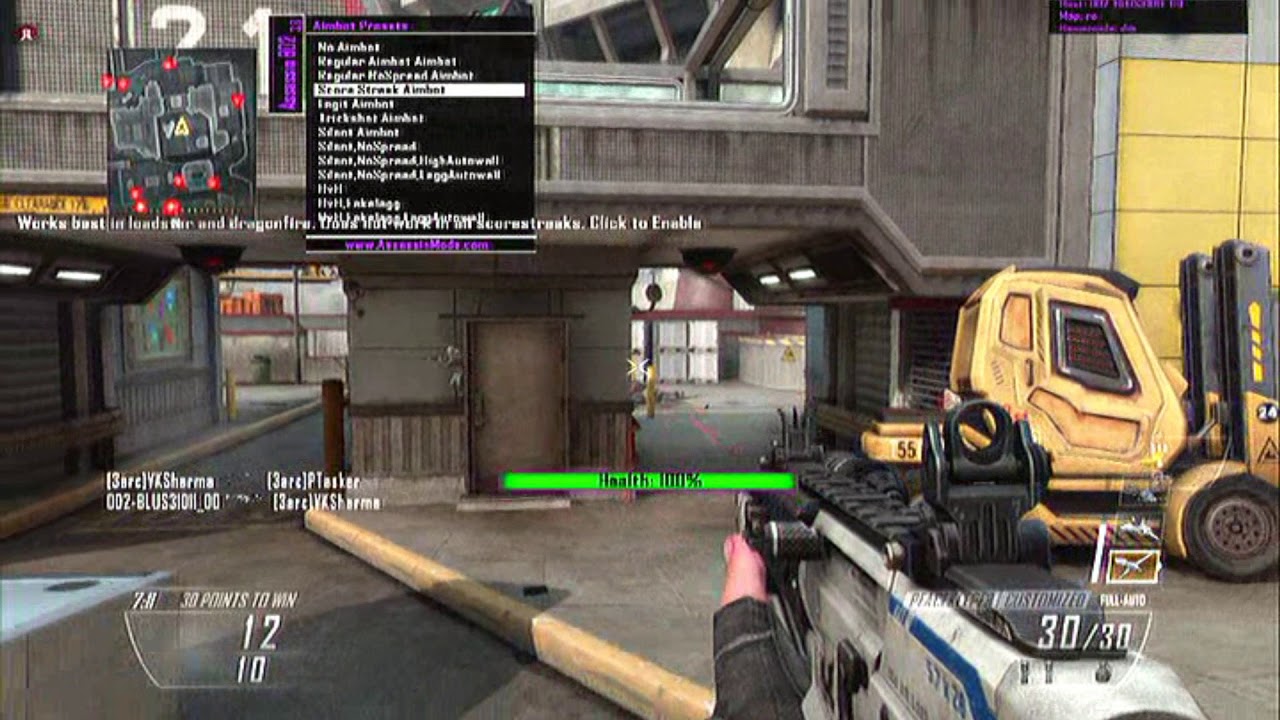
How to open the Menu:
Pre-Game Menu [Pre Game]
Opening: Directional key Left + R1
Scroll to the top: L1
Scroll down: R1
Select: R3
Close / Back: L3
In the Party [In Game]
Open: Directional key Left + R1
Scroll up: Top
Scroll down: Down
Select: X
Close / Back: Circle
When the menu is closed (Shortcut key)
Activate / deactivate the aimbot function: Left + R3
OTHER Shortcut:
In the game :
crash game - L2 + R2 + Top
end of game - L1 + R1 + L2 + R2 + L3 + R3
backout - R2 + L2 + Square
***Hidden content cannot be quoted.***
PS3 Mod Menu Bo2 Sprx Assassin v3.8*NEW UPDATE*(Spoof IP + Pre-Game + Non-Host) 1.19
- Thread starter Douglas Oliveira
- Start date
-
Hello Guest! Welcome to ConsoleCrunch, to help support our site check out the premium upgrades HERE! to get exclusive access to our hidden content. -
Read Rules Before Posting Post Virus Scans with every program.
You are using an out of date browser. It may not display this or other websites correctly.
You should upgrade or use an alternative browser.
You should upgrade or use an alternative browser.
Hell yea!!!

Pre-Game :
- Force Host
- Super Force Host
- Anti Freeze
- Auto End Game
- Hide Mic
- Hide Name
- Remove Reconnecting
- Name Changer
- Recovery Menu
- User List
- Menu Settings
In-Game :
- Regular Mods
- Fun Options
- Aimbot Menu
- Userlist
- Lobby Info
- Menu Settings
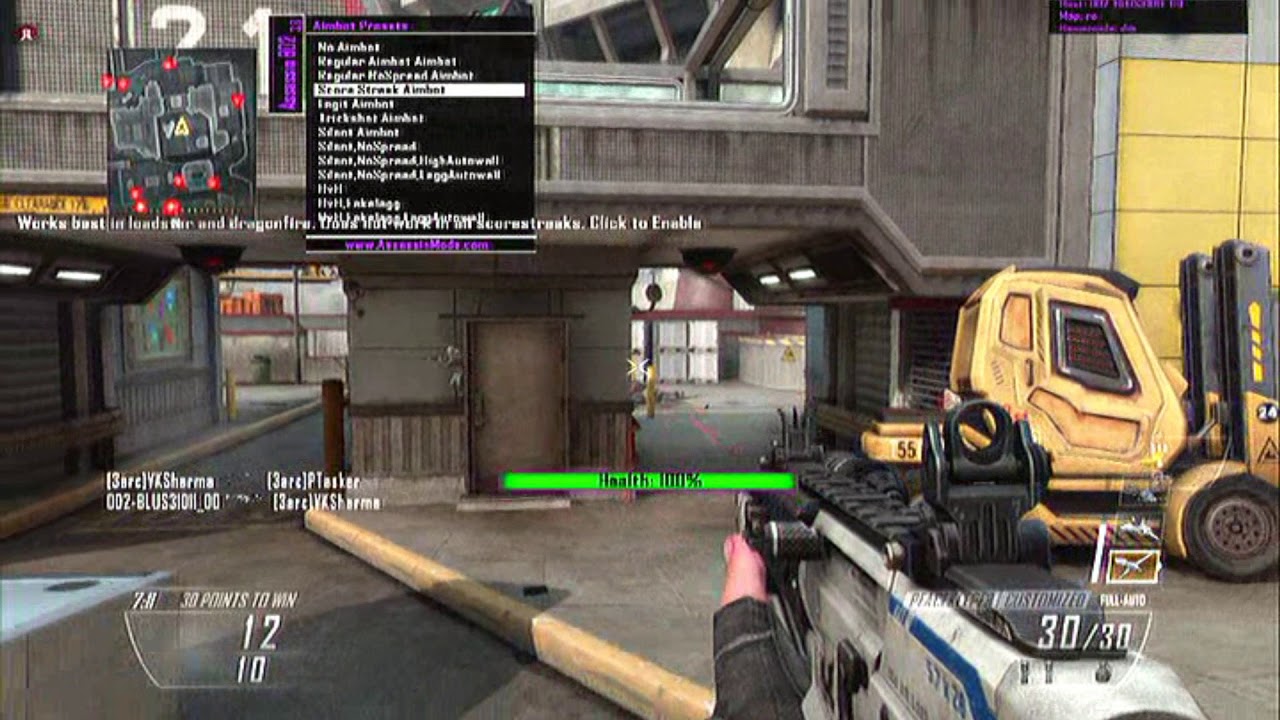
How to open the Menu:
Pre-Game Menu [Pre Game]
Opening: Directional key Left + R1
Scroll to the top: L1
Scroll down: R1
Select: R3
Close / Back: L3
In the Party [In Game]
Open: Directional key Left + R1
Scroll up: Top
Scroll down: Down
Select: X
Close / Back: Circle
When the menu is closed (Shortcut key)
Activate / deactivate the aimbot function: Left + R3
OTHER Shortcut:
In the game :
crash game - L2 + R2 + Top
end of game - L1 + R1 + L2 + R2 + L3 + R3
backout - R2 + L2 + Square
***Hidden content cannot be quoted.***
looks good bro
ThanksThanks i go test
Sorry didn't mean to tag other posts I'm using mobile and not used to itThanks
hope it works fine
Pre-Game :
- Force Host
- Super Force Host
- Anti Freeze
- Auto End Game
- Hide Mic
- Hide Name
- Remove Reconnecting
- Name Changer
- Recovery Menu
- User List
- Menu Settings
In-Game :
- Regular Mods
- Fun Options
- Aimbot Menu
- Userlist
- Lobby Info
- Menu Settings
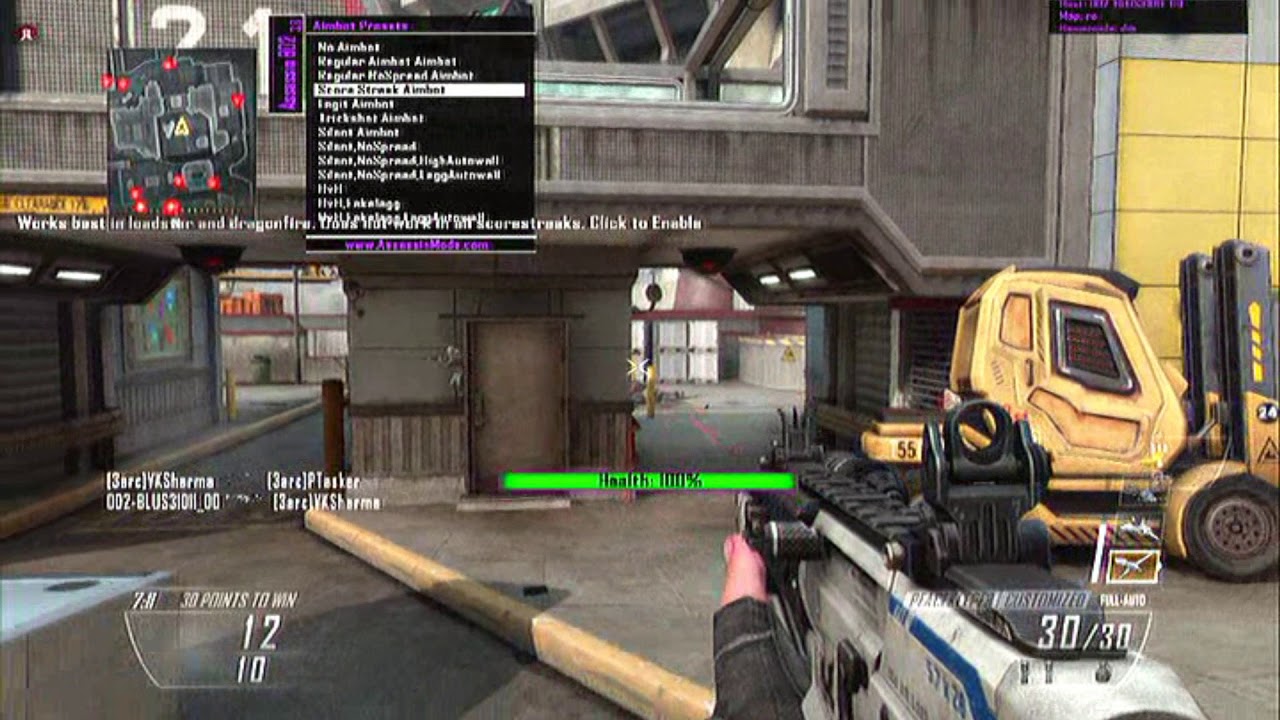
How to open the Menu:
Pre-Game Menu [Pre Game]
Opening: Directional key Left + R1
Scroll to the top: L1
Scroll down: R1
Select: R3
Close / Back: L3
In the Party [In Game]
Open: Directional key Left + R1
Scroll up: Top
Scroll down: Down
Select: X
Close / Back: Circle
When the menu is closed (Shortcut key)
Activate / deactivate the aimbot function: Left + R3
OTHER Shortcut:
In the game :
crash game - L2 + R2 + Top
end of game - L1 + R1 + L2 + R2 + L3 + R3
backout - R2 + L2 + Square
***Hidden content cannot be quoted.***
hhjhgyy
Pre-Game :
- Force Host
- Super Force Host
- Anti Freeze
- Auto End Game
- Hide Mic
- Hide Name
- Remove Reconnecting
- Name Changer
- Recovery Menu
- User List
- Menu Settings
In-Game :
- Regular Mods
- Fun Options
- Aimbot Menu
- Userlist
- Lobby Info
- Menu Settings
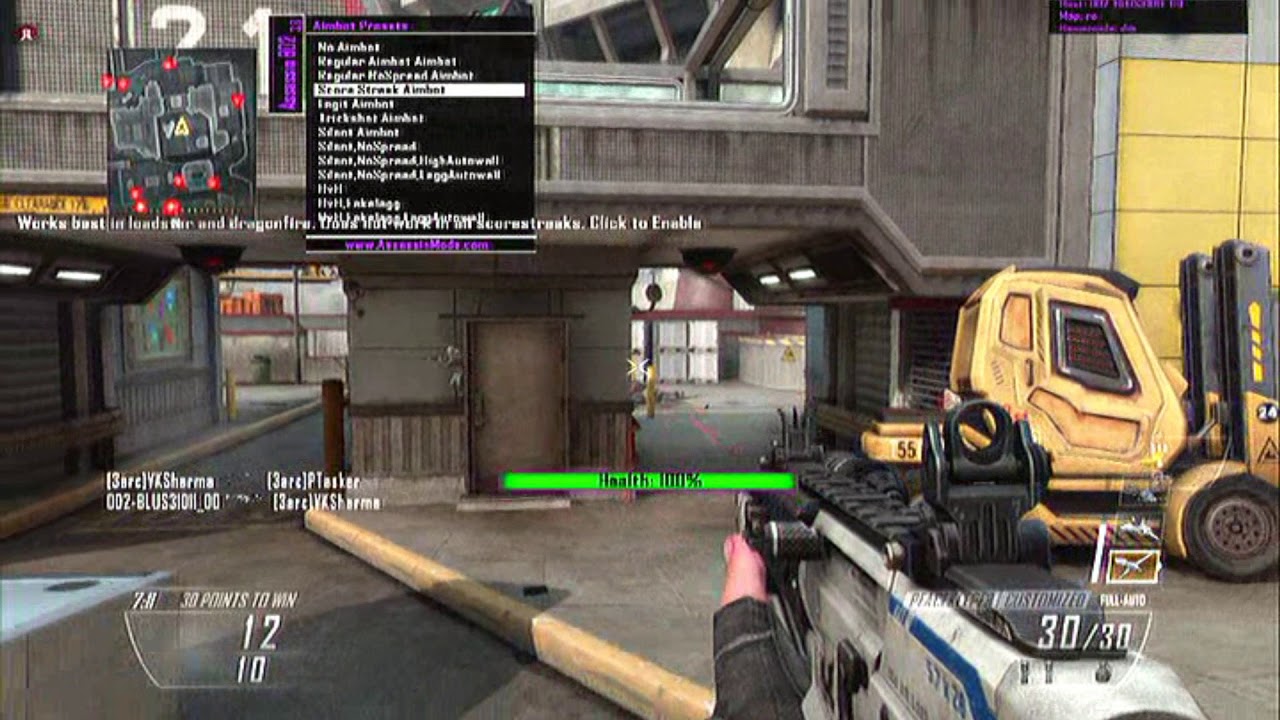
How to open the Menu:
Pre-Game Menu [Pre Game]
Opening: Directional key Left + R1
Scroll to the top: L1
Scroll down: R1
Select: R3
Close / Back: L3
In the Party [In Game]
Open: Directional key Left + R1
Scroll up: Top
Scroll down: Down
Select: X
Close / Back: Circle
When the menu is closed (Shortcut key)
Activate / deactivate the aimbot function: Left + R3
OTHER Shortcut:
In the game :
crash game - L2 + R2 + Top
end of game - L1 + R1 + L2 + R2 + L3 + R3
backout - R2 + L2 + Square
***Hidden content cannot be quoted.***
AWSOE
Pre-Game :
- Force Host
- Super Force Host
- Anti Freeze
- Auto End Game
- Hide Mic
- Hide Name
- Remove Reconnecting
- Name Changer
- Recovery Menu
- User List
- Menu Settings
In-Game :
- Regular Mods
- Fun Options
- Aimbot Menu
- Userlist
- Lobby Info
- Menu Settings
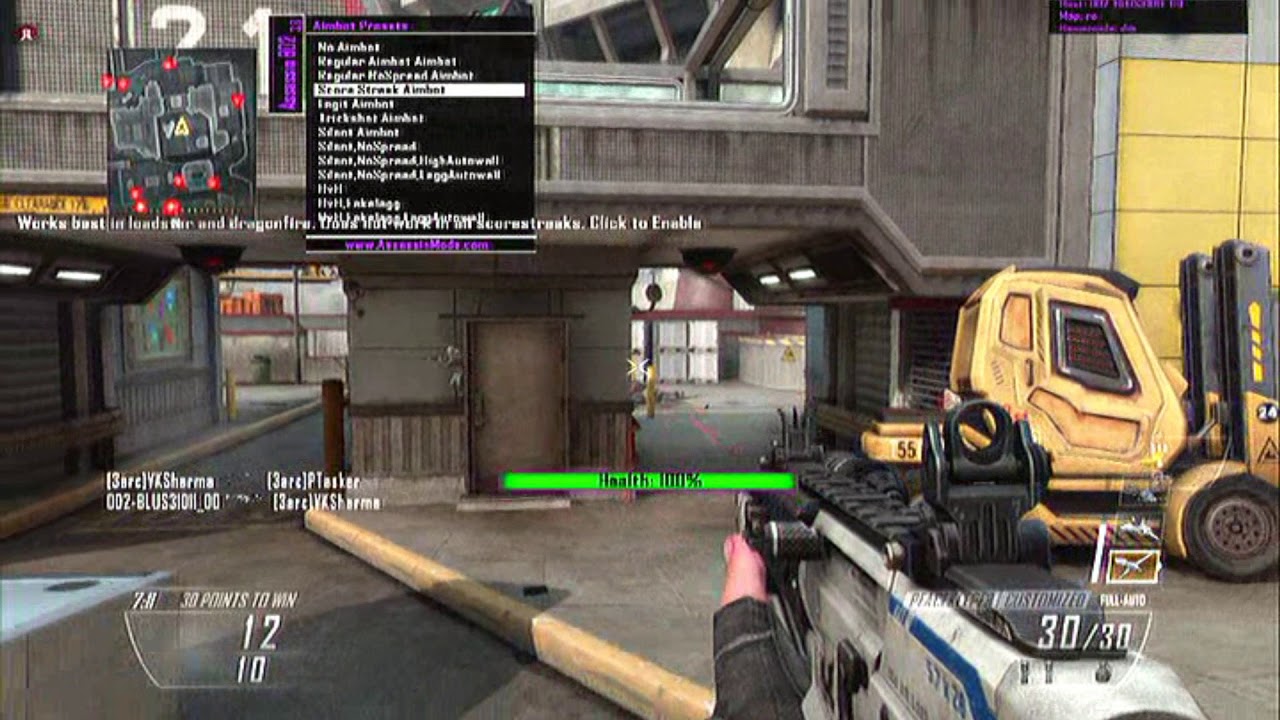
How to open the Menu:
Pre-Game Menu [Pre Game]
Opening: Directional key Left + R1
Scroll to the top: L1
Scroll down: R1
Select: R3
Close / Back: L3
In the Party [In Game]
Open: Directional key Left + R1
Scroll up: Top
Scroll down: Down
Select: X
Close / Back: Circle
When the menu is closed (Shortcut key)
Activate / deactivate the aimbot function: Left + R3
OTHER Shortcut:
In the game :
crash game - L2 + R2 + Top
end of game - L1 + R1 + L2 + R2 + L3 + R3
backout - R2 + L2 + Square
***Hidden content cannot be quoted.***
I love it bro
Pre-Game :
- Force Host
- Super Force Host
- Anti Freeze
- Auto End Game
- Hide Mic
- Hide Name
- Remove Reconnecting
- Name Changer
- Recovery Menu
- User List
- Menu Settings
In-Game :
- Regular Mods
- Fun Options
- Aimbot Menu
- Userlist
- Lobby Info
- Menu Settings
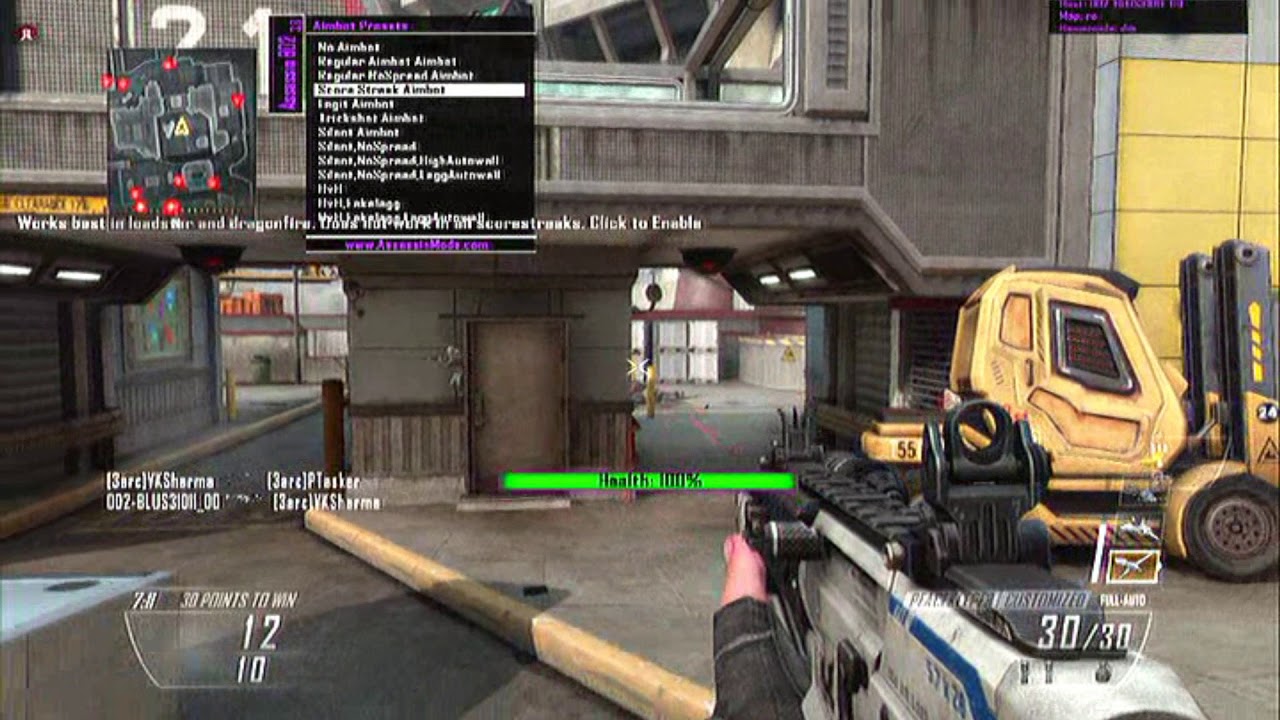
How to open the Menu:
Pre-Game Menu [Pre Game]
Opening: Directional key Left + R1
Scroll to the top: L1
Scroll down: R1
Select: R3
Close / Back: L3
In the Party [In Game]
Open: Directional key Left + R1
Scroll up: Top
Scroll down: Down
Select: X
Close / Back: Circle
When the menu is closed (Shortcut key)
Activate / deactivate the aimbot function: Left + R3
OTHER Shortcut:
In the game :
crash game - L2 + R2 + Top
end of game - L1 + R1 + L2 + R2 + L3 + R3
backout - R2 + L2 + Square
***Hidden content cannot be quoted.***
i see
Pre-Game :
- Force Host
- Super Force Host
- Anti Freeze
- Auto End Game
- Hide Mic
- Hide Name
- Remove Reconnecting
- Name Changer
- Recovery Menu
- User List
- Menu Settings
In-Game :
- Regular Mods
- Fun Options
- Aimbot Menu
- Userlist
- Lobby Info
- Menu Settings
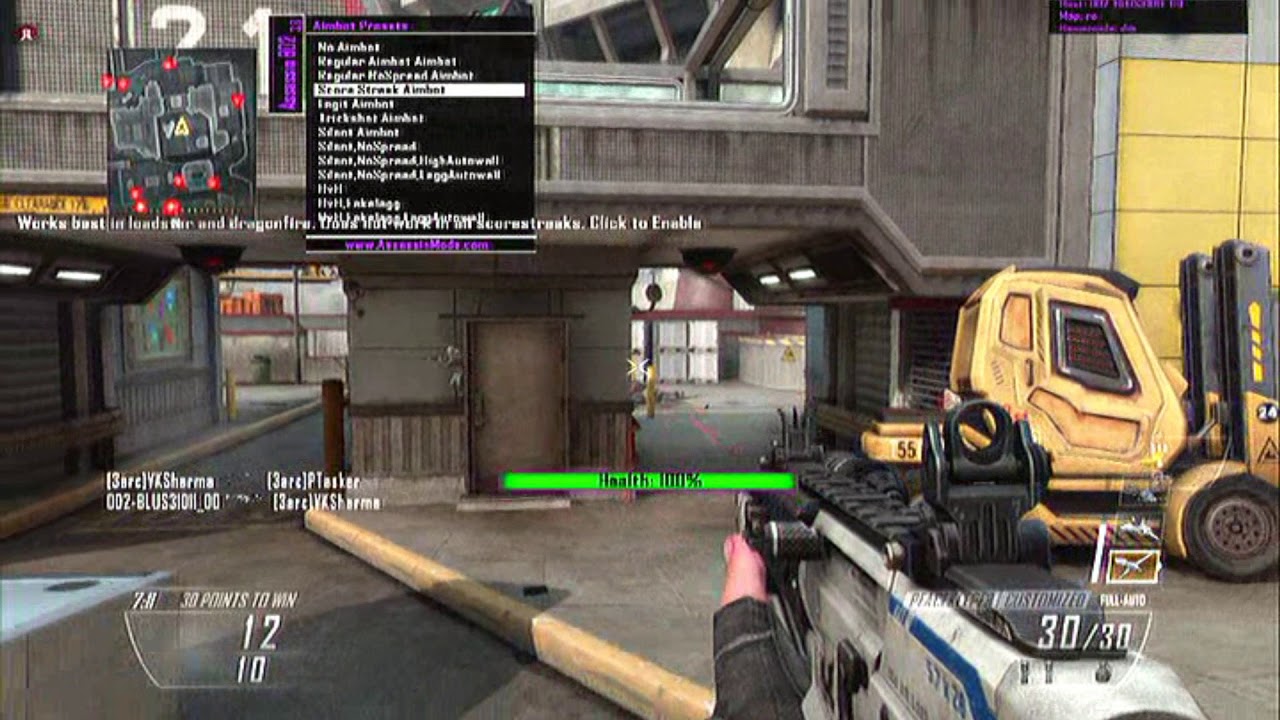
How to open the Menu:
Pre-Game Menu [Pre Game]
Opening: Directional key Left + R1
Scroll to the top: L1
Scroll down: R1
Select: R3
Close / Back: L3
In the Party [In Game]
Open: Directional key Left + R1
Scroll up: Top
Scroll down: Down
Select: X
Close / Back: Circle
When the menu is closed (Shortcut key)
Activate / deactivate the aimbot function: Left + R3
OTHER Shortcut:
In the game :
crash game - L2 + R2 + Top
end of game - L1 + R1 + L2 + R2 + L3 + R3
backout - R2 + L2 + Square
***Hidden content cannot be quoted.***
General chit-chat
- No one is chatting at the moment.
-
Chat Bot:
-
Chat Bot:
-
-
Chat Bot:QM|T_JinX has joined the room.
-
-
-
-
-
-
-
-
-
-
-
-
-
-
-
-
-
Chat Bot:xoilaccouk7 is our newest member. Welcome!
-
Chat Bot:Christo has joined the room.
-
Chat Bot:QM|T_JinX has joined the room.
-
Chat Bot:ExcelUK is our newest member. Welcome!
-
Chat Bot:Reza684 is our newest member. Welcome!
Chat Bot:
Reza684 is our newest member. Welcome!


