Last edited:
PS3 AW Salvation v2 [1.20][CEX.DEX.HEN*] (NoN-Host+Host)[SPRX]
- Thread starter SPARX_Modz
- Start date
-
Hello Guest! Welcome to ConsoleCrunch, to help support our site check out the premium upgrades HERE! to get exclusive access to our hidden content. -
Read Rules Before Posting Post Virus Scans with every program.
- No one is chatting at the moment.



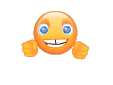




 {
{