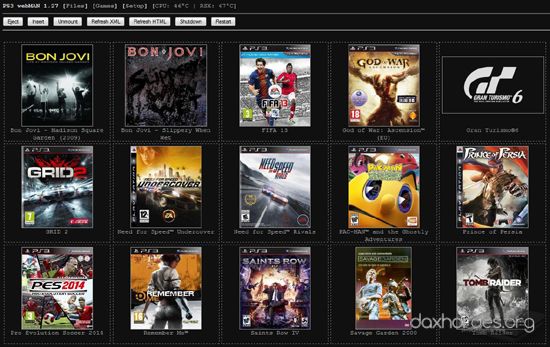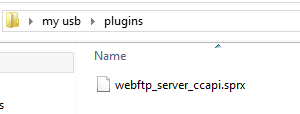Well, im on ITA 4.50 DEX with CCAPI v2.50 installed, so i want to know how to install it.. I mean, which of the following do i have to install:
webMAN + CCAPI ===> for CCAPI ps3 ----?
webMAN CFW with Cobra ===> only for CFW with Cobra ----?
webMAN CFW without Cobra ===> normal CFWs without Cobra ----?
Thanks for your attention..
webMAN + CCAPI ===> for CCAPI ps3 ----?
webMAN CFW with Cobra ===> only for CFW with Cobra ----?
webMAN CFW without Cobra ===> normal CFWs without Cobra ----?
Thanks for your attention..