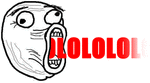Hey, cc its been while since i last posted here so today im going to show you how to resolver someone skype without a skype resolver api or web base.. enjoy


time, because he must accept the call for you to get
his IP address.
screenshot-

your Skype contact’s IP address.
by credit-zvalleymodz
- This is how you find the IP of a Skype user(well one way)
- 1.Log onto the computer as the “Administrator.” Go to “Start” > “Search.”
- 2.Enter “cmd” into the “Search” box. Press “Enter.”

- 3.Go to “Start” > “Programs” > “Skype.”

- 4.Click “Contacts” and then click on the name of a
- 5.Click “Call” and wait until the other person
time, because he must accept the call for you to get
his IP address.
- 6.Go back to your “Command Prompt” window. Type
screenshot-

- 7.Look for “Skype” on the list of running programs.
your Skype contact’s IP address.
by credit-zvalleymodz
Last edited: