hacker one
Local Celebrity
Local Celebrity
Community Elite
Community Veteran
Determined Poster
Active Member
Console ID Poster
- Jul 2, 2018
- 2,121
- 1,315
- 648
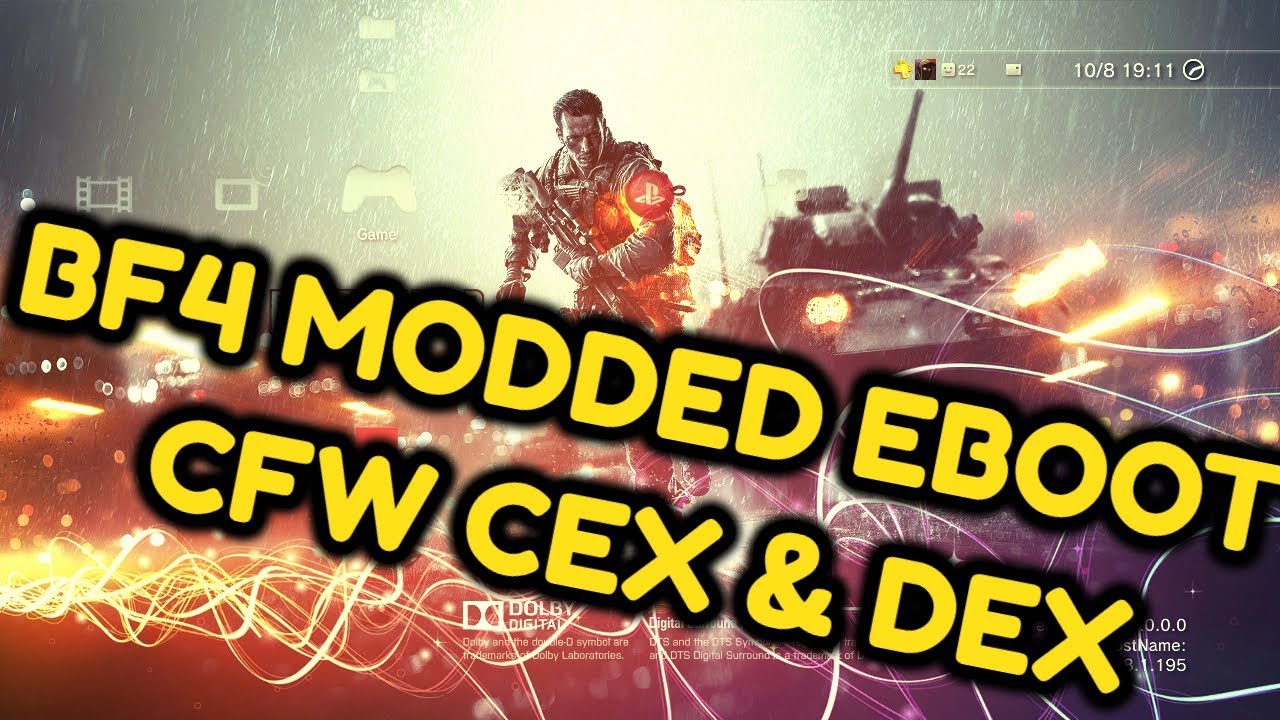
I made some Dex & Cex Modded Eboots for Battlefield 4 [1.20]--------This is for HEN so choose CEX download then replace the original EBOOT.BIN with the MODDED EBOOT.BIN----------
Eboots Contains
Aim-bot / UAV / No Recoil / No Reload / Unlock All / Vehicle Wall Hack / Perfect Shot / Quick Bullet / Steady Scope / Max Distance
Dex Eboot
***Hidden content cannot be quoted.***
Cex Eboot
***Hidden content cannot be quoted.***
**Note** Recommend not to use " 1 Hit Kills " Faster way to get
Instruction Steps to Prevent Ban
Step 1. Load BF4 to XMB
Step 2. Load BF4 " Offline "
Step 5. Sign in PSN through XMB [PSN Button]
Step 6. Enjoy Gaming online!
Thanks to Staff Team Support!!!
OTHER same thing but simplified
LINK of CEX > https://mega.nz/#!YQkgUYaJ!-zNJxj_wqyQlLxab4NxO4CpucQ8Cu-GRXv6w3pdUDxw
LINK of DEX > https://mega.nz/#!BIc0XDbY!fLED45KbLbJRU363i1FAbn7JPdKC9XuBYcXSCfUl7ZA
This is working for me i have superslim with HEN 3.00
PS3 firmware 4.85
Also this is for BLUS i do not know if it works for BLES but you can try it i guess
Also this will unlock all guns, camo, ect...
---------------------------------------------------------------------------------------------------------------------------

Happy Modding
Nice Work bro



