Lindows
Super Moderator
Staff member
Moderator
Community Elite
Community Veteran
Determined Poster
Active Member
Console ID Poster
- May 26, 2014
- 1,528
- 1,636
- 418
Requirements
- 1 usb drive 512mb or greater
- 4-8gb of storage on a HDD
- A PC
Step 1: Download the Android 5.1 Lollipop ISO Here
Step 2: Download Rufus Hereand make a bootable usb
Example
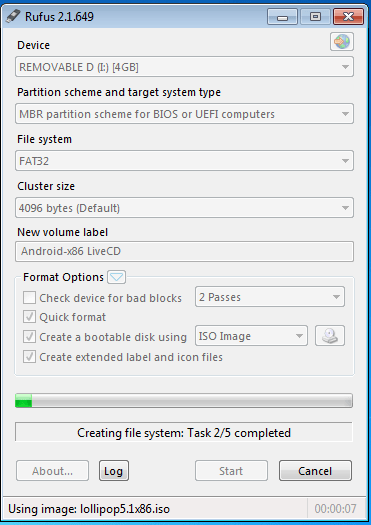
Step 3: After that's done, Restart your PC and make it were it boots the USB flash drive as boot priority.
Step 4: Now, When a menu popsup, just select Install Android x86 to hard disk.
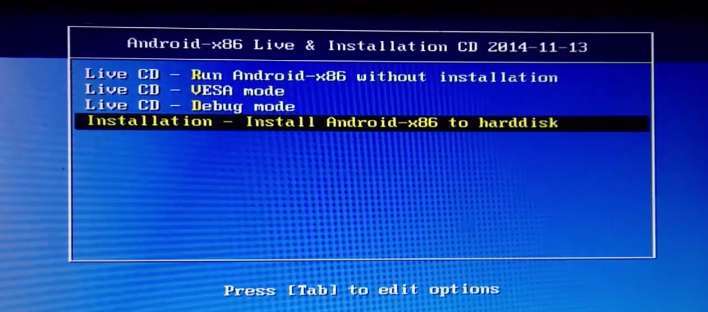
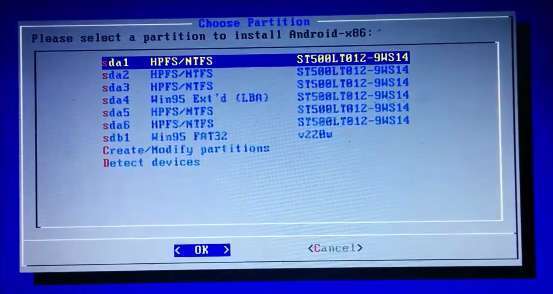
Step 5: Select your appropriate hard disk partition to install lollipop
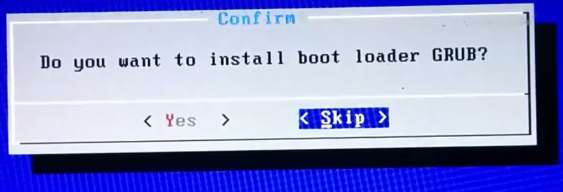
Step 6: Now, You will get a few prompts messages for the installation of GRUB Bootloader. Make sure you click yes
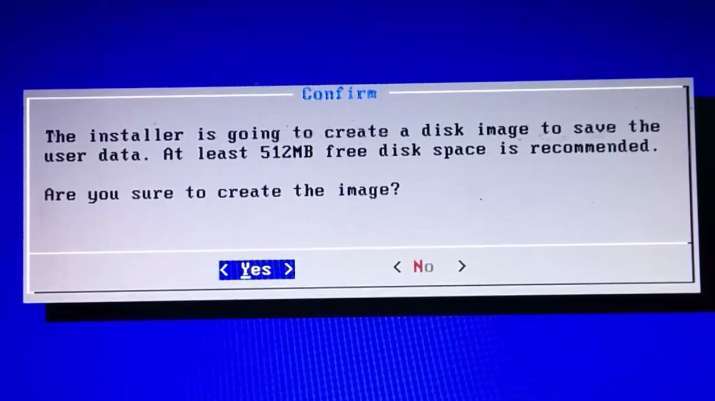
Step 7: Now, a second prompt message will ask you to make system /r/w. Hit Yes on this as well.
Step 8: After that, you will get another prompt to install virtual SD card. Use your desired amount (Max 2048 MB)
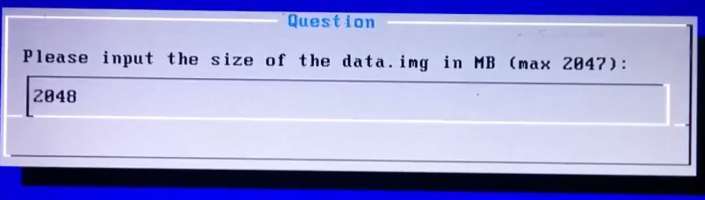
Step 9: Now, You can Restart your PC and congrats you installed android on your pc!!!






