//Hey Guys, I found this post on Portal Centric by Lav8edModzz. Yes. It's a copy & paste, because this is the most in detail and helpful BLUS to BLES tutorial I have found
Hey guys, I know there are not a lot of "GOOD" tutorials on how to do this so I decided I would make my own this is actually very simple to do if you know what you're doing, so let's get started.
this is actually very simple to do if you know what you're doing, so let's get started.
Don't like to read? Skip to the bottom for the video tut!!!
ok, so 1st thing we need is a game in mind, I will be using advanced warfare for an example.

So you're going to need a few tools too do this but don't worry, I got you covered. just download the link at the bottom.
ok so lets start by taking a few files that we need out of the game folder, 1.PS3.DISC.SFB, here is where it is located and what it looks like..
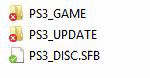
go ahead and right click, then copy and paste it to your desktop.
the other two files we need are 2. PARAM.SFO and 3. LIC.DAT. These are both located in the PS3_GAME folder, here are there locations and what they look like, move them to the desktop as well.

ok, so by now you should have them all on the desktop like so

We can now get started, so first thing we need to do is find the BLES/BLUScode we want, so open Google and type in your game's name and then either BLES or BLUS and then the word "CODE"..
so like this
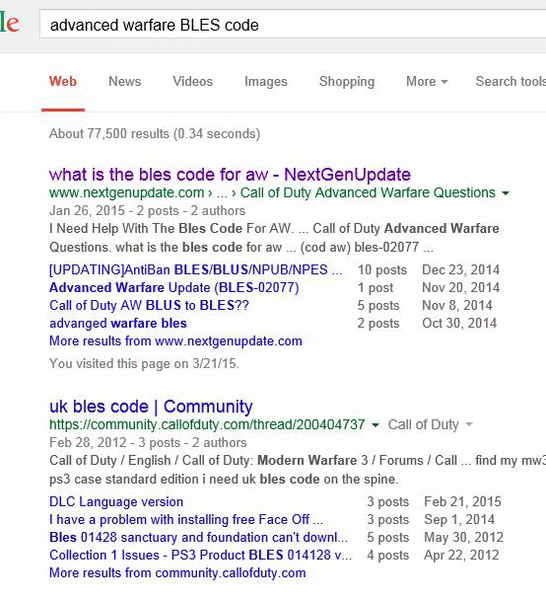
You'll usually see the code within the first couple posts, after that type the code into google and them search IMAGES, and see if your game pops up like so..
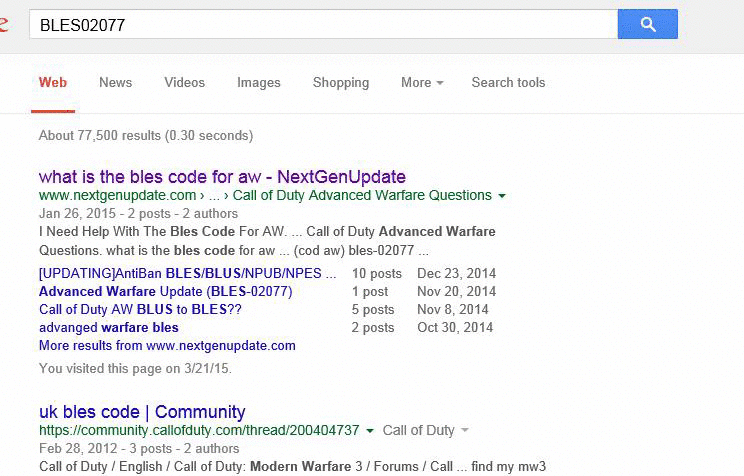
AWESOME!, now we are ready to start converting.. Copy your BLES or BLUS code with control + C, we'll need that.
Now open the PS3_DISC_SFO_EDIT tool and navigate to your desktop and select your PS3_Disk.SFO file and replace the Current code, save, and exit like so..
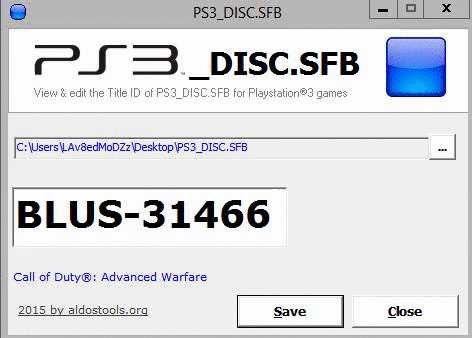
Now open your PARAM.SFO EDITOR and navigate to your PARAM.SFO
file, and replace this one as well, save, then exit like this...
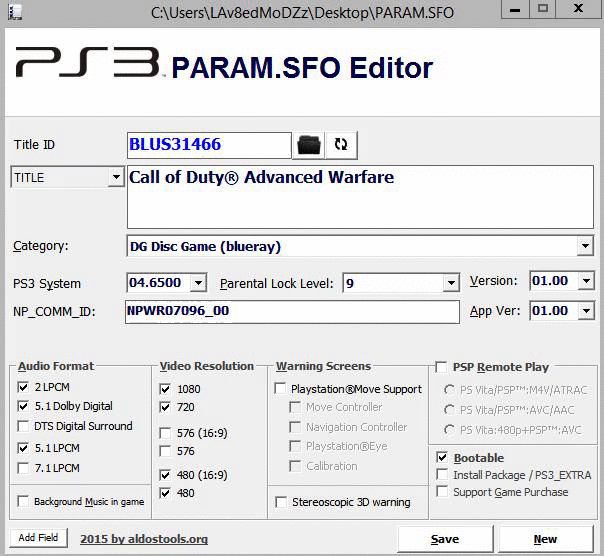
hit the refresh button after words to make sure it saved.
Last, open you HxD program and drag the LIC.DAT file into HxD and the hit control + F on your keyboard to pull up the search box, here you will type in BLES or BLUS, depending on your current Region. since this is BLUS, I will type in BLUS, after which you copy the whole code, and press control+ V to paste in the new code.
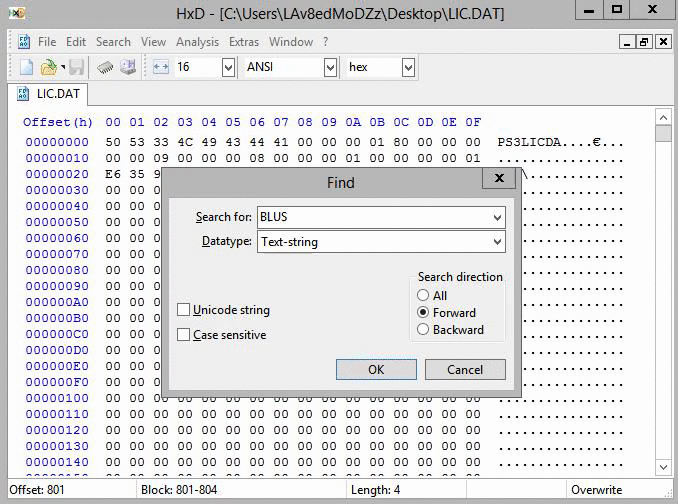
After this, save and replace the files in there appropriate places, rename the main folder to your new region code and YOU'RE DONE!!!
I HOPE YOU GUYS ENJOYED MY TUTORIAL, leave a like if this helped you or if you want to see more tutorials like this.
link to my youtube tut I made for this: [URL='https://www.youtube.com/watch?v=dkiRvfkDJnI&feature=youtu.be']How To Convert Game Regions[/URL]
Link to download HxD: [URL='http://mh-nexus.de/en/downloads.php?product=HxD']HxD Hex Editor[/URL]
PS3 Tools Download: Click here.
Hey guys, I know there are not a lot of "GOOD" tutorials on how to do this so I decided I would make my own
Don't like to read? Skip to the bottom for the video tut!!!
ok, so 1st thing we need is a game in mind, I will be using advanced warfare for an example.

So you're going to need a few tools too do this but don't worry, I got you covered. just download the link at the bottom.
ok so lets start by taking a few files that we need out of the game folder, 1.PS3.DISC.SFB, here is where it is located and what it looks like..
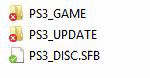
go ahead and right click, then copy and paste it to your desktop.
the other two files we need are 2. PARAM.SFO and 3. LIC.DAT. These are both located in the PS3_GAME folder, here are there locations and what they look like, move them to the desktop as well.

ok, so by now you should have them all on the desktop like so

We can now get started, so first thing we need to do is find the BLES/BLUScode we want, so open Google and type in your game's name and then either BLES or BLUS and then the word "CODE"..
so like this
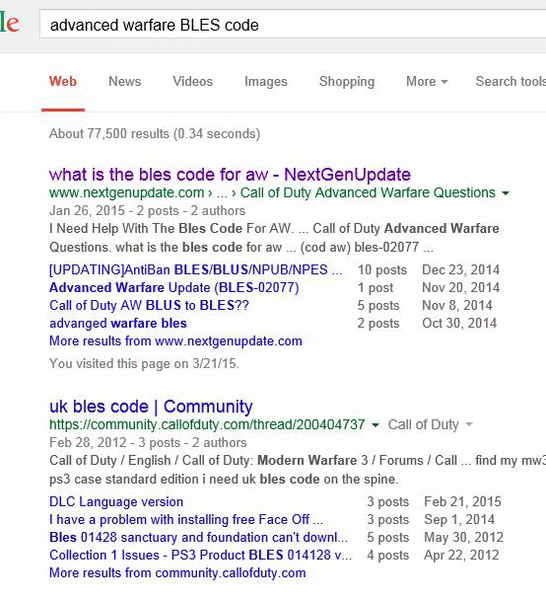
You'll usually see the code within the first couple posts, after that type the code into google and them search IMAGES, and see if your game pops up like so..
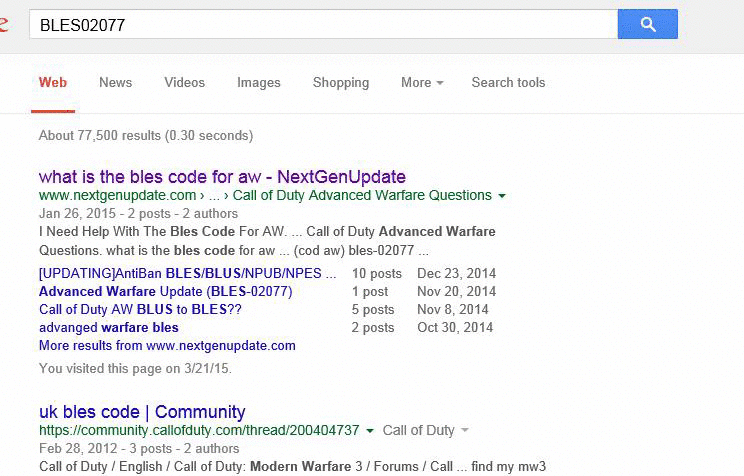
AWESOME!, now we are ready to start converting.. Copy your BLES or BLUS code with control + C, we'll need that.
Now open the PS3_DISC_SFO_EDIT tool and navigate to your desktop and select your PS3_Disk.SFO file and replace the Current code, save, and exit like so..
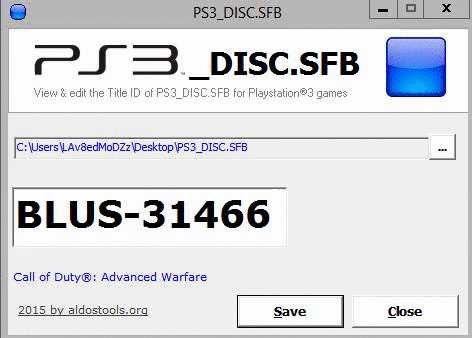
Now open your PARAM.SFO EDITOR and navigate to your PARAM.SFO
file, and replace this one as well, save, then exit like this...
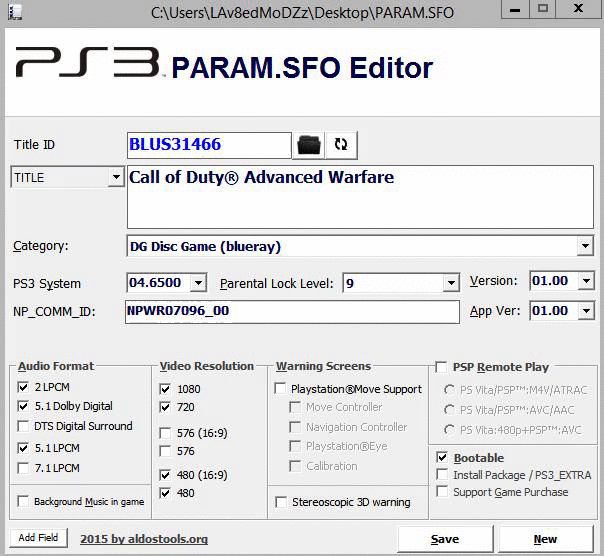
hit the refresh button after words to make sure it saved.
Last, open you HxD program and drag the LIC.DAT file into HxD and the hit control + F on your keyboard to pull up the search box, here you will type in BLES or BLUS, depending on your current Region. since this is BLUS, I will type in BLUS, after which you copy the whole code, and press control+ V to paste in the new code.
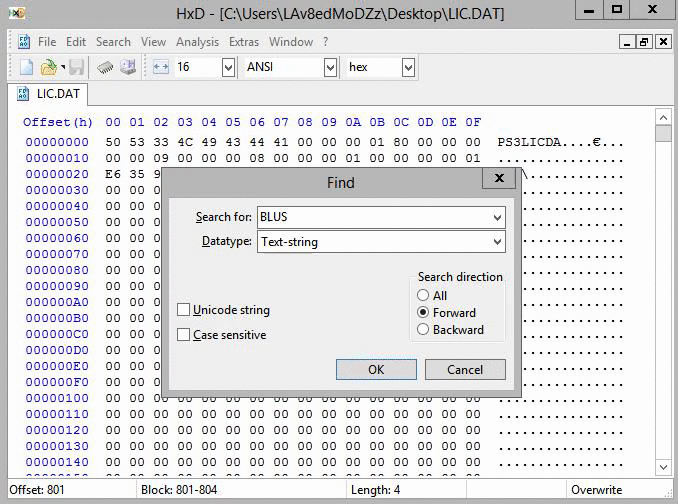
After this, save and replace the files in there appropriate places, rename the main folder to your new region code and YOU'RE DONE!!!
I HOPE YOU GUYS ENJOYED MY TUTORIAL, leave a like if this helped you or if you want to see more tutorials like this.
link to my youtube tut I made for this: [URL='https://www.youtube.com/watch?v=dkiRvfkDJnI&feature=youtu.be']How To Convert Game Regions[/URL]
Link to download HxD: [URL='http://mh-nexus.de/en/downloads.php?product=HxD']HxD Hex Editor[/URL]
PS3 Tools Download: Click here.
LAV8EDMODZZ


