More and more, we simplify your life to hack your PSVita in 3.61+ to install ARK, VHBL or other homebrew and today we will learn how to install ARK and VHBL on our PSVita in 3.61+ with PSVimgTools GUI de Silica . No more command line as shown on my tuto but you voila with a grafic interface that will do everything with your place.
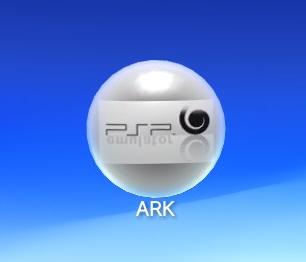
What you need:
- A PSVita / TV in 3.61+ (why still the city)
https://github.com/SilicaAndPina/psvimgtools-frontend/releases
Step 1: Launch the software (.zip mode)
To start, unzip your archive and double click on the file "run.exe" (for the .exe, just launched the program by its icon appeared on your desktop).

The program will automatically search your account in QCMA and retrieve your decryption key directly with your AID and the menu will appear

Step 2: Add another account manually (OPTIONAL)
If you had other accounts and would like to add them, just click on "Account Manager"
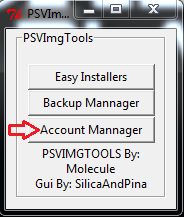
Then on "Add Account" (you will see your first account that was automatically placed by the software at startup)
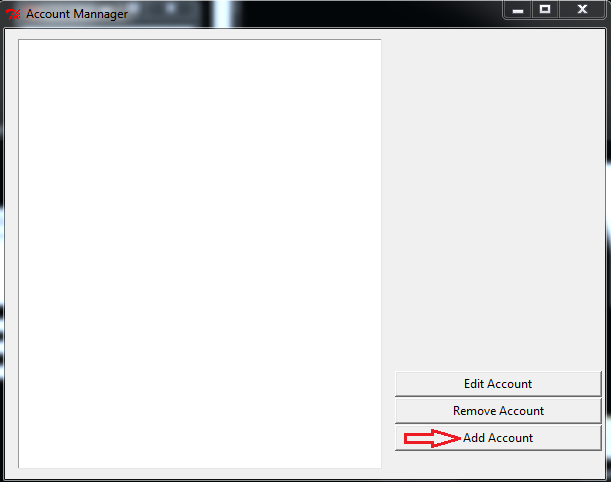
On the new window, you will have 2 fields free to insert your account
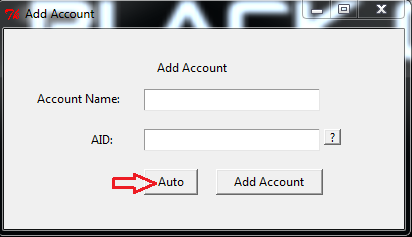
Account name: your pseudo PSN (not to get confused with multiple accounts)
AID: your AID PSN (see my tutorial on ARK)
The 2 fields filled, press "Add Account" and if all your data are exact, you will have this small message of success
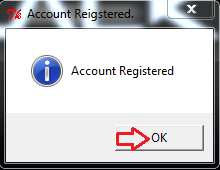
Press Ok to return to main
Back on the account list, you will now have 2 accounts
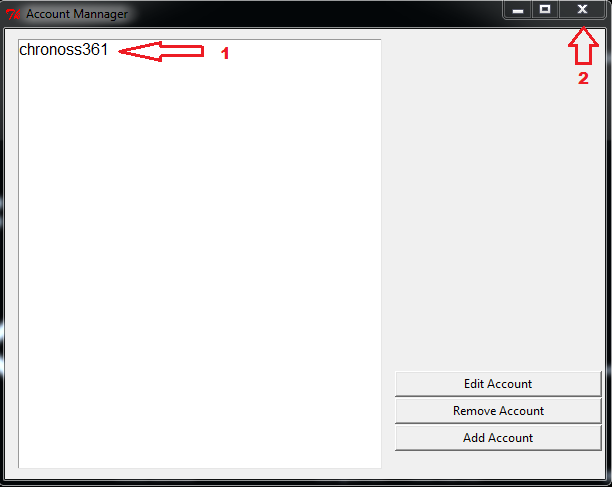
Step 3: Install ARK / VHBL
Back to the main menu and launch "Easy Installers"
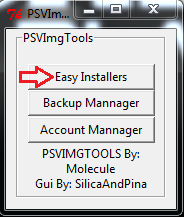
Choose the homebrew you want to install but we will take ARK this is the purpose of our tutorial then we press "install"
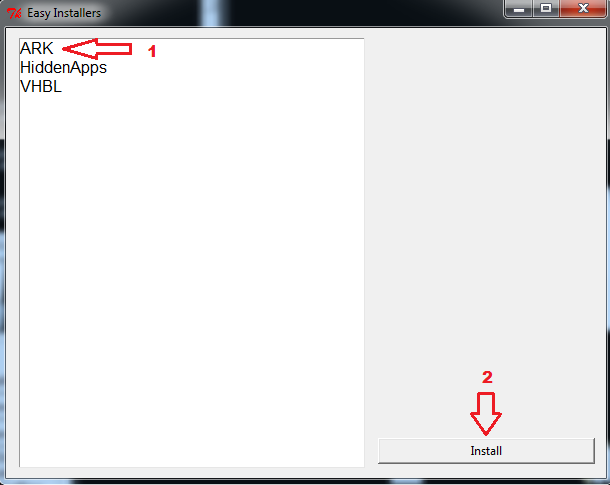
Image from v1, v0.2.1 has even more options
We choose the account that has the game that we must patch
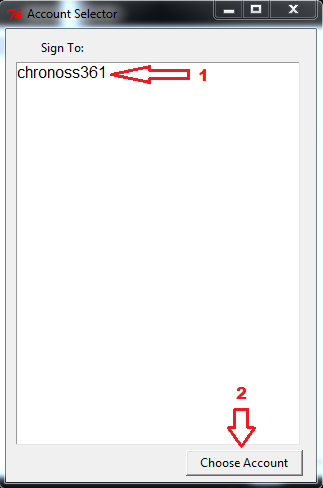
Then we will choose our game PSP which will be sacrificed for the ARK came and we will launch the whole with the button "Patch W ARK-2" (I do not even know what the "W" means)
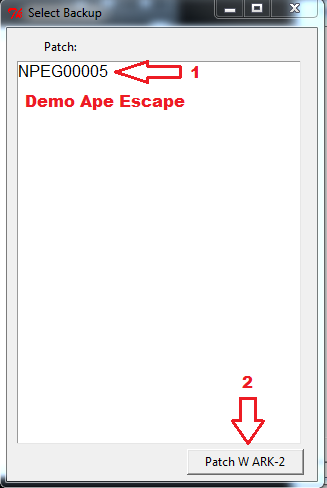
The software will take everything into account and will work on your own
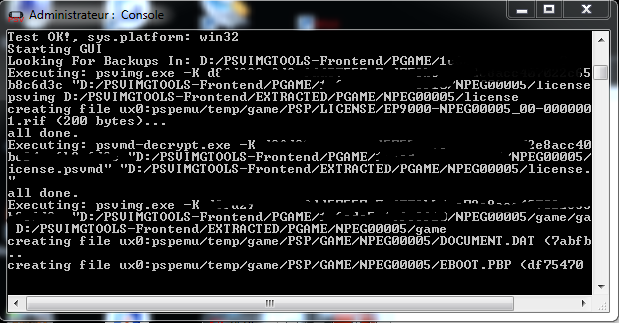
If everything went well, you will have this little message
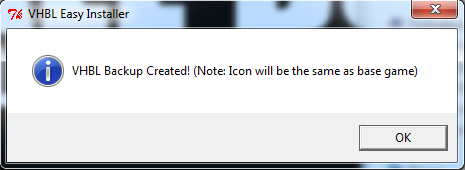
ARK or VHBL will give you the same message but with ARK for ARK
A backup of ARK will be created automatically after patching the game and you will only have transferred the patched game and its backup to your console.
If you want to have the OneMenu menu, download https://filetrip.net/dl?XvktVzdAzR

The OneMenu of the backup differs from that of this image
Once again, thank you and your encouragement and criticism
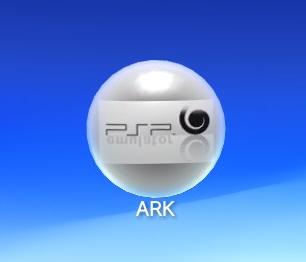
What you need:
- A PSVita / TV in 3.61+ (why still the city)
https://github.com/SilicaAndPina/psvimgtools-frontend/releases
Step 1: Launch the software (.zip mode)
To start, unzip your archive and double click on the file "run.exe" (for the .exe, just launched the program by its icon appeared on your desktop).

The program will automatically search your account in QCMA and retrieve your decryption key directly with your AID and the menu will appear

Step 2: Add another account manually (OPTIONAL)
If you had other accounts and would like to add them, just click on "Account Manager"
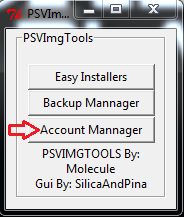
Then on "Add Account" (you will see your first account that was automatically placed by the software at startup)
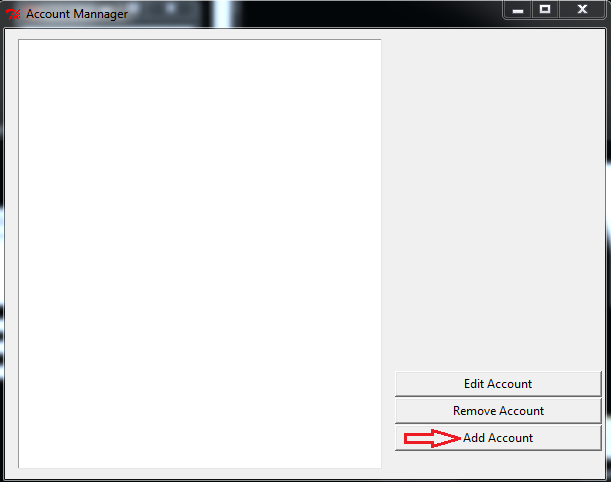
On the new window, you will have 2 fields free to insert your account
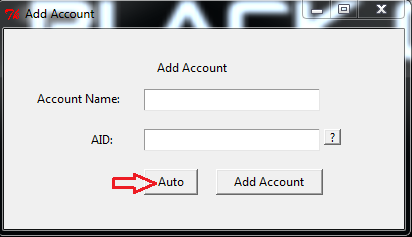
Account name: your pseudo PSN (not to get confused with multiple accounts)
AID: your AID PSN (see my tutorial on ARK)
The 2 fields filled, press "Add Account" and if all your data are exact, you will have this small message of success
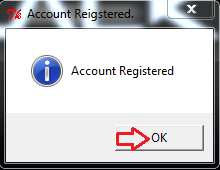
Press Ok to return to main
Back on the account list, you will now have 2 accounts
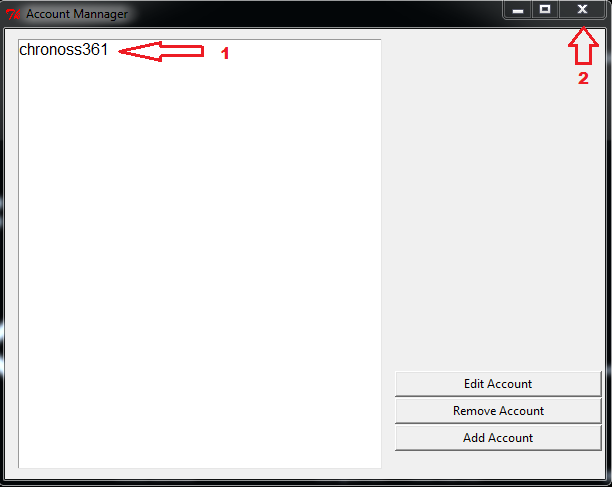
Step 3: Install ARK / VHBL
Back to the main menu and launch "Easy Installers"
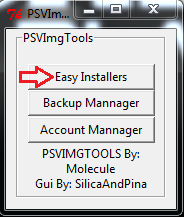
Choose the homebrew you want to install but we will take ARK this is the purpose of our tutorial then we press "install"
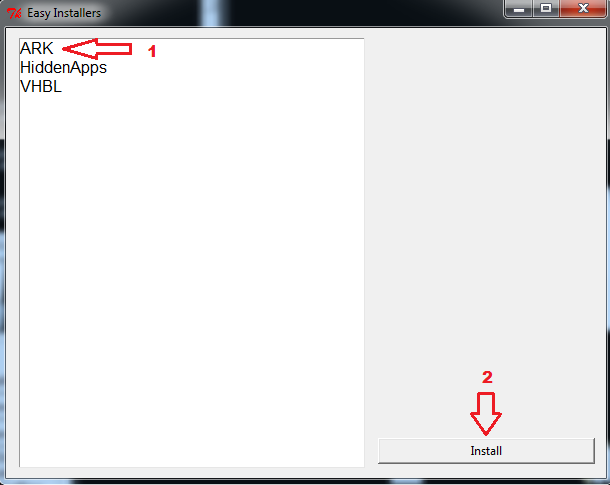
Image from v1, v0.2.1 has even more options
We choose the account that has the game that we must patch
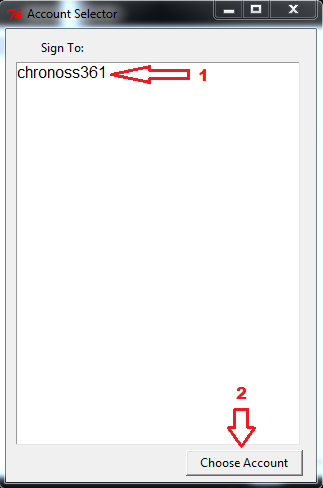
Then we will choose our game PSP which will be sacrificed for the ARK came and we will launch the whole with the button "Patch W ARK-2" (I do not even know what the "W" means)
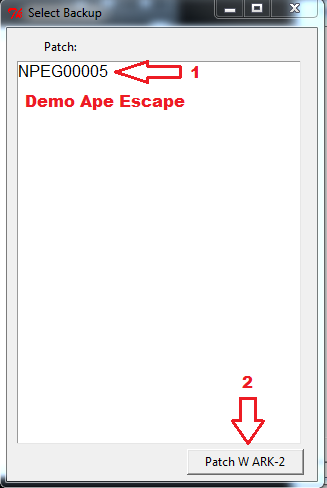
The software will take everything into account and will work on your own
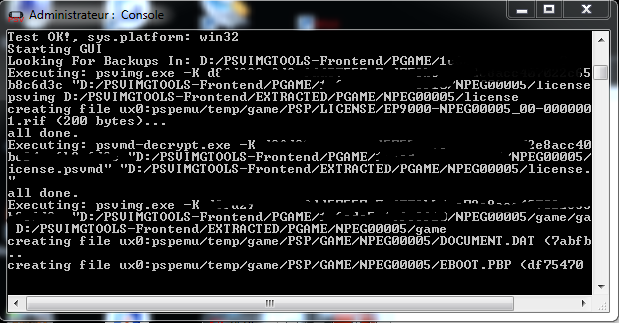
If everything went well, you will have this little message
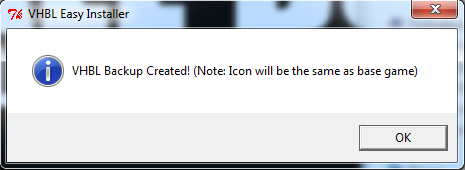
ARK or VHBL will give you the same message but with ARK for ARK
A backup of ARK will be created automatically after patching the game and you will only have transferred the patched game and its backup to your console.
If you want to have the OneMenu menu, download https://filetrip.net/dl?XvktVzdAzR

The OneMenu of the backup differs from that of this image
Once again, thank you and your encouragement and criticism




