HENkaku evolves again in a new version R8 which arrives 3 months after the R7, which brought taiHENkaku. With this new version R8 you will be able to connect to make believe to the servers of Sony that you have a firmware superior to 3.60, namely the 3.63.
The PSN is now back for HENkaku users, without having to install 3.63, the spoof is set by default but it can be disabled by the molecularShell parameters menu.
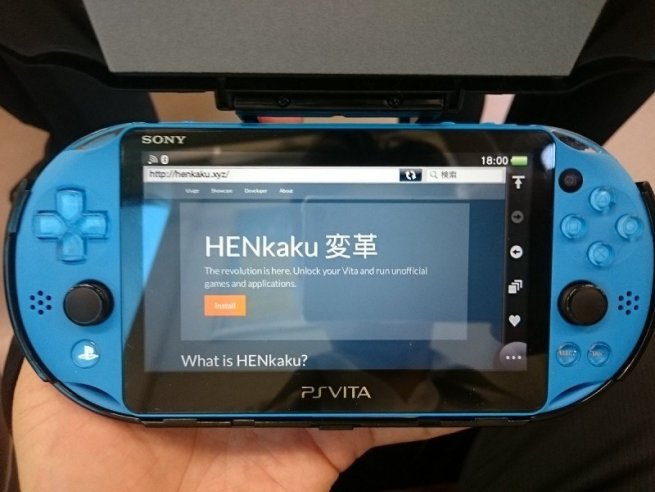
Note that molecularShel has been improved to alert users of the presence or installation of a dangerous homebrew.
Each time you install HENkaku from this site, you will get the latest version. To update HENkaku, simply reboot your Vita and install again.
If you are using the offline installer and wish to update HENkaku, you must first install HENkaku again using the online installer (this website). Next, while still connected to the internet, run the offline installer bubble (not Email) and install the payload again.
Release 8 (March 26, 2017)
PSN spoofing works again for 3.63 (it will be fixed in the next firmware, so use it while you can!). Make sure your spoof version is set to 3.63. You can also disable PSN spoofing in molecularShell settings menu.
First boot of molecularShell will alert the user to unsafe homebrew and how to enable it
To install it you have to go here with your PS Vita or PSTV
The PSN is now back for HENkaku users, without having to install 3.63, the spoof is set by default but it can be disabled by the molecularShell parameters menu.
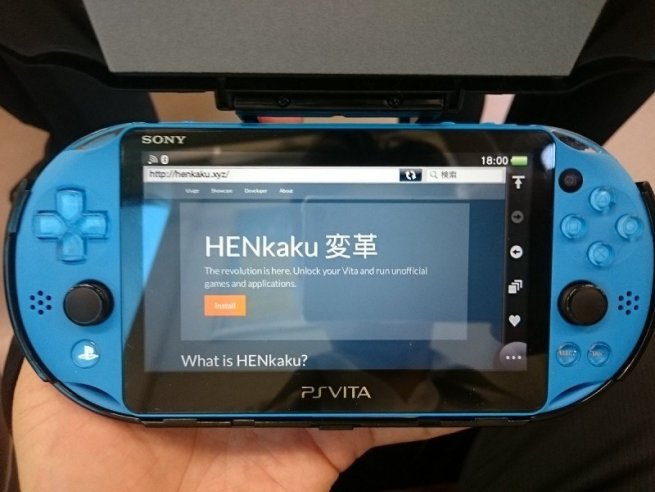
Note that molecularShel has been improved to alert users of the presence or installation of a dangerous homebrew.
Each time you install HENkaku from this site, you will get the latest version. To update HENkaku, simply reboot your Vita and install again.
If you are using the offline installer and wish to update HENkaku, you must first install HENkaku again using the online installer (this website). Next, while still connected to the internet, run the offline installer bubble (not Email) and install the payload again.
Release 8 (March 26, 2017)
PSN spoofing works again for 3.63 (it will be fixed in the next firmware, so use it while you can!). Make sure your spoof version is set to 3.63. You can also disable PSN spoofing in molecularShell settings menu.
First boot of molecularShell will alert the user to unsafe homebrew and how to enable it
To install it you have to go here with your PS Vita or PSTV




