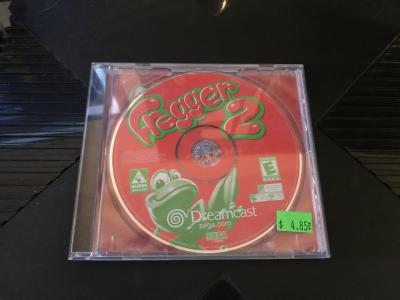Lindows
Super Moderator
Staff member
Moderator
Community Elite
Community Veteran
Determined Poster
Active Member
Console ID Poster
- May 26, 2014
- 1,528
- 1,637
- 418
Requirements
Download, install and open Imgburn. Insert your dreamcast game into your computer and click "create image file from disc" within Imgburn.
Step 2.
Change the read speed to the lowest possible. This will insure files get copied properly and simply click The CD -> Image icon. To create the backup.
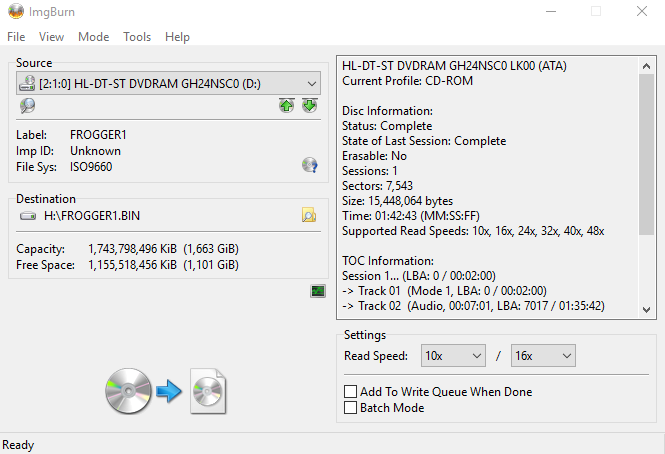
Step 3.
Go to your destination folder. In this case mines in H drive. From here you can rename, store or create a bootable disc which you can find here
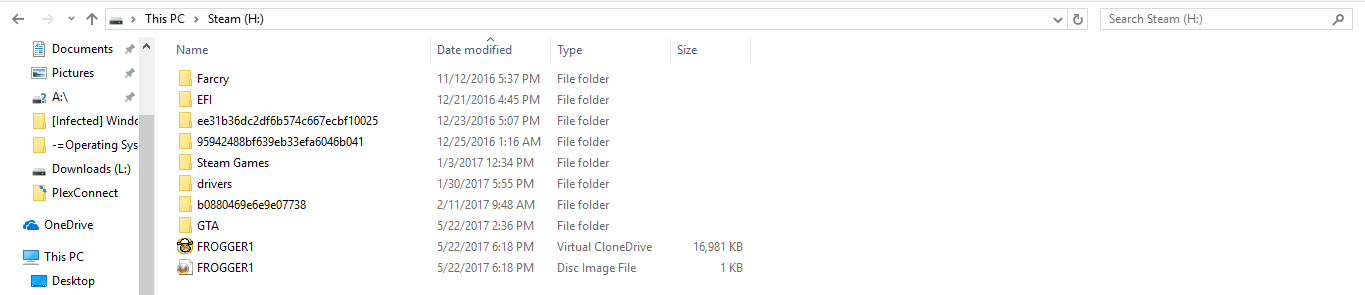
Proof of game ownership.
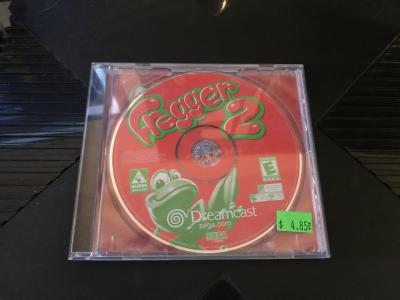
- Sega Dreamcast game
- Some CD-R's (Pretty cheap to buy nowadays)
- A computer with a CD drive
- ImgBurn Download
Download, install and open Imgburn. Insert your dreamcast game into your computer and click "create image file from disc" within Imgburn.
Step 2.
Change the read speed to the lowest possible. This will insure files get copied properly and simply click The CD -> Image icon. To create the backup.
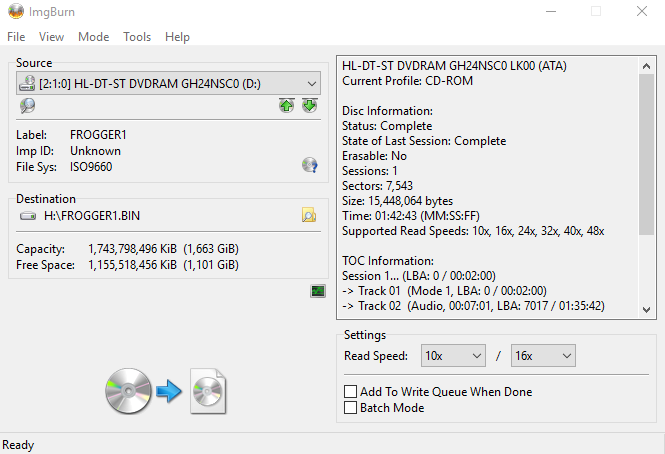
Step 3.
Go to your destination folder. In this case mines in H drive. From here you can rename, store or create a bootable disc which you can find here
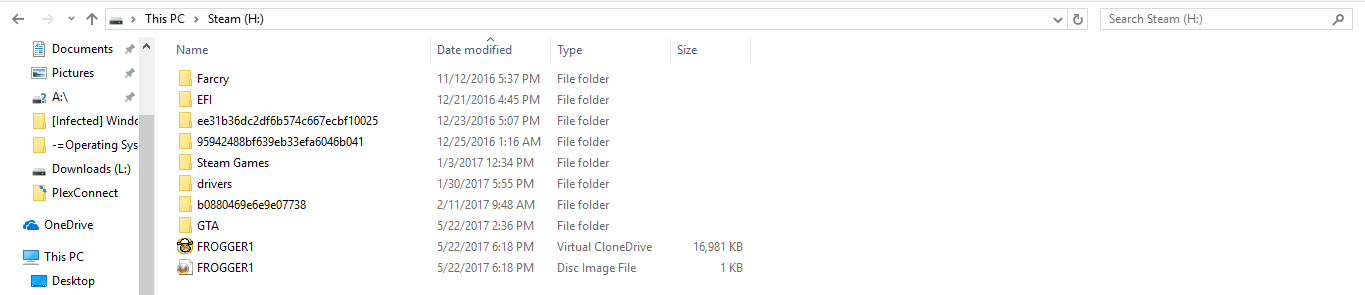
Proof of game ownership.