Lindows
Super Moderator
Staff member
Moderator
Community Elite
Community Veteran
Determined Poster
Active Member
Console ID Poster
- May 26, 2014
- 1,528
- 1,636
- 418
- Make sure your Dreamcast can play games off a regular game disk. To play games that have been backed up to a CD, your Dreamcast must have been manufactured before October 2000. Newer Dreamcasts can not play pirated games.
- On the sticker on the bottom of the Dreamcast, look for a number in a circle near the word PAL or NTSC. If the number is 0 or 1 you can play burned games. If not you can not play pirated games.
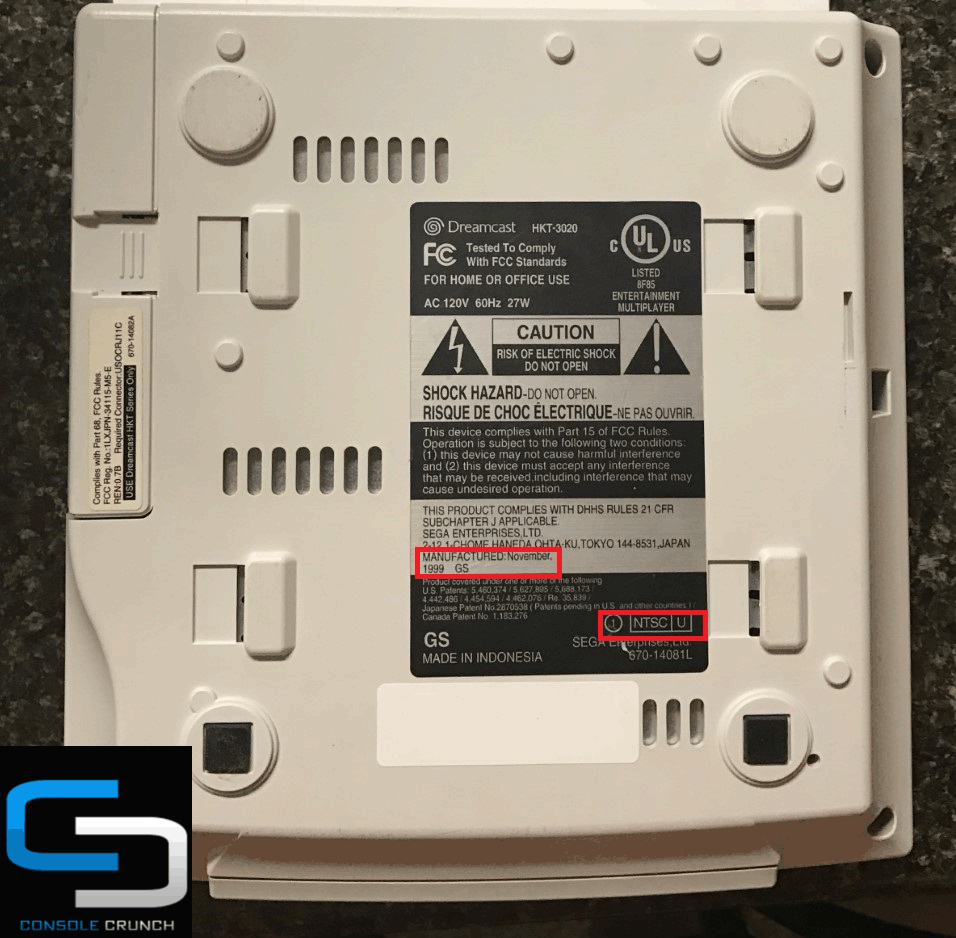
2. Getting the game. You can find Dreamcast backups on many sites. To find the game you want simple google "inset game name" sega dream cast download. The disc image must be a .CDI or .NRG. If the file is a Zip/Rar extract it.
3. Installing software. Download IMGburn and the sega dream cast drivers here
5. Now play your game
Proof: ik the video is crap

3. Installing software. Download IMGburn and the sega dream cast drivers here
- Extract the file, you'll see a setup file for ImgBurn and another compressed file called "cdi files for imgburn". Install IMG butn and if you alrady have IMGBURN You can ignore the setup file.
- Extract the zip "cdi files for imgburn". This will create a new folder with three files: pfctoc.dll, pfctoc.h, and pfctoc.lib.
- Copy the three files to C:\Program Files\ImgBurn or C:\Program Files (x86)\ImgBurn.
5. Now play your game
Proof: ik the video is crap

It is illegal to download a backup for a game that you do not own.
@Younis
Last edited:






