lxlKingzOFAllModzlxl
Community Veteran
Retired Staff
Community Veteran
Determined Poster
Active Member
Console ID Poster
I could not find a good tutorial on this at all! So i'm making one for those who need it. This process you'll need the following
Red=PC
Blue=Ps3
CFW Ps3
FTP Client(I'm Using firezilla)
Your own Save game(Any Game at all)
Save Resigner
I TAKE NO CREDIT FOR ANY TOOLS USED IN THIS TUTORIAL ALSO IF YOUR SAVE GAME GETS CORRUPT. FOLLOWING ME STEP BY STEP IS ADVISED!
Step One get any save game from your ps3. In my case I used Madden 17 Copy your game save to your USB Flash Drivethen plug your flash drive into your PC and open up the flash drive
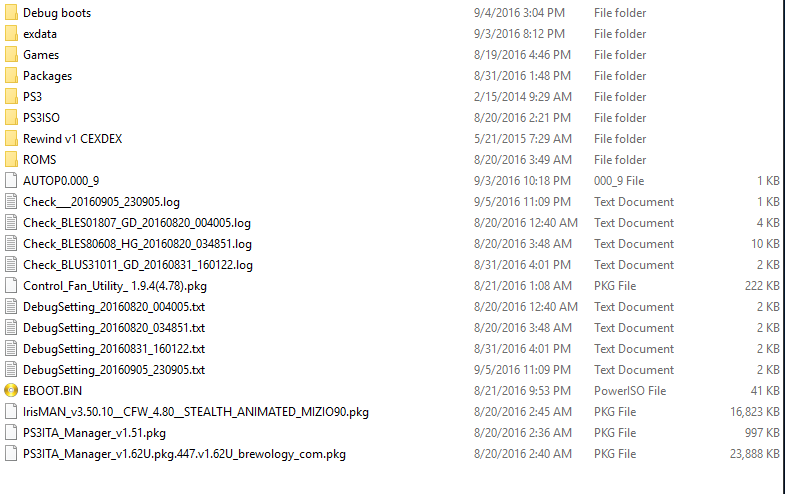
Select PS3<SAVE DATA
Now copy your Gamesave to the Save Resigner folder above. Also at this point make sure you have the save game you want to BECOME YOURS(In my case DBZ Battle of Z unlock all) in the resigner folder as well. Your folder should look like this
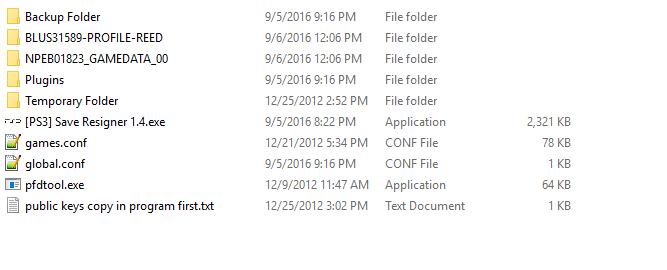
Now open up save resigner and in the top left hand corner hit File and select the game save YOU OWN. Then select PARAM.SFO in the game save folder this will give you your Account ID. The UserID is not correct to get the correct userID follow these steps
(I understand theres another way to do this but this is how I did it and it worked)
Open Firezilla and connect to your ps3
Go to Dev_Hdd0<Home
Now the first 000000xx is your first user. So in my case if I wanted my 2nd user to be the owner of the new save i'd type in to UserID 00000014
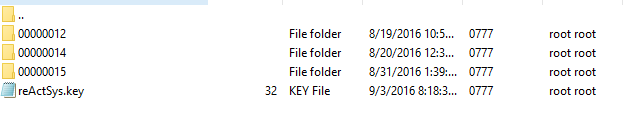
Now get your console ID from Multiman under settings and system info (Make sure you're still connected to the internet other wise it won't appear. Also it's not the long one that's nothing but 0's)
Now we have all our info we're going copy our Account ID we got from our own save into a text document along with the User IDand Console ID
Then we're going to go to save resigner and hit File and select the game save WE WANT AS OUR OWN then select PARAM.SFO.
Once this appears enter in your:
Console ID
Account ID
User ID
Once you've done it and it looks like:
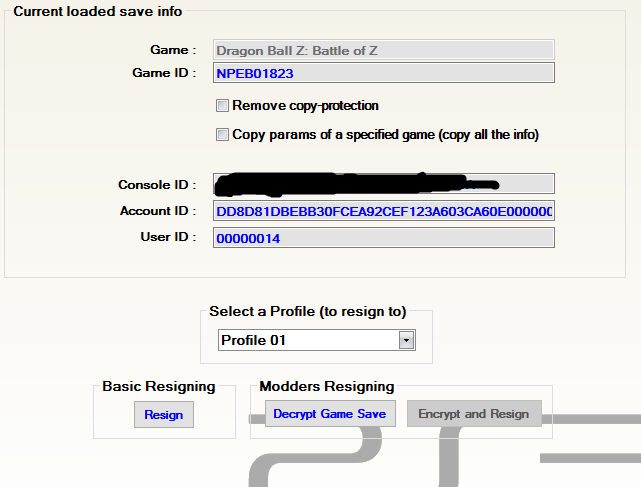
Go ahead and hit Resign
Then go back to firezilla
Dev_Hdd0<Home<ACCOUNT ID YOU CHOOSE EARLIER<SaveData<Save game you're modifying.
Then move over the Game save. Restart your PS3 and benefit.
Alternative:
Save the game file in it's original state to your ps3 then go to firezilla and just more over the PARAM.SFO
The alternative is for those game saves where it saves you can't move this type of file over.
Thanks for following along guys and happy modding!
Leave suggestions in the comments :biggrin:
Red=PC
Blue=Ps3
CFW Ps3
FTP Client(I'm Using firezilla)
Your own Save game(Any Game at all)
Save Resigner
I TAKE NO CREDIT FOR ANY TOOLS USED IN THIS TUTORIAL ALSO IF YOUR SAVE GAME GETS CORRUPT. FOLLOWING ME STEP BY STEP IS ADVISED!
Step One get any save game from your ps3. In my case I used Madden 17 Copy your game save to your USB Flash Drivethen plug your flash drive into your PC and open up the flash drive
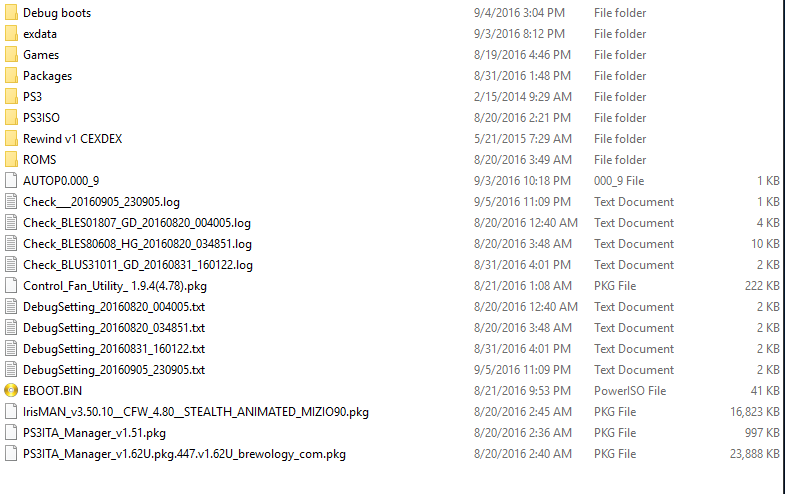
Select PS3<SAVE DATA
Now copy your Gamesave to the Save Resigner folder above. Also at this point make sure you have the save game you want to BECOME YOURS(In my case DBZ Battle of Z unlock all) in the resigner folder as well. Your folder should look like this
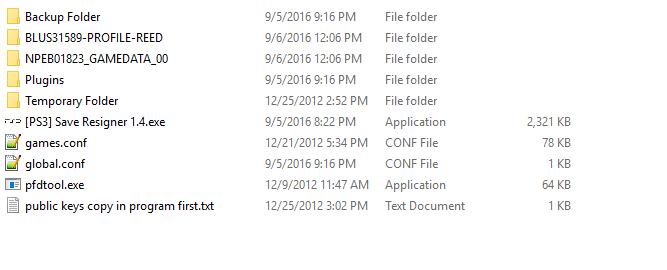
Now open up save resigner and in the top left hand corner hit File and select the game save YOU OWN. Then select PARAM.SFO in the game save folder this will give you your Account ID. The UserID is not correct to get the correct userID follow these steps
(I understand theres another way to do this but this is how I did it and it worked)
Open Firezilla and connect to your ps3
Go to Dev_Hdd0<Home
Now the first 000000xx is your first user. So in my case if I wanted my 2nd user to be the owner of the new save i'd type in to UserID 00000014
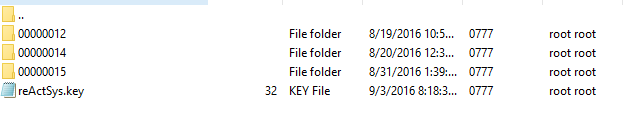
Now get your console ID from Multiman under settings and system info (Make sure you're still connected to the internet other wise it won't appear. Also it's not the long one that's nothing but 0's)
Now we have all our info we're going copy our Account ID we got from our own save into a text document along with the User IDand Console ID
Then we're going to go to save resigner and hit File and select the game save WE WANT AS OUR OWN then select PARAM.SFO.
Once this appears enter in your:
Console ID
Account ID
User ID
Once you've done it and it looks like:
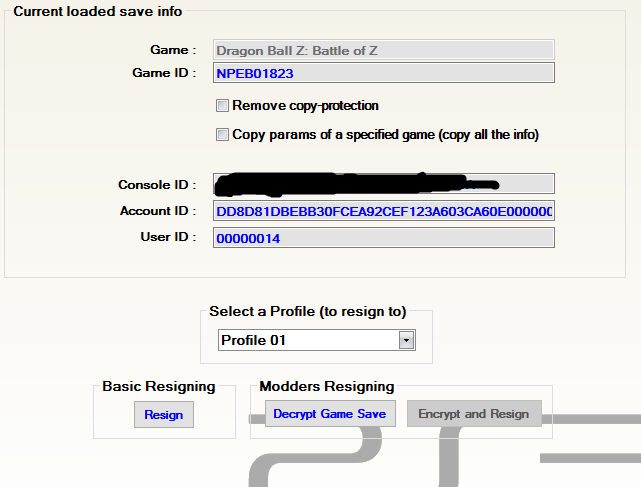
Go ahead and hit Resign
Then go back to firezilla
Dev_Hdd0<Home<ACCOUNT ID YOU CHOOSE EARLIER<SaveData<Save game you're modifying.
Then move over the Game save. Restart your PS3 and benefit.
Alternative:
Save the game file in it's original state to your ps3 then go to firezilla and just more over the PARAM.SFO
The alternative is for those game saves where it saves you can't move this type of file over.
Thanks for following along guys and happy modding!
Leave suggestions in the comments :biggrin:
