Th
Anks
Pre-Game :
- Force Host
- Super Force Host
- Anti Freeze
- Auto End Game
- Hide Mic
- Hide Name
- Remove Reconnecting
- Name Changer
- Recovery Menu
- User List
- Menu Settings
In-Game :
- Regular Mods
- Fun Options
- Aimbot Menu
- Userlist
- Lobby Info
- Menu Settings
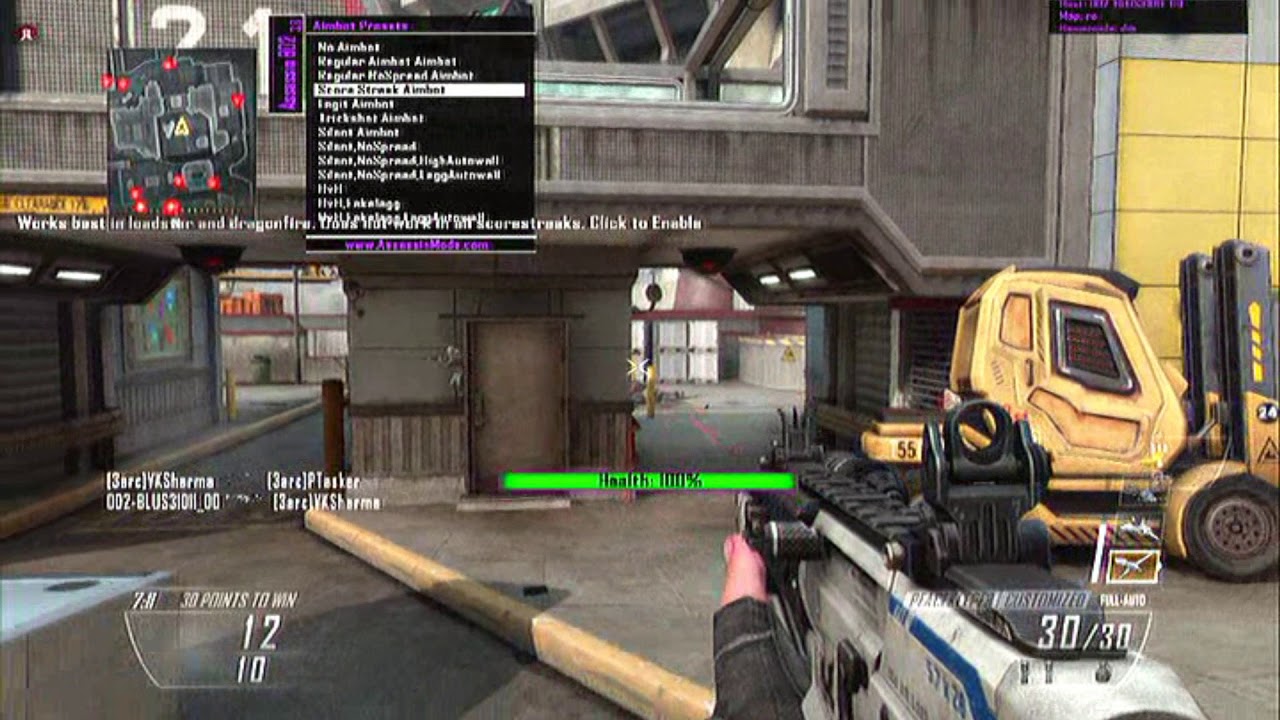
How to open the Menu:
Pre-Game Menu [Pre Game]
Opening: Directional key Left + R1
Scroll to the top: L1
Scroll down: R1
Select: R3
Close / Back: L3
In the Party [In Game]
Open: Directional key Left + R1
Scroll up: Top
Scroll down: Down
Select: X
Close / Back: Circle
When the menu is closed (Shortcut key)
Activate / deactivate the aimbot function: Left + R3
OTHER Shortcut:
In the game :
crash game - L2 + R2 + Top
end of game - L1 + R1 + L2 + R2 + L3 + R3
backout - R2 + L2 + Square
***Hidden content cannot be quoted.***



