Douglas Oliveira
Public Legend
Retired Staff
Local Legend
Local Hero
Local Celebrity
Community Elite
Community Veteran
Determined Poster
Active Member
Console ID Poster
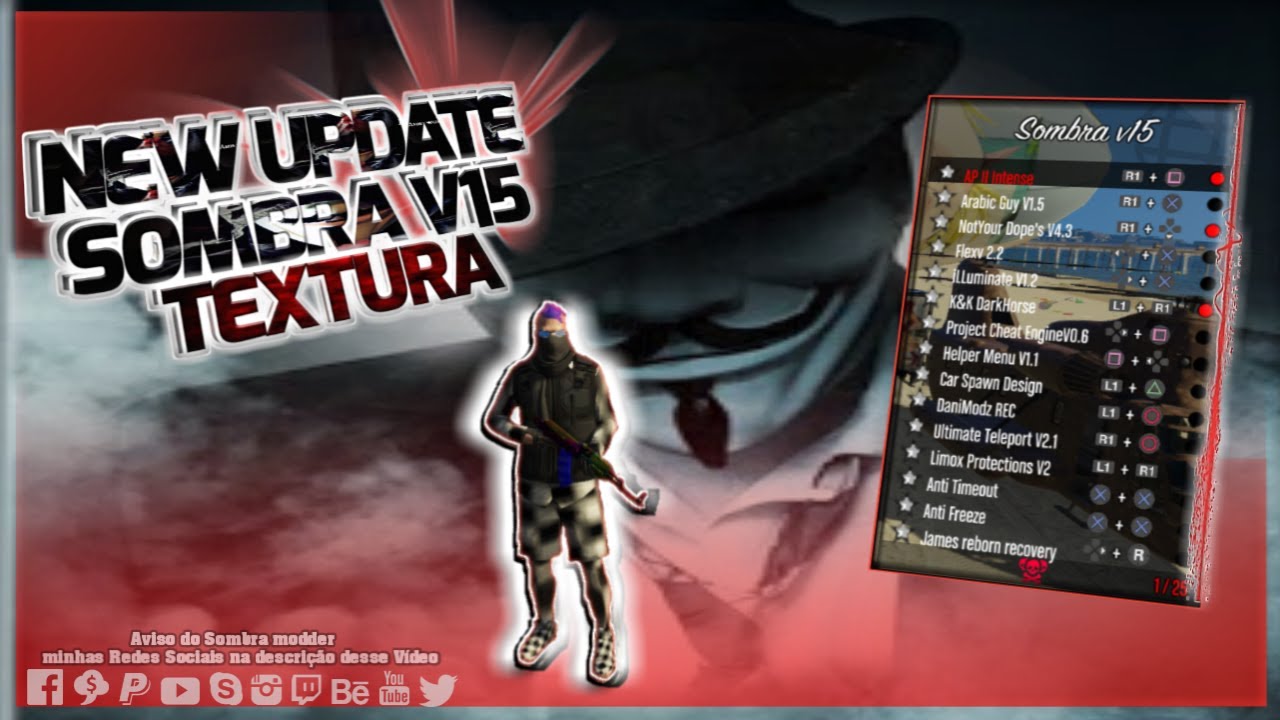

******* HOW TO INSTALL MOD MENU ***********
1. Download update.RPF
2. On your ps3 open MultiMan
3. On Computer Download Filezilla and place in Filezila the IP of your PS3 to gain access to the game folders.
4. Go to this path: / dev_hdd0 / game / BLES01807 / USRDIR /
5. Change the update.RPF file by update .RPF (downloaded)
6. Now just play!
Open menu R1+L3
[HIDE]Link
[/HIDE]
[/HIDE]
