The developer gdljjrod proposes to us to discover the final version of OneMenu intended for the PS Vita and the PSP.https://hackinformer.com/2015/11/02/onemenu-vfinal-released-for-the-psvitapsp/
The GUI has evolved greatly, the database has been improved, as is known, ONEMenu is fully functional on Vita and in the PSP (ME CFW and CFW PRO) and the famous eCFW ARK, TN-V and VHBL.

In this version, they fixed some bugs, such as when you did not have any games installed, the menu showing you the NO GAMES caption, which means you could not enter the menu.
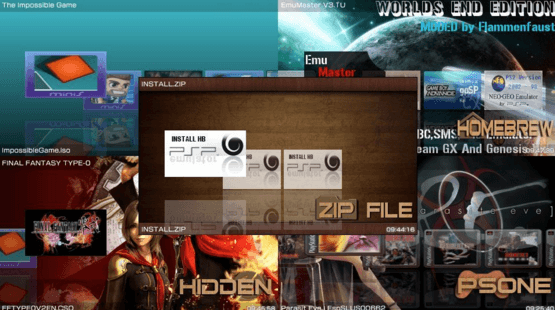
Among the main changes made to this version:
You can see the boots.pmf game in the browser menu, you can also incorporate the game boots you want to be displayed before running any game or homebrew, just put the game boots wherever they are The ONEMENU files.
You can choose it as background image, the image must be 480 * 272, and just press Triangle when the image is displayed.
Other changes can be found here:
Another change is when you position the BarColor Option, now in addition to select the 8 colors default to keep the R button can enter the Color Mixer, with the left button, right you change the channel and up, down modified the channel value.
If you do not want the animation game boots or may not play by default when running a game, just do not put any pmf file (game boot) or place the PIC.PNG and SND.S3M files, thus games or homebrews you run will be launched directly.
An improvement to our friends with Japanese Region is the auto-detection button assignment, which for them the key to select the button will cancel the O and X button
If you have the problem with the file ONEMENU.INI to remove it, just that when you start your bubble or exploit, wait for 1-2 seconds you hold down the R button and start ONEMenu should show the legend ” Delete ONEMENU.INI “.
On the contrary if a game is causing problems and not allow starting correctly in the ONEMenu when you start your bubble or exploit, wait for 1-2 seconds and keep down the L button to display the debug mode and thus easily find which game is giving problems.
Other aesthetic changes the icons of the games as MINIS now only are resized to 80 * 80 which look better.
onemenu-minis
And finally remember them for those translations should update their LANG.LUA ONEMENU file since it under went some changes. In the download, it includes a folder with some language translations. Just put the appropriate file to your language LANG.LUA and put it in the SaveData next to all other files.
Download:https://dl.dropboxusercontent.com/u/48796093/ONEMenu/ONEMenu VFINAL.rar;)
The GUI has evolved greatly, the database has been improved, as is known, ONEMenu is fully functional on Vita and in the PSP (ME CFW and CFW PRO) and the famous eCFW ARK, TN-V and VHBL.

In this version, they fixed some bugs, such as when you did not have any games installed, the menu showing you the NO GAMES caption, which means you could not enter the menu.
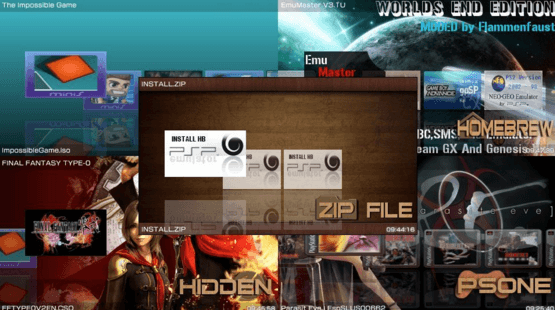
Among the main changes made to this version:
You can see the boots.pmf game in the browser menu, you can also incorporate the game boots you want to be displayed before running any game or homebrew, just put the game boots wherever they are The ONEMENU files.
You can choose it as background image, the image must be 480 * 272, and just press Triangle when the image is displayed.
Other changes can be found here:
Another change is when you position the BarColor Option, now in addition to select the 8 colors default to keep the R button can enter the Color Mixer, with the left button, right you change the channel and up, down modified the channel value.
If you do not want the animation game boots or may not play by default when running a game, just do not put any pmf file (game boot) or place the PIC.PNG and SND.S3M files, thus games or homebrews you run will be launched directly.
An improvement to our friends with Japanese Region is the auto-detection button assignment, which for them the key to select the button will cancel the O and X button
If you have the problem with the file ONEMENU.INI to remove it, just that when you start your bubble or exploit, wait for 1-2 seconds you hold down the R button and start ONEMenu should show the legend ” Delete ONEMENU.INI “.
On the contrary if a game is causing problems and not allow starting correctly in the ONEMenu when you start your bubble or exploit, wait for 1-2 seconds and keep down the L button to display the debug mode and thus easily find which game is giving problems.
Other aesthetic changes the icons of the games as MINIS now only are resized to 80 * 80 which look better.
onemenu-minis
And finally remember them for those translations should update their LANG.LUA ONEMENU file since it under went some changes. In the download, it includes a folder with some language translations. Just put the appropriate file to your language LANG.LUA and put it in the SaveData next to all other files.
Download:https://dl.dropboxusercontent.com/u/48796093/ONEMenu/ONEMenu VFINAL.rar;)




