Nostafaru
Moderating the Crunch Bunch.
Retired Staff
Community Elite
Community Veteran
Determined Poster
Active Member
Console ID Poster
- Apr 6, 2014
- 2,020
- 1,783
- 443
What you get&How it looks:

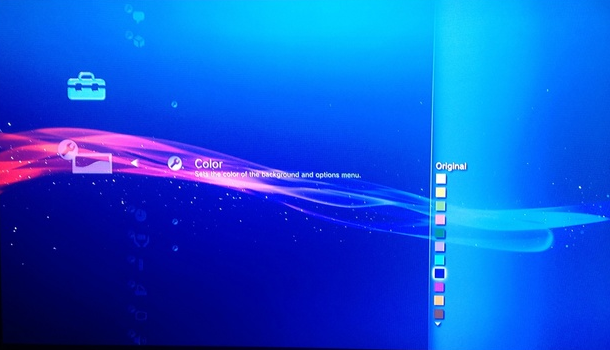

What you need:
-CFW ps3
-Rebug toolbox
-hex editor
-filezilla
-usb
-a brain what we all have (there are some exceptions some times lel)
What is .qrc?
The Qt Resource Collection File is stored in the QRC format and is affixed with the QRC extension, and is used by the Qt application and toolkit. These QRC files are generally classified as settings file that contain a list of application resources like image files or icons in XML format. They are used to locate resources in the application bundle during execution. Resources is part of the basic project structure and are accessible under the same name as they have in original names but preceded by a colon or by a URL with a QRC scheme. QRC files are widely used development of GUI programs and compiled into the binary with an automatic application code. The Nokia Qt Creator, Nokia Qt SDK, Riverbank Computing PyQt software can be used in Mac operating systems, Linux and Microsoft Windows based systems to access and open the data stored in these QRC files.
Can i Edit the files?
Yes you can if you purchase/download the right program to edit these files.
Tutorial
1: download the files you need (rebug toolbox.pkg included! https://mega.co.nz/#!gkxnlAaS!Wp-ovX...PEj9ayIu4uXqF0
2: install rebug toolbox and reboot your ps3 also if you dont have a hex editor there is a dl for hxd editor
3: Open rebug toolbox (if you're not on rebug just press X and ignor the message you get
4: Open filezilla and go to dev_rebug/vsh/resource/qgl
5: drag&drop the lines.grc on your desktop (keep 1 somewhere as back up just in case)
6 open hxd and drag the original lines.grc in then you need tho select in top line the first 8 digits (where i put the ex you need to select that and then right click and then copy
7: in the winrar folder you have some diffrent lines.grc (diffrent colours etc...) drag and drop the one you like in hxd editor and paste the first 8 digits you copied in to that (new) lines.qrc and replace the one that where written in there
that will change your system files so the lines.qrc is now compatable with your system because it has the original coding (easy explained)
8: save the new lines.qrc and then drag it in to the same file location where you first found the original lines.qrc lcation: dev_rebug/vsh/resource/qgl
9: overwrite the original and wait until its copied over (should not take longer than 5 seconds tops)
10: close filezilla and rebug toolbox now reboot your console and boom the crazy looking line effect is applied
11: you can now uninstall rebug toolbox (Not really any reason to uninstall it)
**Note**
there is no chance of breaking your console with this but i am not responsible for anything that happends
if there is something wrong and your ps3 xmb is totally wrecked hold the power button for a coupple of seconds until it turns off then hold it again until you hear 2 beeps, ps3 is now in recovery mode. Now just reinstall your firmware you were using and everything will be back normal
If anyone bricks their system using this tutorial, i am not responsible! But you won`t brick it anyways.

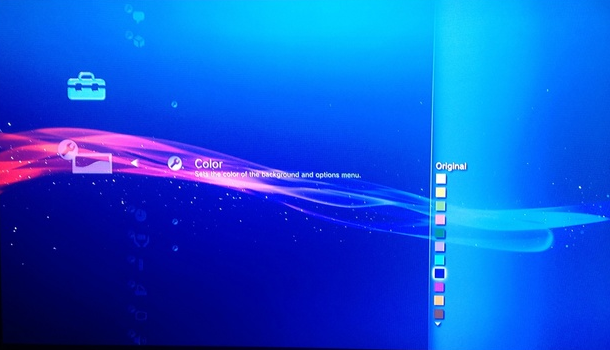

What you need:
-CFW ps3
-Rebug toolbox
-hex editor
-filezilla
-usb
-a brain what we all have (there are some exceptions some times lel)
What is .qrc?
The Qt Resource Collection File is stored in the QRC format and is affixed with the QRC extension, and is used by the Qt application and toolkit. These QRC files are generally classified as settings file that contain a list of application resources like image files or icons in XML format. They are used to locate resources in the application bundle during execution. Resources is part of the basic project structure and are accessible under the same name as they have in original names but preceded by a colon or by a URL with a QRC scheme. QRC files are widely used development of GUI programs and compiled into the binary with an automatic application code. The Nokia Qt Creator, Nokia Qt SDK, Riverbank Computing PyQt software can be used in Mac operating systems, Linux and Microsoft Windows based systems to access and open the data stored in these QRC files.
Can i Edit the files?
Yes you can if you purchase/download the right program to edit these files.
Tutorial
1: download the files you need (rebug toolbox.pkg included! https://mega.co.nz/#!gkxnlAaS!Wp-ovX...PEj9ayIu4uXqF0
2: install rebug toolbox and reboot your ps3 also if you dont have a hex editor there is a dl for hxd editor
3: Open rebug toolbox (if you're not on rebug just press X and ignor the message you get
4: Open filezilla and go to dev_rebug/vsh/resource/qgl
5: drag&drop the lines.grc on your desktop (keep 1 somewhere as back up just in case)
6 open hxd and drag the original lines.grc in then you need tho select in top line the first 8 digits (where i put the ex you need to select that and then right click and then copy
7: in the winrar folder you have some diffrent lines.grc (diffrent colours etc...) drag and drop the one you like in hxd editor and paste the first 8 digits you copied in to that (new) lines.qrc and replace the one that where written in there
that will change your system files so the lines.qrc is now compatable with your system because it has the original coding (easy explained)
8: save the new lines.qrc and then drag it in to the same file location where you first found the original lines.qrc lcation: dev_rebug/vsh/resource/qgl
9: overwrite the original and wait until its copied over (should not take longer than 5 seconds tops)
10: close filezilla and rebug toolbox now reboot your console and boom the crazy looking line effect is applied
11: you can now uninstall rebug toolbox (Not really any reason to uninstall it)
**Note**
there is no chance of breaking your console with this but i am not responsible for anything that happends
if there is something wrong and your ps3 xmb is totally wrecked hold the power button for a coupple of seconds until it turns off then hold it again until you hear 2 beeps, ps3 is now in recovery mode. Now just reinstall your firmware you were using and everything will be back normal
If anyone bricks their system using this tutorial, i am not responsible! But you won`t brick it anyways.



