While FTP payloads rain on the net, they did not allow access to all the folders and files in your PS4, so it was of little interest (hence the lack of news about it) .

The problem is now solved, since recently the FULL FTP is available and allows full access to the folders and files of your console (tested and functional) but much more (Customization menu, Mods, Dump ... ^ ^ etc ...).

To activate Full FTP, you will need to use the files found in the description of the Spoofayy tutorial, below.
- Local Exploit host tool
- Netcatgui
- Payload pour FTP (hello.bin)
- Avoir Python d' installé sur son PC ou le faire ^^
- Client FTP (Filezilla ou autres)
Small additional indication, you will need to modify the file hello.bin or 405ftp.bin in order to integrate the IP of your PS4, without that an error message will be displayed in your FTP client (Filezilla or other ... ).
- Open the hello.bin file with a HEX editor
- Offset 00005900 change the IP 192.168.1.37 by that of your PS4.
- The port for Filezilla is 1337.


The problem is now solved, since recently the FULL FTP is available and allows full access to the folders and files of your console (tested and functional) but much more (Customization menu, Mods, Dump ... ^ ^ etc ...).

To activate Full FTP, you will need to use the files found in the description of the Spoofayy tutorial, below.
- Local Exploit host tool
- Netcatgui
- Payload pour FTP (hello.bin)
- Avoir Python d' installé sur son PC ou le faire ^^
- Client FTP (Filezilla ou autres)
Small additional indication, you will need to modify the file hello.bin or 405ftp.bin in order to integrate the IP of your PS4, without that an error message will be displayed in your FTP client (Filezilla or other ... ).
- Open the hello.bin file with a HEX editor
- Offset 00005900 change the IP 192.168.1.37 by that of your PS4.
- The port for Filezilla is 1337.