The developer qwikrazor87 has just released ARK 2 pboot bubble which will allow you to launch some PSP or PS One games, emulators or homebrews directly, you must do this to realize a procedure that it diffuses.

These bubbles work on firmware 3.63 provided they have been installed under a previous firmware, but it is better to stay under 3.60 if you can.
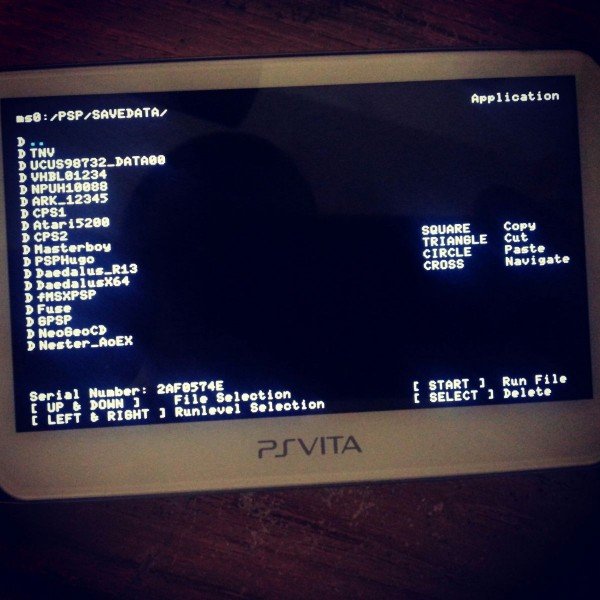
This procedure can make launching your emulator or one of your favorite homebrews easier, PS One games work but they do not have sound.
Download: FW360_ARK_AUTOBOOT or FW360_ARK_AUTOBOOT

These bubbles work on firmware 3.63 provided they have been installed under a previous firmware, but it is better to stay under 3.60 if you can.
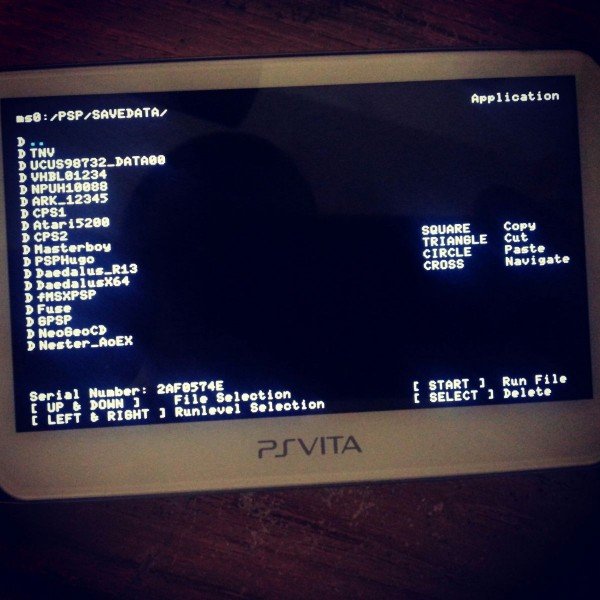
Boot any PSP / PS1 game or homebrew right from Vita live area with ARK Auto Boot
Here is a modded ARK-2 to auto boot whatever game or homebrew you have configured.
Copy PBOOT.PBP and SAVEPATH.TXT to base game folder,
Which should be located in ms0: / PSP / GAME / (that's ux0: pspemu / PSP / GAME /).
Then use CMA / QCMA to backup the base game to your PC,
Then restore the game back to your Vita.
You should now see the base game with an ARK icon,
Or to whatever icon you have changed in PBOOT.PBP,
You can also update the title for PBOOT.PBP.
For each game you want to auto boot, you will need to use a different name for the savedata folder,
So you will need to update the path in SAVEPATH.TXT to point to the savedata folder.
For example:
Ms0: /PSP/SAVEDATA/THIS_GAME_SAVE_FOLDER/ARK.BIN
gold:
Ms0: /PSP/SAVEDATA/THAT_HOMEBREW_SAVE_FOLDER/ARK.BIN
Included save, ARK_01234, has a file called BOOTPATH.TXT,
There you can store the path of the game that you want to auto boot.
Here is an example for ISO (or CSO):
Ms0: /ISO/THE_MOST_AWESOME_GAME_IN_THE_WORLD.cso
Or for homebrew (or PS1 game, without sound):
MS0: /PSP/GAME/SOME_AWESOME_HOMEBREW/EBOOT.PBP
It does not matter where the game or homebrew is located,
As long as you have the correct paths, it'll launch.
To boot back in the ProShell menu,
Hold L trigger + R trigger + Down + Cross, and keep R trigger held.
Do NOT use ux0: path in these files, only use ms0 :.
This procedure can make launching your emulator or one of your favorite homebrews easier, PS One games work but they do not have sound.
Download: FW360_ARK_AUTOBOOT or FW360_ARK_AUTOBOOT


