[RESOLVED] HELP!!
- Thread starter Ahmed amr
- Start date
-
Hello Guest! Welcome to ConsoleCrunch, to help support our site check out the premium upgrades HERE! to get exclusive access to our hidden content. -
Read Rules Before Posting Post Virus Scans with every program.
You are using an out of date browser. It may not display this or other websites correctly.
You should upgrade or use an alternative browser.
You should upgrade or use an alternative browser.
Your PS3 is not bricked!
If it gets stuck at the startup all you have to do is to follow these steps:
1. Turn off your ps3.
2. Turn it on, but hold the button in until you her 2 beeps.
3. You should see this:
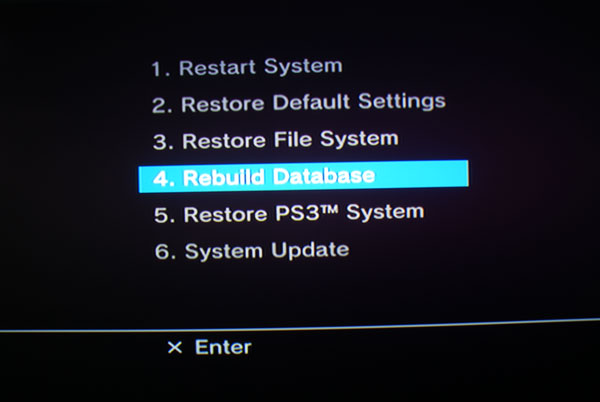
Now you have to press Option 3!
4. Wait for your ps3 to be done.
5. Have a 3.55 downgrader from www.rebug.me in your USB -> "PS3" -> "UPDATE"
6. After you have follow these steps, then you should be good to go.
If your ps3 does not open what you see on the picture, then I am sorry to tell you that it's bricked!
If it gets stuck at the startup all you have to do is to follow these steps:
1. Turn off your ps3.
2. Turn it on, but hold the button in until you her 2 beeps.
3. You should see this:
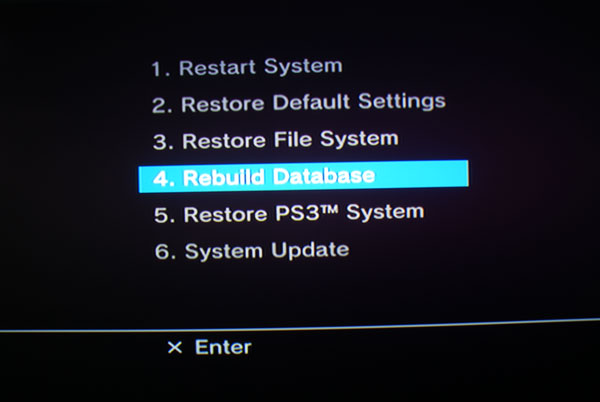
Now you have to press Option 3!
4. Wait for your ps3 to be done.
5. Have a 3.55 downgrader from www.rebug.me in your USB -> "PS3" -> "UPDATE"
6. After you have follow these steps, then you should be good to go.
If your ps3 does not open what you see on the picture, then I am sorry to tell you that it's bricked!
I dont understand dude pleasee help me in pm or something im very scared and dont know What to do !!!Your PS3 is not bricked!
If it gets stuck at the startup all you have to do is to follow these steps:
1. Turn off your ps3.
2. Turn it on, but hold the button in until you her 2 beeps.
3. You should see this:
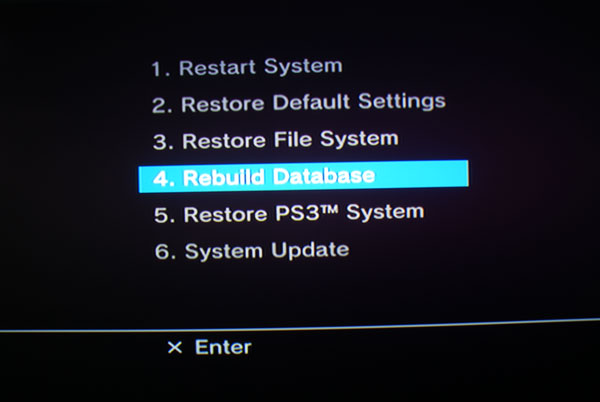
Now you have to press Option 3!
4. Wait for your ps3 to be done.
5. Have a 3.55 downgrader from www.rebug.me in your USB -> "PS3" -> "UPDATE"
6. After you have follow these steps, then you should be good to go.
If your ps3 does not open what you see on the picture, then I am sorry to tell you that it's bricked!
yes ik but i dont understand the whole rebug.me thing please helpI just told you what to do.
When you press the button to turn on your ps3, then leave it on till you hear 2 beeps!
it says the system storage cannot be accesseddI just told you what to do.
When you press the button to turn on your ps3, then leave it on till you hear 2 beeps!
http://scmods.com/rebug/firmware/REBUG_3.55.4_999_DGR_PS3UPDAT.PUP
Take the file "PS3UPDAT.PUP" to your USB -> then make a folder named "PS3" and inside that folder make a folder named "UPDATE" and then drag the file in there.
Take the file "PS3UPDAT.PUP" to your USB -> then make a folder named "PS3" and inside that folder make a folder named "UPDATE" and then drag the file in there.
Try to choose options 2.it says the system storage cannot be accessedd
http://scmods.com/rebug/firmware/REBUG_3.55.4_999_DGR_PS3UPDAT.PUP
Take the file "PS3UPDAT.PUP" to your USB -> then make a folder named "PS3" and inside that folder make a folder named "UPDATE" and then drag the file in there.
Restore Default Settings ?Try to choose options 2.
dude i did option 1 by an accident and now it says the file system on the system storage is corrupterd and will be restored !!I am here. Just getting you the answer.
You are lucky my mate. Same happend to me and I fixed the issue!dude i did option 1 by an accident and now it says the file system on the system storage is corrupterd and will be restored !!
Follow the steps:
1. Turn off your ps3.
2. Turn it on, but hold the button in until you her 2 beeps.
3. You should see this:
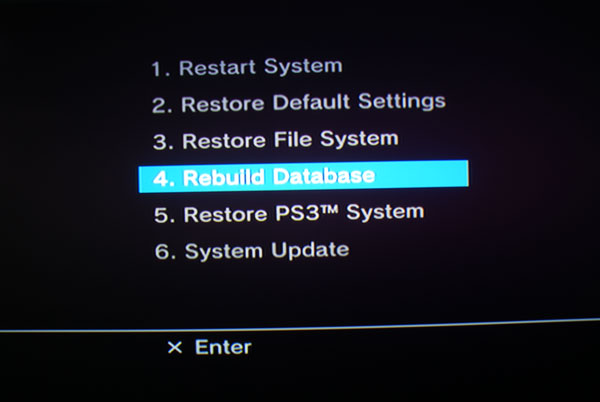
Now you have to press Option 3!
4. Wait for your ps3 to be done.
5. Have a 3.55 downgrader from http://scmods.com/rebug/firmware/REBUG_3.55.4_999_DGR_PS3UPDAT.PUP in your USB -> "PS3" -> "UPDATE"
6. After you have follow these steps, then you should be good to go.
Mate I got this fixed.if it says file system restore it just deletes everything off your ps3 not the jb lol
General chit-chat
- No one is chatting at the moment.
-
-
Chat Bot:Rom_c is our newest member. Welcome!
-
Chat Bot:QM|T_JinX has joined the room.
-
-
-
-
-
Chat Bot:mirza_ba is our newest member. Welcome!
-
Chat Bot:MATTZK is our newest member. Welcome!
-
Chat Bot:Christo has joined the room.
-
Chat Bot:polhaasje13 is our newest member. Welcome!
-
Chat Bot:
-
Chat Bot:
-
Chat Bot:
-
-
Chat Bot:socolivein is our newest member. Welcome!
-
Chat Bot:Marley vizard is our newest member. Welcome!
-
Chat Bot:QM|T_JinX has joined the room.
-
Chat Bot:socolivecommx is our newest member. Welcome!
-
Chat Bot:DAWE420 is our newest member. Welcome!
-
Chat Bot:QM|T_JinX has joined the room.
-
Chat Bot:jjjonson06 is our newest member. Welcome!
-
Chat Bot:
-
Chat Bot:
-



