How To Update To iOS 9 Beta Early (No Developer Account Needed)
1) Download the iOS 9 firmware for your device
https://imzdl.com/ios.html
2) Extract the .ipsw file to your desktop
3) Download & install the latest version of iTunes
https://www.apple.com/itunes/download/
4) Plug in your iDevice to your computer via a USB cable
5) Back your iDevice up using iTunes (recommended)
6) Open up your iDevice on iTunes
7) If you are on Windows hold down the shift key and then press the
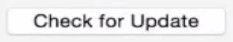 button and if you are on Mac hold down the option key and then press the
button and if you are on Mac hold down the option key and then press the
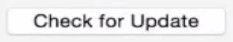 button and now open up the iOS 9 .ipsw file.
button and now open up the iOS 9 .ipsw file.
8) You should see this message and if you do see it just click "Update"
 9) Let it finish and once it finishes you have successfully updated your iDevice to iOS 9 beta!
9) Let it finish and once it finishes you have successfully updated your iDevice to iOS 9 beta!
1) Download the iOS 9 firmware for your device
https://imzdl.com/ios.html
2) Extract the .ipsw file to your desktop
3) Download & install the latest version of iTunes
https://www.apple.com/itunes/download/
4) Plug in your iDevice to your computer via a USB cable
5) Back your iDevice up using iTunes (recommended)
6) Open up your iDevice on iTunes
7) If you are on Windows hold down the shift key and then press the
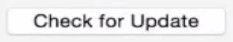
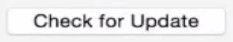
8) You should see this message and if you do see it just click "Update"



