So Us Modders We Make Alot Of Accounts Right Sometimes, Accounts We Make We, Forget The Password. If Your Like Me You Just Click Random Date Of Birth. So If You Want To Change Password Using Forget Password You Need To Write The Date Of Birth And we may forget what random dates we wrote So heres A Tutorial To Bypass It.
Step 1 Click forget password, or rest password (obviously, ) in Playstation website, or in your console, they will send you a email look like this :
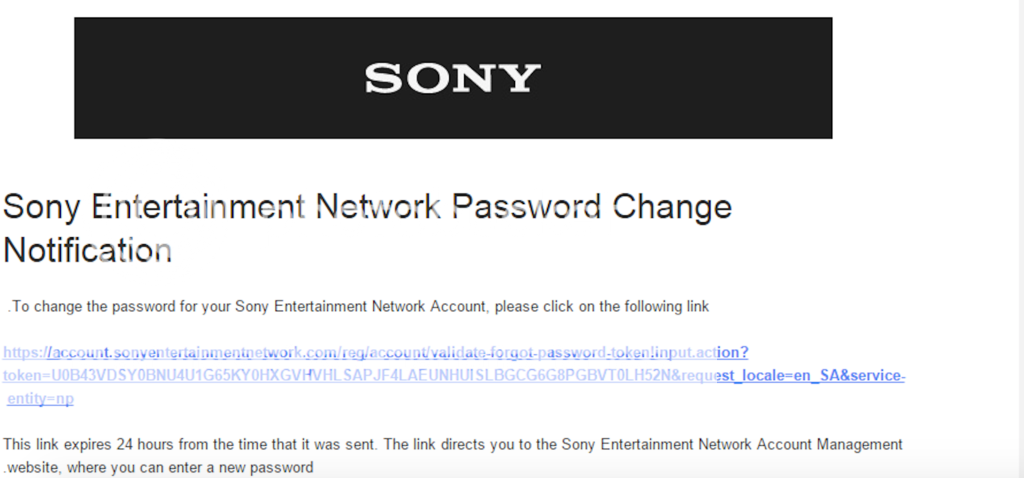
Step 2 Click the rest link in the E-mail,it will lead you to this page:
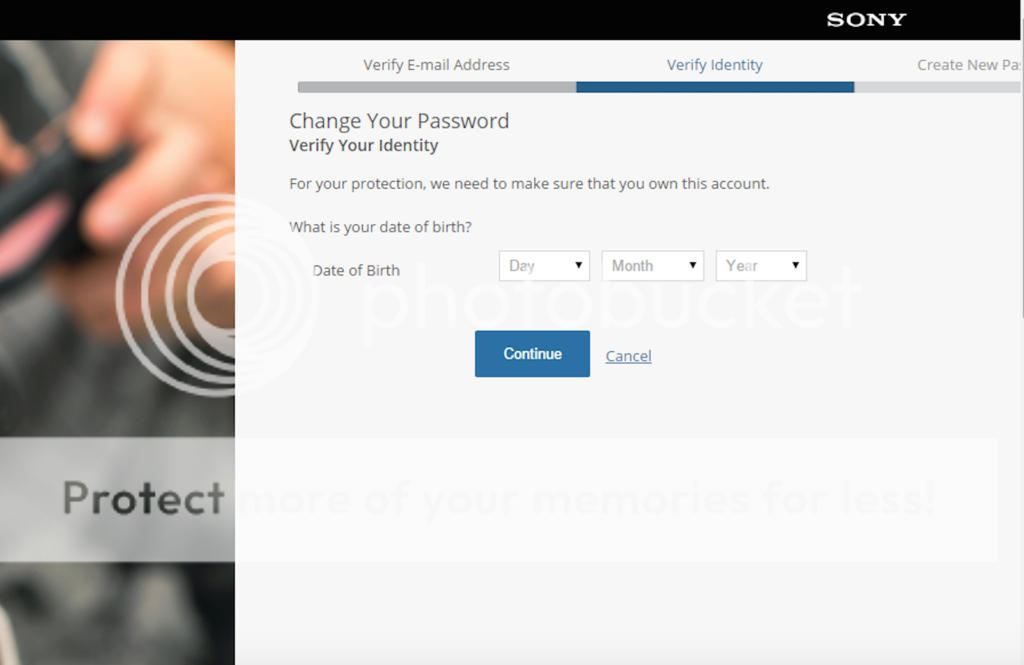
Step 3 Now click inspect element

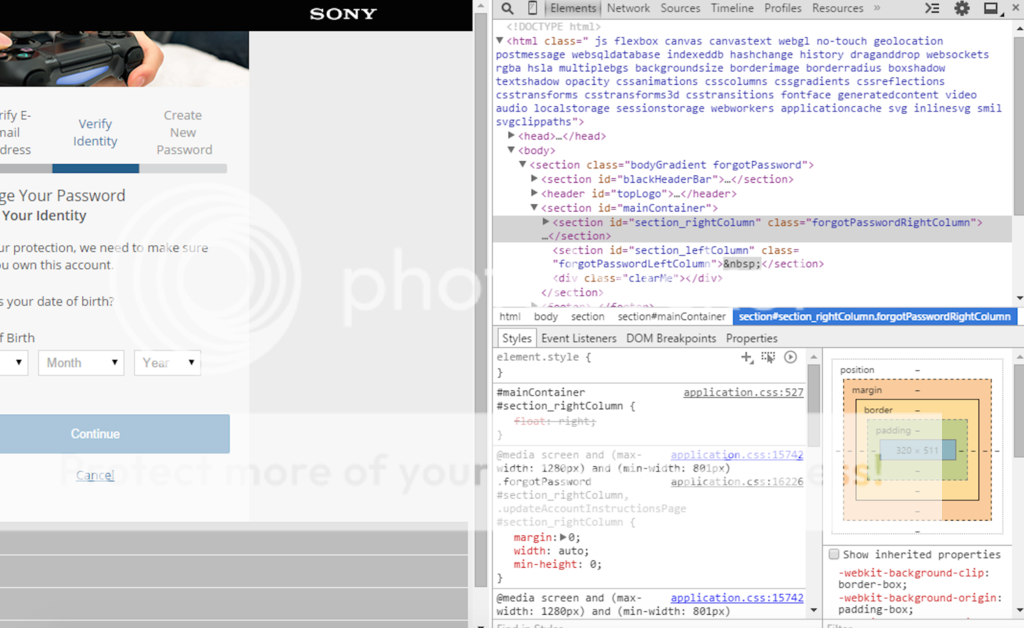
It may look horizontal, or vertical.
Step 4 Click Ctlr + F, and search for this sentence "/reg/account/forgot-password-verify-identity" (without the quotes),
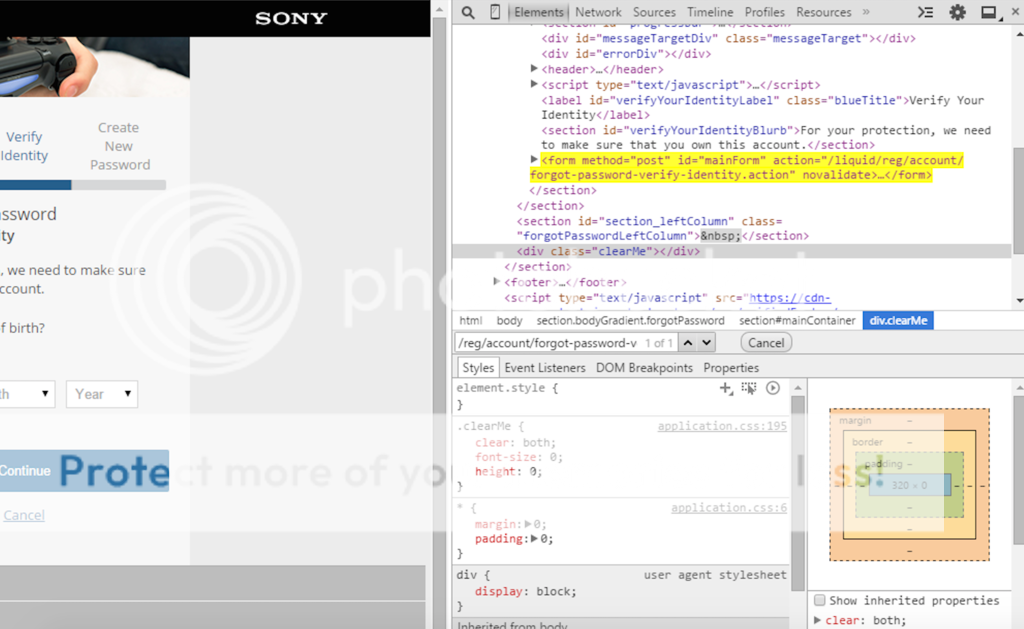
Step 5 Now change it to: "/liquid/reg/account/change-password.action" (without the quotes).
After that, just click continue without entering any date of birth, and it should lead you the new password page.
Step 1 Click forget password, or rest password (obviously, ) in Playstation website, or in your console, they will send you a email look like this :
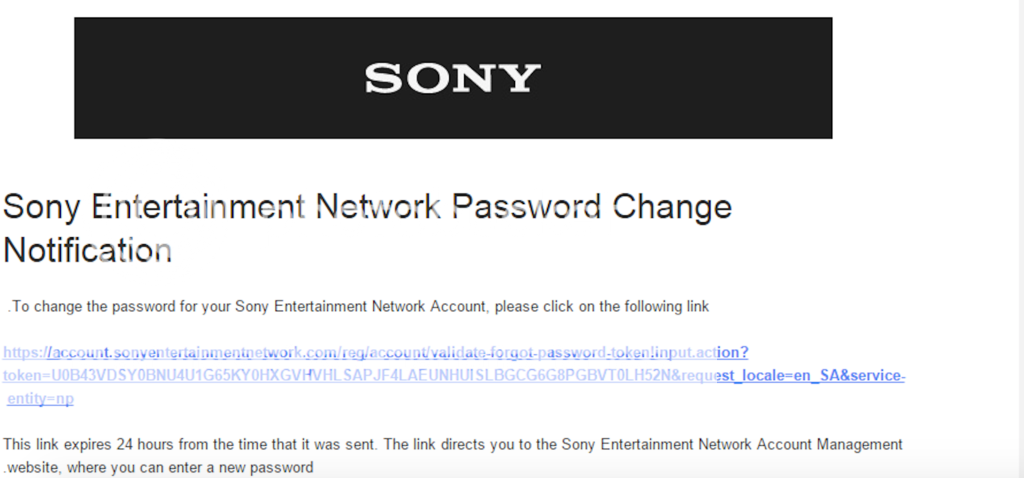
Step 2 Click the rest link in the E-mail,it will lead you to this page:
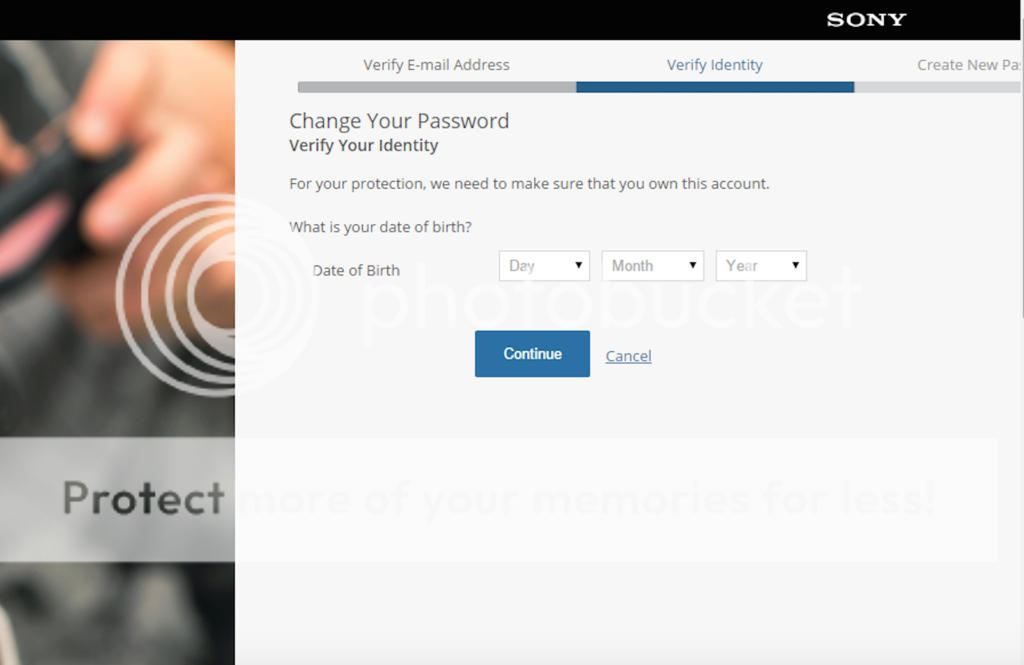
Step 3 Now click inspect element

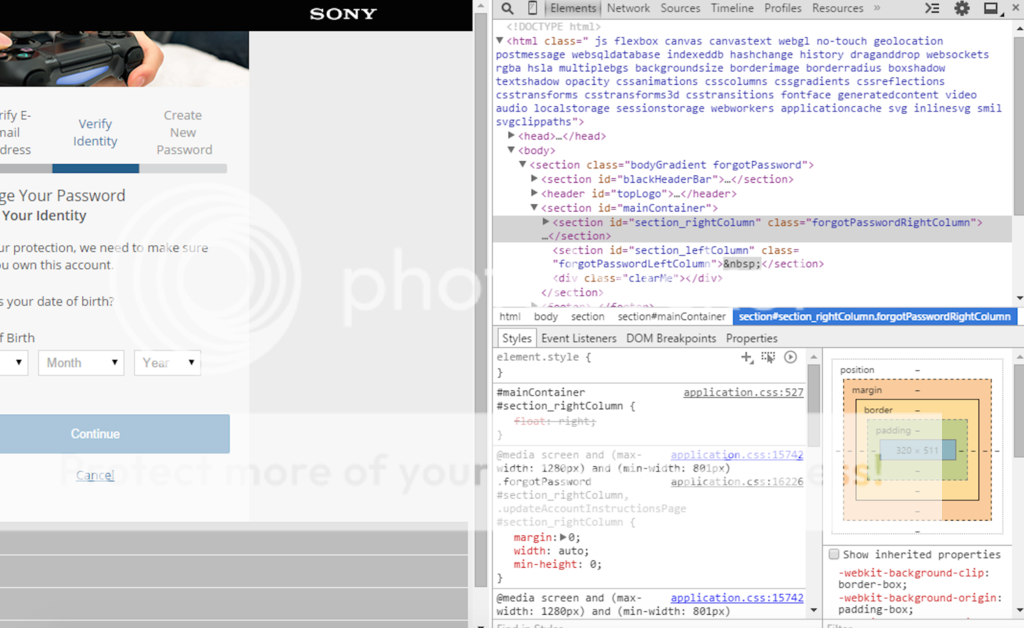
It may look horizontal, or vertical.
Step 4 Click Ctlr + F, and search for this sentence "/reg/account/forgot-password-verify-identity" (without the quotes),
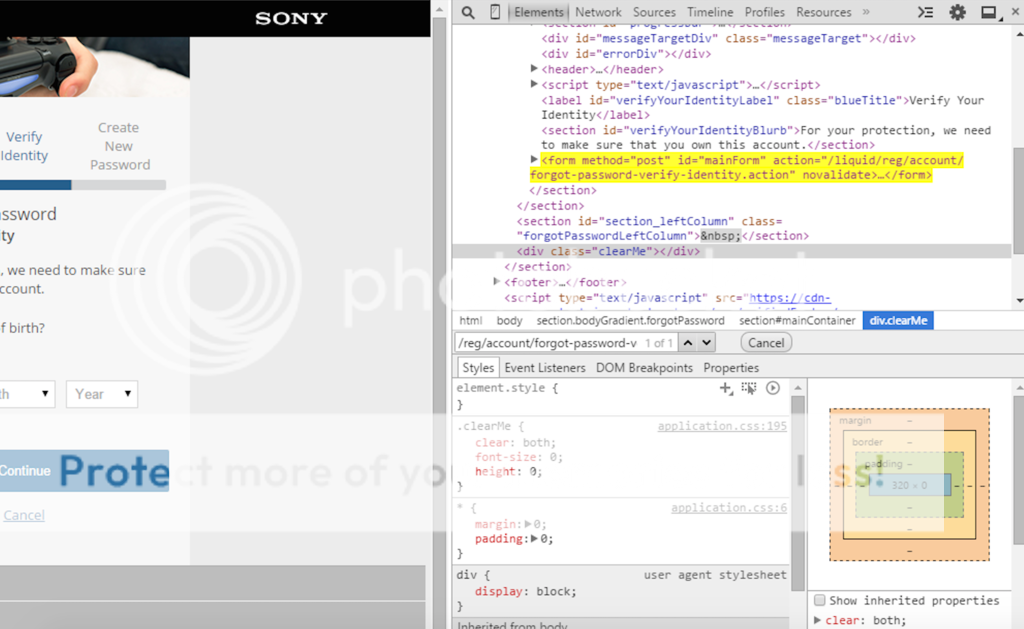
Step 5 Now change it to: "/liquid/reg/account/change-password.action" (without the quotes).
After that, just click continue without entering any date of birth, and it should lead you the new password page.




