And now, TheFlow regale us with the all new VitaShell this tool that revolutionizes the use of PS Vita and PSTV.
It is especially the latter that will take advantage of the new features introduced in this version v1.6. Already, it brings USB support to serve as mass storage for PSTV.
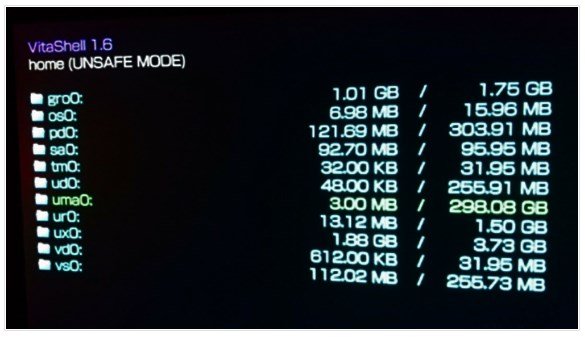
He also confirmed the winner of the VitaShell Theme Competition, with the integration of the new theme available in this update. This update provides some additional settings and cleanups as the PSTV user will no longer have to see the battery indicator.
The simplest remains to discover the integral changelog.
VitaShell v1.60 Changelog:
Added ability to mount uma0: and ability to use uma0: as ux0:.
Added ability to mount game card as usb device.
Added possibility to refresh the livearea.
Added scrolling text for long filenames.
Added 'Sort by' option to context menu (R trigger combo removed).
Added 'Electron' theme by Acemad, the winner of the VitaShell theme contest.
Added theme selector.
Improved property dialog animation.
Fixed text editor bugs.
Fixed bug where USB cable wasn't recognized.
Fixed bug where VitaShell left to livearea after deleting the updater.
Removed battery icon in status bar for PSTV.
File statistics are now inherited when copying.
I/O operations speed will now be showed in KB/s.
Made control smoother.
How to use an USB flash drive as Memory Card on a PS TV
Format your USB flash drive as exFAT or FAT32.
Launch VitaShell and press /\ in the 'home' section.
Select 'Mount uma0:' and attach your USB flash drive. You can now copy stuff from/to your USB stick.
Once 'uma0:' is listed under the partitions, press /\ again and choose 'Mount USB ux0:'.
Your USB flash drive is now acting as a Memory Card.
To sync all your apps on your USB flash drive, press /\ and choose 'Refresh livearea'. This will NOT refresh PSP games.
If you wish to revert the patch, press /\ and select 'Umount USB ux0:'.
Download: VitaShell v1.6 (Vpk) https://github.com/TheOfficialFloW/VitaShell/releases/download/1.60/VitaShell.vpk
It is especially the latter that will take advantage of the new features introduced in this version v1.6. Already, it brings USB support to serve as mass storage for PSTV.
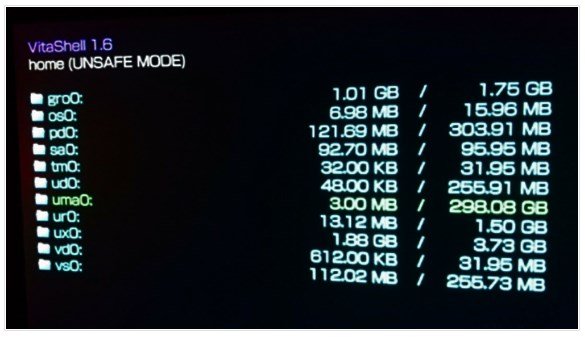
He also confirmed the winner of the VitaShell Theme Competition, with the integration of the new theme available in this update. This update provides some additional settings and cleanups as the PSTV user will no longer have to see the battery indicator.
The simplest remains to discover the integral changelog.
VitaShell v1.60 Changelog:
Added ability to mount uma0: and ability to use uma0: as ux0:.
Added ability to mount game card as usb device.
Added possibility to refresh the livearea.
Added scrolling text for long filenames.
Added 'Sort by' option to context menu (R trigger combo removed).
Added 'Electron' theme by Acemad, the winner of the VitaShell theme contest.
Added theme selector.
Improved property dialog animation.
Fixed text editor bugs.
Fixed bug where USB cable wasn't recognized.
Fixed bug where VitaShell left to livearea after deleting the updater.
Removed battery icon in status bar for PSTV.
File statistics are now inherited when copying.
I/O operations speed will now be showed in KB/s.
Made control smoother.
How to use an USB flash drive as Memory Card on a PS TV
Format your USB flash drive as exFAT or FAT32.
Launch VitaShell and press /\ in the 'home' section.
Select 'Mount uma0:' and attach your USB flash drive. You can now copy stuff from/to your USB stick.
Once 'uma0:' is listed under the partitions, press /\ again and choose 'Mount USB ux0:'.
Your USB flash drive is now acting as a Memory Card.
To sync all your apps on your USB flash drive, press /\ and choose 'Refresh livearea'. This will NOT refresh PSP games.
If you wish to revert the patch, press /\ and select 'Umount USB ux0:'.
Download: VitaShell v1.6 (Vpk) https://github.com/TheOfficialFloW/VitaShell/releases/download/1.60/VitaShell.vpk




