Nostafaru
Moderating the Crunch Bunch.
Retired Staff
Community Elite
Community Veteran
Determined Poster
Active Member
Console ID Poster
- Apr 6, 2014
- 2,020
- 1,783
- 443
This is the same method we used to jailbreak our PS3`s, of course you can`t do that with the PS4. This is not for jailbreaking, this is just to update your PS3. Good luck trying to jailbreak this shit! 
Install
Support: System Software Updates
PlayStation®4 System Software Version 1.71
Perform a new installation of the system software
This procedure is for initializing your PS4™ system and performing a new installation of the system software, such as for when you replace the hard disk drive.

Install
Support: System Software Updates
PlayStation®4 System Software Version 1.71
Perform a new installation of the system software
This procedure is for initializing your PS4™ system and performing a new installation of the system software, such as for when you replace the hard disk drive.
- Be careful when using an update file for reinstallation. All users and all data will be deleted.
- PlayStation®4 system
- Computer connected to the Internet
- USB storage device, such as a USB* flash drive
* There must be approximately 900 MB of free space.
- On the USB storage device, create folders for saving the update file.
Using a computer, create a folder named "PS4". Inside that folder, create another folder named "UPDATE".
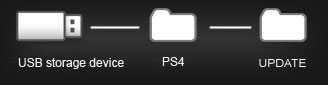
- Download the update file, and save it in the "UPDATE" folder you created in step 1.
Save the file with the file name "PS4UPDATE.PUP".
 Click to start the download.
Click to start the download. - Turn off the power of your PS4™ system completely.
Check that the power indicator is not lit. If the power indicator is lit up in orange, touch the power button on the PS4™ system for at least 7 seconds (until the system beeps a second time). - Connect the USB storage device that the update file is saved on to your PS4™ system, and then touch the power button for at least 7 seconds.
The PS4™ system starts in safe mode. - Select [Initialize PS4 (Reinstall System Software)].
Follow the screens to complete the update.
- On the USB storage device, create folders for saving the update file.
- If your PS4™ system does not recognize the update file, check that the folder names and file name are correct. Enter the folder names and file name in single-byte characters using uppercase letters.



