How To Avoid Re-Posting Console ID's.
- Thread starter Nostafaru
- Start date
-
Hello Guest! Welcome to ConsoleCrunch, to help support our site check out the premium upgrades HERE! to get exclusive access to our hidden content. -
Read Rules Before Posting Post Virus Scans with every program.
You are using an out of date browser. It may not display this or other websites correctly.
You should upgrade or use an alternative browser.
You should upgrade or use an alternative browser.
- Status
- Not open for further replies.
GraciasHere in our Console ID section, we like to keep it as clean and simple as we can. But sometimes, it gets very messy due to new members re-posting the same Consoles ID's without checking if they're already posted.
Most of the time, the Console ID's posted by new members are either re-posted, banned or in-valid. If you're found doing this, action will be taken against you.
Here is how you can prevent this from happening.
Let`s say you have got a Console ID and would like to post it in our Console ID section. Firstly, you would check our Console ID section here: https://consolecrunch.com/forums/console-ids.112/ to see if that Console ID has or hasn't already been posted.
If you can't see it posted, check again by pasting the Console ID in the search bar and press enter just to double check it.
If any results come up, that means the Console ID has already been posted and will not need re-posting. If nothing comes up, it will say 'No results found' that means you can post it as long as it's working and not banned or in-valid.
This is what will come up if the Console ID is already posted.
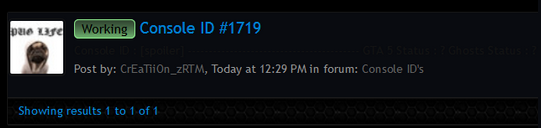
Please use this method to prevent re-posting Console ID's. Remember, If you're found re-posting Console ID's, action will be taken against you.
Here in our Console ID section, we like to keep it as clean and simple as we can. But sometimes, it gets very messy due to new members re-posting the same Consoles ID's without
Gvcgcgb xI know how to avoid that easily just don't post the same one again!
Let`s say you have got a Console ID and would like to post it in our Console ID section. Firstly, you would check our Console ID section here: https://consolecrunch.com/forums/console-ids.112/ to see if that Console ID has or hasn't already been posted.
If you can't see it posted, check again by pasting the Console ID in the search bar and press enter just to double check it.
If any results come up, that means the Console ID has already been posted and will not need re-posting. If nothing comes up, it will say 'No results found' that means you can post it as long as it's working and not banned or in-valid.
This is what will come up if the Console ID is already posted.
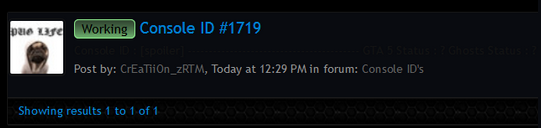
Please use this method to prevent re-posting Console ID's. Remember, If you're found re-posting Console ID's, action will be taken against you.
HhvfghjbvfHere in our Console ID section, we like to keep it as clean and simple as we can. But sometimes, it gets very messy due to new members re-posting the same Consoles ID's without checking if they're already posted.
Most of the time, the Console ID's posted by new members are either re-posted, banned or in-valid. If you're found doing this, action will be taken against you.
Here is how you can prevent this from happening.
Let`s say you have got a Console ID and would like to post it in our Console ID section. Firstly, you would check our Console ID section here: https://consolecrunch.com/forums/console-ids.112/ to see if that Console ID has or hasn't already been posted.
If you can't see it posted, check again by pasting the Console ID in the search bar and press enter just to double check it.
If any results come up, that means the Console ID has already been posted and will not need re-posting. If nothing comes up, it will say 'No results found' that means you can post it as long as it's working and not banned or in-valid.
This is what will come up if the Console ID is already posted.
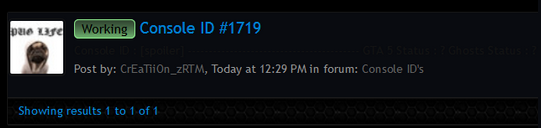
Please use this method to prevent re-posting Console ID's. Remember, If you're found re-posting Console ID's, action will be taken against you.
- Status
- Not open for further replies.
General chit-chat
- No one is chatting at the moment.
-
Chat Bot:buzzlightyear is our newest member. Welcome!
-
Chat Bot:huzaifaali3216 is our newest member. Welcome!
-
Chat Bot:fighterjoe523 is our newest member. Welcome!
-
Chat Bot:huzaifaali3216 has started a new thread called "What are some good fan-made Pokémon-style games to play on PC while using PS4?" in PlayStation 4 General Discussions.
-
-
-
-
Chat Bot:friednuts is our newest member. Welcome!
-
Chat Bot:QM|T_JinX has joined the room.
-
Chat Bot:Christo has joined the room.
-
Chat Bot:Kevynchrystian is our newest member. Welcome!
-
Chat Bot:
-
Chat Bot:
-
Chat Bot:QM|T_JinX has joined the room.
-
Chat Bot:QM|T_JinX has joined the room.
-
-
-
Chat Bot:Medic is our newest member. Welcome!
-
Chat Bot:Christo has joined the room.
-
Chat Bot:QM|T_JinX has joined the room.
-
Chat Bot:QM|T_JinX has joined the room.
-
Chat Bot:Christo has joined the room.
-
Chat Bot:QM|T_JinX has joined the room.
-
Chat Bot:Christo has joined the room.
-
Chat Bot:Mech77 is our newest member. Welcome!
Chat Bot:
Mech77 is our newest member. Welcome!


