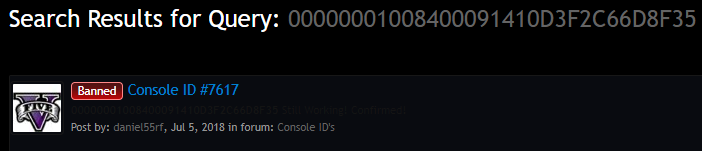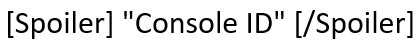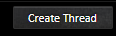Rules and Steps for posting Console ID!
- Thread starter Christo
- Start date
-
Hello Guest! Welcome to ConsoleCrunch, to help support our site check out the premium upgrades HERE! to get exclusive access to our hidden content. -
Read Rules Before Posting Post Virus Scans with every program.
- No one is chatting at the moment.
-
Chat Bot:Medic is our newest member. Welcome!
-
Chat Bot:Christo has joined the room.
-
Chat Bot:QM|T_JinX has joined the room.
-
Chat Bot:QM|T_JinX has joined the room.
-
Chat Bot:Christo has joined the room.
-
Chat Bot:QM|T_JinX has joined the room.
-
Chat Bot:Christo has joined the room.
-
Chat Bot:Mech77 is our newest member. Welcome!
-
Chat Bot:iwinclubac is our newest member. Welcome!
-
Chat Bot:Christo has joined the room.
-
Chat Bot:QM|T_JinX has joined the room.
-
Chat Bot:skaniss is our newest member. Welcome!
-
Chat Bot:Christo has joined the room.
-
Chat Bot:QM|T_JinX has joined the room.
-
Chat Bot:fran88dm is our newest member. Welcome!
-
Chat Bot:gio3103 is our newest member. Welcome!
-
Chat Bot:QM|T_JinX has joined the room.
-
Chat Bot:Christo has joined the room.
-
Chat Bot:fun79ink is our newest member. Welcome!
-
-
-
-
-
-